Transformify Automate
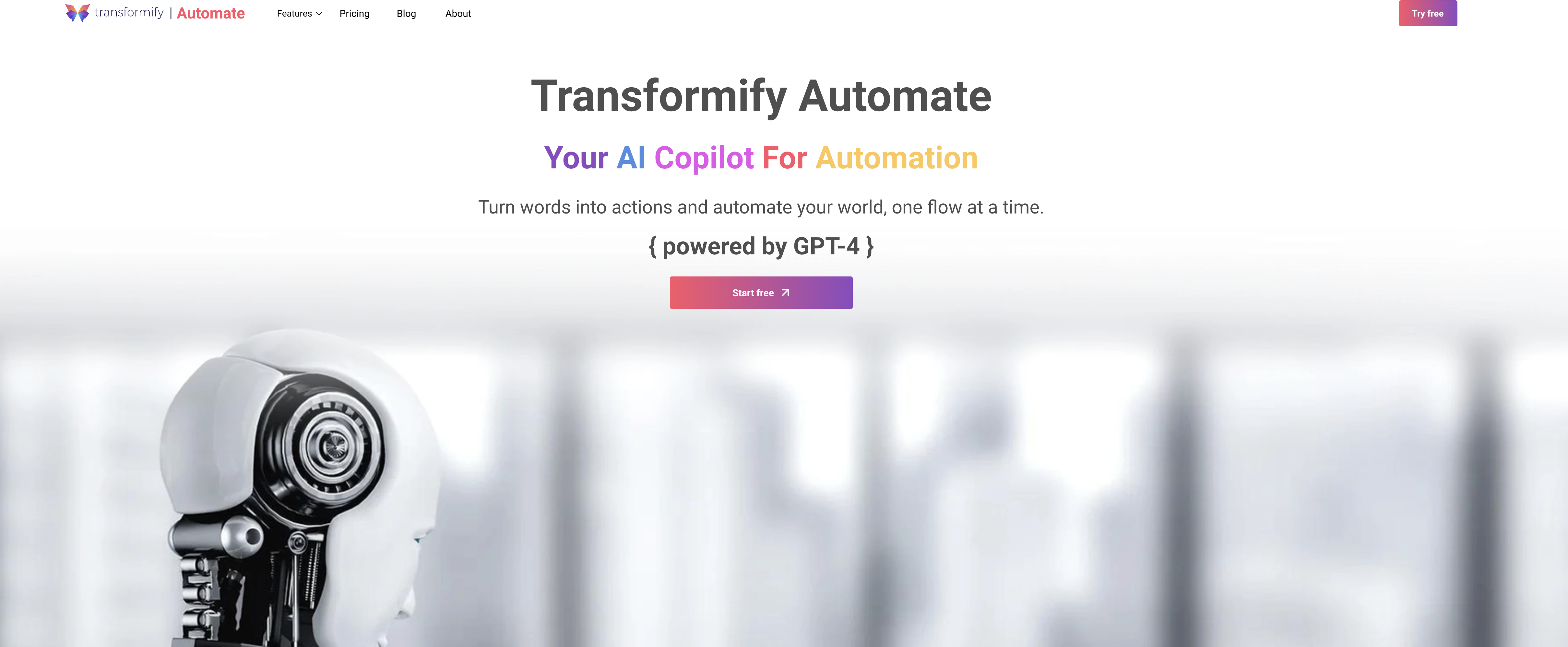
Transformify Automate is an AI tool for automating tasks using Natural Language and LLMs. The tool allows users to add a wide range of AI automation and integration scenarios in a conversational way by typing in commands in a chat box, and letting the AI Copilot generate the flow.
It offers various features such as creating customized and powerful flows, democratized automation, and data manipulation with AI. Transformify Automate also provides a library of connector SDKs to integrate with existing apps, including OneDrive, Google Gmail, Infobip SMS, Mailchimp, Discord, SQL Server, PostgreSQL, FTP, and SMTP protocols.With Transformify Automate, users can explore a wide range of free-flow templates to spark inspiration, modify them to suit their needs, and run their flow on event triggers.
The AI Copilot takes care of the user's schedulers, webhooks, and event triggers automatically, or the user can call the unique URL via a third-party app to run the flow, process the JSON data, and send the outcome via an app/protocol connector.Moreover, the tool offers a Trust Center for enterprise tools, providing cutting-edge security for digital certificates and secrets using Azure Key Vault, and digitally sign files with ease.
Transformify Automate can be accessed through a free account, which can be upgraded to a payment plan to access unlimited Automate features, enterprise-grade security, and without any hassles of the number and type of flows, triggers, runs, etc.
Overall, Transformify Automate brings AI technology within reach to everyone, making it an excellent tool for chatbot and workflow automation.
Would you recommend Transformify Automate?
Help other people by letting them know if this AI was useful.
Feature requests



100 alternatives to Transformify Automate for Task automation
-
5.0310
-
4.51791
-
3.9995
-
98
-
5.093
-
88
-
87
-
5.0771
-
5.0
 755
755 -
68
-
61
-
56
-
56
-
46
-
46
-
45
-
43
-
41
-
39
-
37
-
37
-
35
-
35
-
35
-
35
-
5.034
-
5.0331
-
5.0321
-
1.032
-
28
-
27
-
26
-
26
-
25
-
25
-
24
-
24
-
21
-
21
-
1.020
-
18
-
17
-
17
-
1.0151
-
15
-
14
-
1.014
-
13
-
12
-
5.012
-
12
-
12
-
11
-
11
-
10
-
101
-
9
-
9
-
 Your personal AI agent, planning and executing tasks semi-autonomously.92K
Your personal AI agent, planning and executing tasks semi-autonomously.92K -
 Maximize efficiency with Mojju's AI Personal Assistant.9200
Maximize efficiency with Mojju's AI Personal Assistant.9200 -
8
-
8
-
7
-
7
-
7
-
6
-
6
-
6
-
6
-
5
-
5
-
 Advanced organizer with self-learning AI.4
Advanced organizer with self-learning AI.4 -
4
-
4
-
3
-
3
-
3
-
3
-
3
-
5.03
-
 324
324 -
3
-
2
-
2
-
2
-
2
-
 2379
2379 -
 Make phone calls to real people and businesses with voice AI.233
Make phone calls to real people and businesses with voice AI.233 -
2
-
2
-
2
-
1
-
1
-
1
-
18
-
1
-
-
 3
3 -
-
Pros and Cons
Pros
Cons
If you liked Transformify Automate
Help
To prevent spam, some actions require being signed in. It's free and takes a few seconds.
Sign in with Google








