Nubot
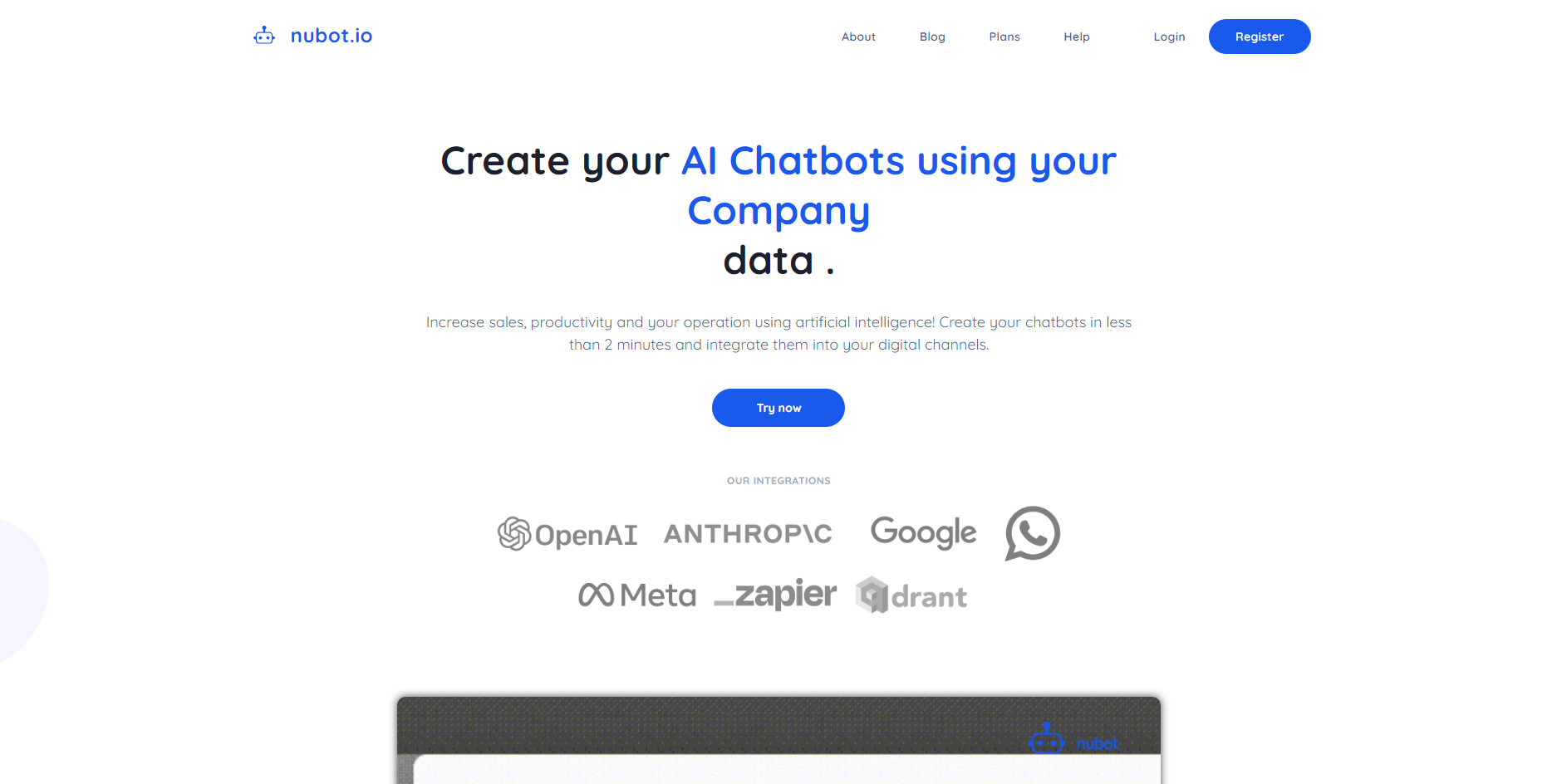
Nubot.io is an AI tool that allows users to easily create AI chatbots for their businesses. With Nubot.io, users can increase their sales, productivity, and operational efficiency by harnessing the power of artificial intelligence.
Creating chatbots is quick and simple, taking less than 2 minutes, and they can be seamlessly integrated into digital channels.Key Features:- Rapid Chatbot Creation: Nubot.io enables users to create AI chatbots 10 times faster, leading to cost savings and accelerated sales and productivity.- Customization: Users can train their chatbots using their own business data, optimizing customer response time and personalizing interactions.- Integration: Chatbots can be seamlessly integrated with social media platforms and instant messaging services.Getting started with Nubot.io is easy:1.
Register: Create an account or log in with your Google account.2. Personalize: Customize your chatbot with the desired style, data, and content.3. Integrate: Integrate your AI chatbot into your WhatsApp and web channels.Nubot.io offers flexible pricing plans tailored to different needs, including a free Tester plan for personal use.
The tool supports various file formats, including CSV, TXT, PDF, DOCX, PPTX, and MD FILES, and provides access to GPT 3.5 for generating up to 10,000 messages.
The Enterprise plan also includes access to GPT 4 and API access (additional cost).Nubot.io can enhance productivity, streamline customer interactions, and improve overall business operations by leveraging AI technology.
Would you recommend Nubot?
Help other people by letting them know if this AI was useful.
Feature requests



100 alternatives to Nubot for Task automation
-
5.0310
-
4.51791
-
3.9995
-
98
-
5.093
-
88
-
87
-
5.0771
-
5.0
 755
755 -
68
-
61
-
56
-
56
-
46
-
46
-
45
-
43
-
41
-
39
-
37
-
37
-
35
-
35
-
35
-
35
-
5.034
-
5.0331
-
5.0321
-
1.032
-
5.029
-
28
-
27
-
26
-
26
-
25
-
25
-
24
-
24
-
21
-
21
-
1.020
-
18
-
17
-
17
-
1.0151
-
15
-
14
-
1.014
-
13
-
12
-
5.012
-
12
-
12
-
11
-
11
-
10
-
101
-
9
-
9
-
 Your personal AI agent, planning and executing tasks semi-autonomously.92K
Your personal AI agent, planning and executing tasks semi-autonomously.92K -
 Maximize efficiency with Mojju's AI Personal Assistant.9200
Maximize efficiency with Mojju's AI Personal Assistant.9200 -
8
-
8
-
7
-
7
-
6
-
6
-
6
-
6
-
5
-
5
-
 Advanced organizer with self-learning AI.4
Advanced organizer with self-learning AI.4 -
4
-
4
-
3
-
3
-
3
-
3
-
3
-
5.03
-
 324
324 -
3
-
2
-
2
-
2
-
2
-
 2379
2379 -
 Make phone calls to real people and businesses with voice AI.233
Make phone calls to real people and businesses with voice AI.233 -
2
-
2
-
2
-
1
-
1
-
1
-
18
-
1
-
-
 3
3 -
-
If you liked Nubot
Help
To prevent spam, some actions require being signed in. It's free and takes a few seconds.
Sign in with Google








