What is the primary function of autobotAI?
autobotAI is a robotics process automation platform which is primarily designed to assist cloud and security teams to automate routine operational tasks.
How can I connect cloud services and operational tools to autobotAI?
Users can connect cloud services and operational tools to autobotAI through the platform's interface, offering flexible integration capabilities with multiple tools via APIs including security tools, cloud platforms, and custom applications.
What type of tasks can I automate with autobotAI?
With autobotAI, you can automate a variety of tasks across CloudOps, SecOps, and DevOps. These tasks may include but are not limited to routine operational tasks, process automation, and tasks identified by pre-built AI-powered bots.
How does the drag-and-drop development interface work in autobotAI?
The drag-and-drop interface in autobotAI allows for streamlined automation. Using this intuitive GUI, users are able to create bots with ease, even with minimal coding experience. The interface aids in the creation of reusable building blocks for bots.
How does autobotAI use logic algorithms in task execution?
Logic algorithms within autobotAI help in executing tasks by gathering data through the bot data harvester and using algorithms to perform the necessary actions.
What approval mechanisms does autobotAI have for critical operations?
autobotAI has in place approval mechanisms for critical operations. This means that all bot actions must be verified and approved by authorized personnel before execution, thus providing a layer of accountability and compliance.
Can I customize the dashboards for each bot execution in autobotAI?
Yes, users can customize dashboards for each bot execution in autobotAI. These custom dashboards provide a bird's eye view, offering highly accurate and useful visualization of the ongoing operations.
What minimal coding experience is needed to operate autobotAI?
Operating autobotAI requires minimal coding experience. The platform is user-friendly, featuring a drag-and-drop builder and an intuitive GUI, which facilitates easy creation of bots with reusable building blocks.
How does autobotAI's GUI facilitate automation?
autobotAI's GUI, or graphical user interface, is intuitive and built around a drag-and-drop function. This simplifies and streamlines automation, making the creation of bots and their corresponding tasks easier and faster.
What's the function of the data inventory management feature in autobotAI?
The data inventory management feature in autobotAI is designed to keep track of your essential data simply and conveniently, ensuring you always have the information you need at your fingertips.
Which tools can be integrated with autobotAI via its APIs?
AutobotAI through its APIs can integrate with a variety of tools. These include, but are not limited to, security tools, cloud platforms, and custom applications.
How do the pre-built bots in autobotAI identify tasks in need of automation?
The pre-built bots in autobotAI, powered by AI, can identify and recognize tasks and processes that require automation. This spans across various operations, including CloudOps, SecOps, and DevOps.
How does autobotAI ensure enterprise-grade security and data sovereignty?
autobotAI ensures enterprise-grade security through robust security features and certifications. In terms of data sovereignty, autobotAI gives businesses control over their data - they can opt for self-hosting, thereby having full data sovereignty.
What are the options for self-hosting with autobotAI?
Self-hosting with autobotAI allows companies to maintain complete control over their data and security. It forms part of the efforts by autobotAI to provide full data sovereignty to businesses.
Can autobotAI automate processes across CloudOps, SecOps, and Devops?
Yes, autobotAI can automate processes across CloudOps, SecOps, and Devops. This is facilitated by pre-built AI-powered bots that can identify tasks in need of automation within these operations.
What types of operational tasks does autobotAI target for automation?
AutobotAI targets a variety of operational tasks for automation, specifically those that are routine in nature. These could be within operations of CloudOps, SecOps, DevOps or any daily procedures that users need to streamline.
How do the reusable building blocks for bots work in autobotAI?
The reusable building blocks within autobotAI are components in the bot creation process. Users can create these blocks using the intuitive GUI and drag-and-drop functionality, simplifying the creation of bots and allowing for reuse in future automation tasks.
How does autobotAI simplify MLOps transformation through automation?
autobotAI simplifies MLOps transformation by automating processes. By leveraging approval systems and dashboards, alongside the AI-powered bots, it facilitates the easy automation of task and process workflows within MLOps.
What security tools can be integrated with autobotAI?
autobotAI can integrate with various security tools via its APIs, although the specific tools are not detailed on their website.
What are the pricing options for autobotAI services?
The pricing options for autobotAI services include a 14-day trial with access to basic features, a standard subscription featuring monthly billing and access to all features, and an enterprise option with custom billing options, access to all features, and priority support.
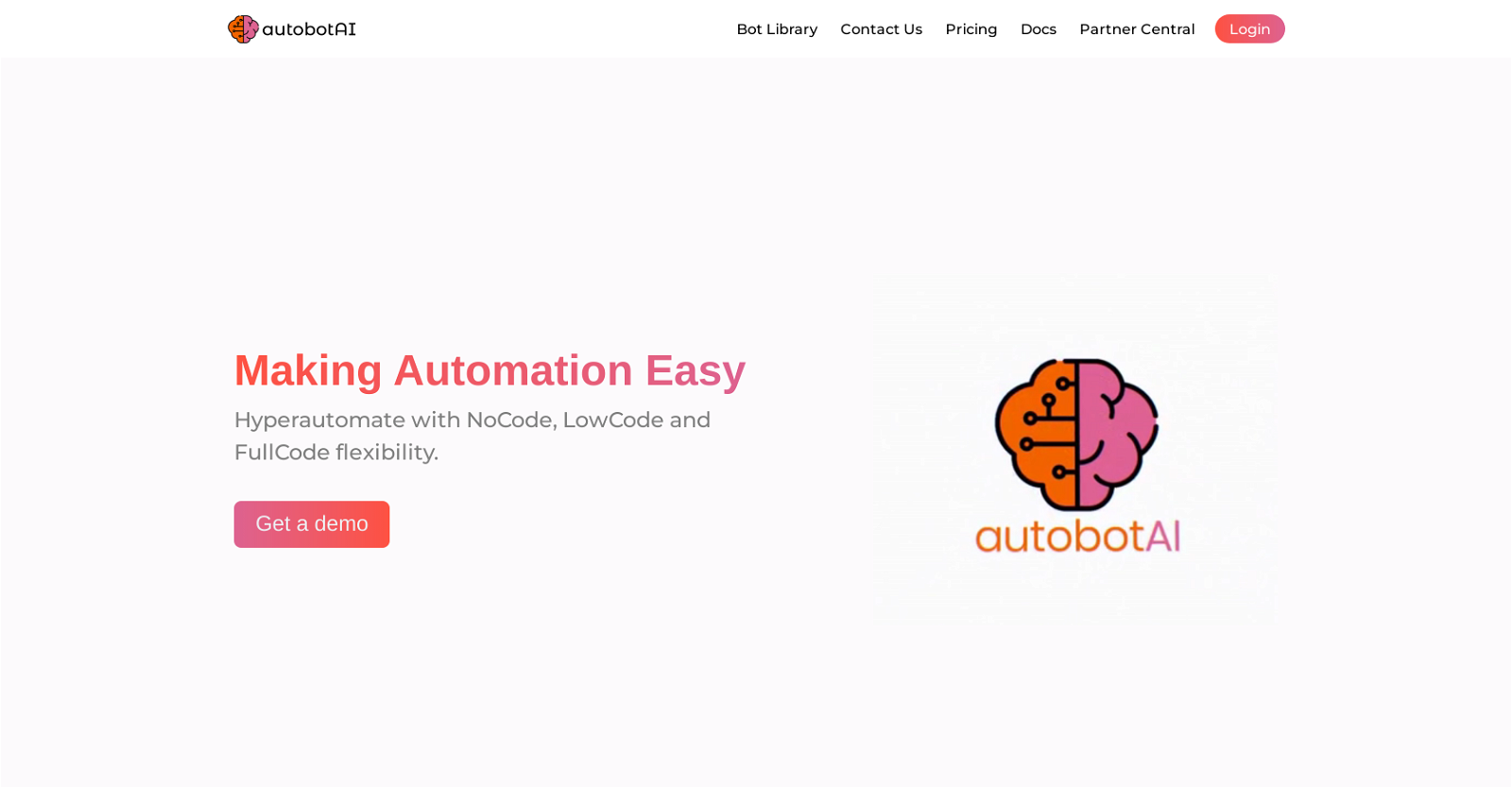



 755
755 Your personal AI agent, planning and executing tasks semi-autonomously.92K
Your personal AI agent, planning and executing tasks semi-autonomously.92K Maximize efficiency with Mojju's AI Personal Assistant.9200
Maximize efficiency with Mojju's AI Personal Assistant.9200 Advanced organizer with self-learning AI.4
Advanced organizer with self-learning AI.4 324
324 2379
2379 Make phone calls to real people and businesses with voice AI.233
Make phone calls to real people and businesses with voice AI.233 3
3








