Workki
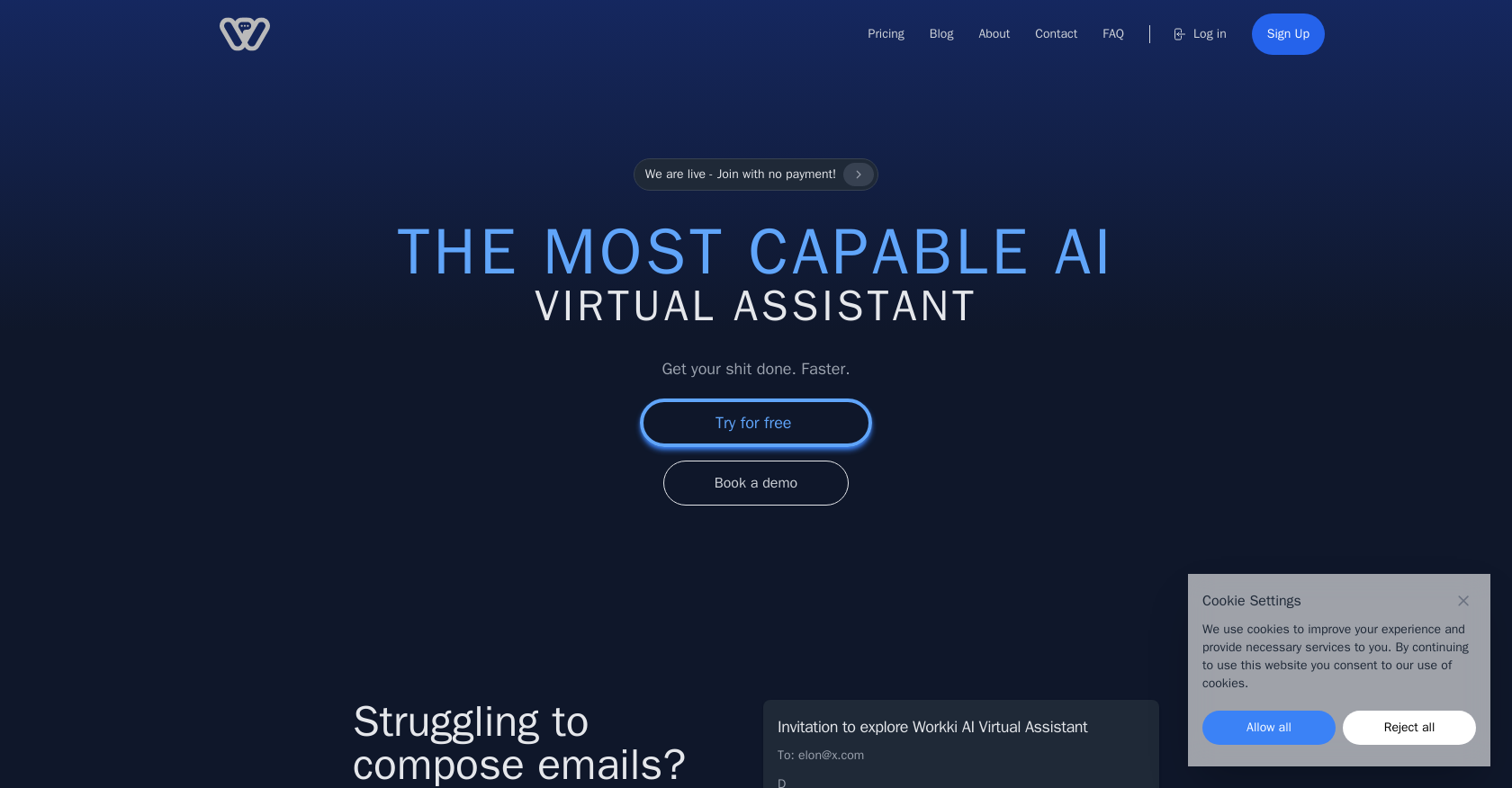
Workki AI is an AI-powered virtual assistant designed to streamline various tasks and enhance productivity. With Workki AI, users can effortlessly manage their tasks, schedule meetings, and compose emails.
The virtual assistant is equipped with the ability to connect with popular email providers such as Gmail and Microsoft Office Outlook, allowing users to send emails with ease, eliminating the need for copy and paste.
Workki AI also offers natural language capabilities, enabling users to communicate complex instructions to the assistant using human-like language.Additionally, Workki AI provides support for generating charts and graphs, facilitating data representation in a clear and concise manner.
Users can also leverage the virtual assistant to set reminders and events in their calendars or task managers.The tool caters to various user profiles, including personal or corporate assistants, office workers, managers, executives, entrepreneurs, and individuals engaged in marketing research.
Workki AI assists in writing professional and polite emails, conducting market research, and analyzing data from the internet to identify potential customers or competitors.Users can access Workki AI through a free trial or request a demo to explore its features.
For any questions or concerns, the company offers comprehensive customer support, even during weekends.Overall, Workki AI aims to enhance efficiency, save time, and facilitate smoother workflow management for individuals and businesses alike.
Would you recommend Workki ?
Help other people by letting them know if this AI was useful.
Feature requests



100 alternatives to Workki for Task automation
-
5.0310
-
4.51791
-
3.9995
-
98
-
5.093
-
88
-
87
-
5.0771
-
5.0
 755
755 -
68
-
61
-
56
-
56
-
46
-
46
-
45
-
43
-
41
-
39
-
37
-
37
-
35
-
35
-
35
-
35
-
5.034
-
5.0331
-
5.0321
-
1.032
-
5.029
-
28
-
27
-
26
-
26
-
25
-
25
-
24
-
24
-
21
-
21
-
1.020
-
18
-
17
-
17
-
1.0151
-
15
-
14
-
1.014
-
13
-
12
-
5.012
-
12
-
12
-
11
-
11
-
10
-
101
-
9
-
9
-
 Your personal AI agent, planning and executing tasks semi-autonomously.92K
Your personal AI agent, planning and executing tasks semi-autonomously.92K -
 Maximize efficiency with Mojju's AI Personal Assistant.9200
Maximize efficiency with Mojju's AI Personal Assistant.9200 -
8
-
8
-
7
-
7
-
6
-
6
-
6
-
6
-
5
-
5
-
 Advanced organizer with self-learning AI.4
Advanced organizer with self-learning AI.4 -
4
-
4
-
3
-
3
-
3
-
3
-
3
-
5.03
-
 324
324 -
3
-
2
-
2
-
2
-
2
-
 2379
2379 -
 Make phone calls to real people and businesses with voice AI.233
Make phone calls to real people and businesses with voice AI.233 -
2
-
2
-
2
-
1
-
1
-
1
-
18
-
1
-
-
 3
3 -
-
If you liked Workki
Help
To prevent spam, some actions require being signed in. It's free and takes a few seconds.
Sign in with Google








