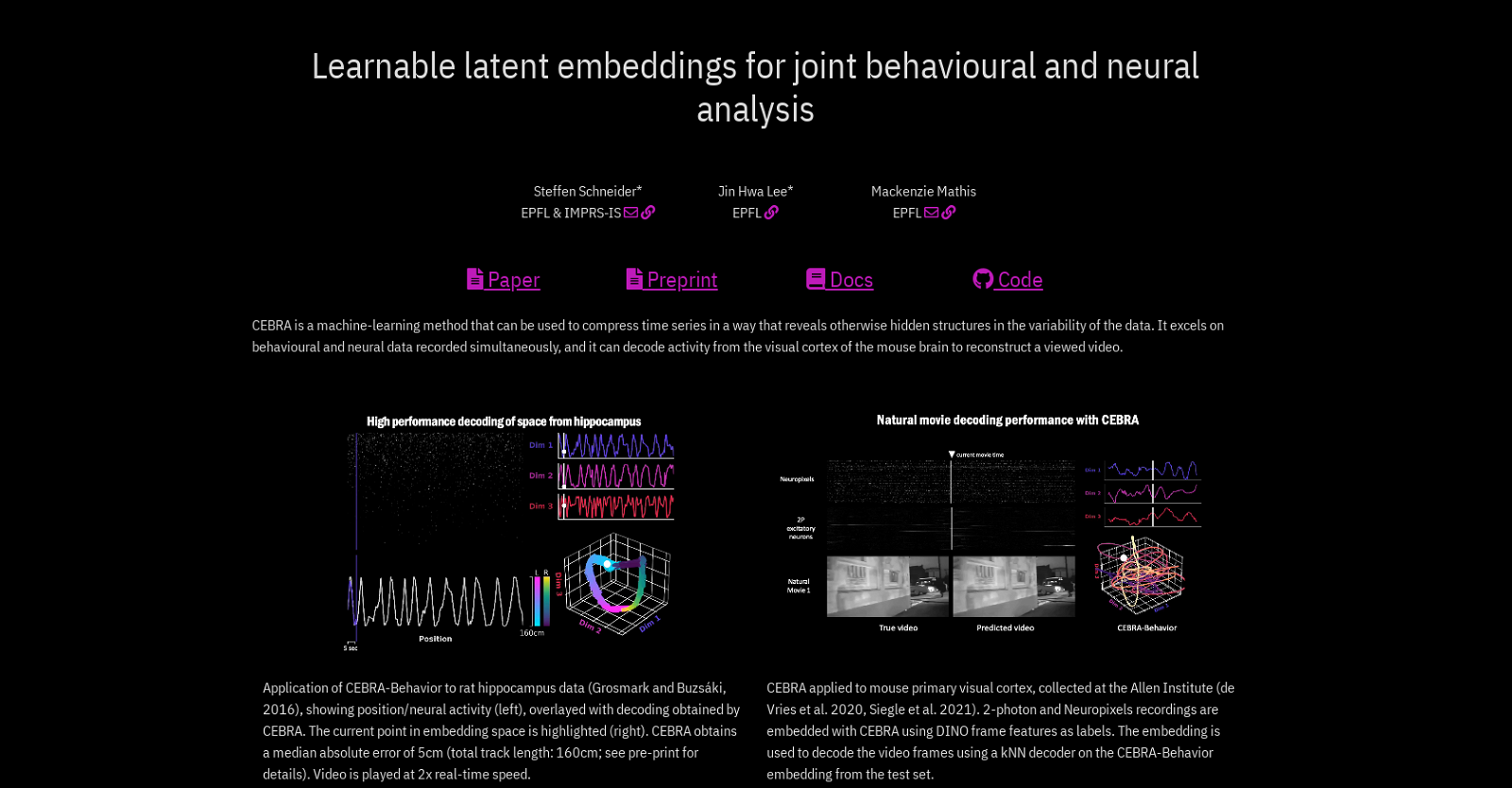What is the main goal of CEBRA?
CEBRA's main goal is to map behavioural actions to neural activity for a better understanding of neural dynamics during adaptive behaviours.
What techniques does CEBRA use to create latent spaces?
CEBRA uses non-linear techniques and machine learning to create high-performance and consistent latent spaces from behavioural and neural data recorded simultaneously.
What kinds of data can CEBRA handle?
CEBRA can handle both calcium and electrophysiology datasets. It can effectively work with sensory and motor tasks and across simple or complex behaviours, irrespective of the species.
Can CEBRA be used with both single and multi-session datasets?
Yes, CEBRA can be used with both single and multi-session datasets.
Is CEBRA a useful tool for behavioural or neural data analysis?
Absolutely, CEBRA is particularly beneficial for neuroscientists who want to analyse and decode behavioural and neural data to reveal underlying neural representations.
What is a neural latent embedding in the context of CEBRA?
In the context of CEBRA, a neural latent embedding is a data representation method that can reveal underlying correlates of behaviour.
How has the accuracy of CEBRA been validated?
The accuracy of CEBRA has been validated on calcium and electrophysiology datasets, on sensory and motor tasks, and on simple or complex behaviours across species. It has shown effectiveness in mapping and uncovering complex kinematic features and in rapid, high-accuracy decoding of natural movies from visual cortex.
With which tasks can CEBRA be used effectively?
CEBRA can be used effectively across sensory and motor tasks and in both simple and complex behaviours. It is also effective in mapping and uncovering complex kinematic features.
Is the code of CEBRA freely available?
Yes, the code of CEBRA is freely available on GitHub.
Can CEBRA be used on datasets irrespective of their complexity of behaviour?
Yes, CEBRA can be used on datasets irrespective of the complexity of behaviour. It can handle both simple and complex behaviours across species.
Does CEBRA specialize in any particular type of research or data?
CEBRA specializes in the analysis of behavioural and neural data recorded simultaneously for the purpose of mapping behaviour to neural activity.
In what way does CEBRA map and uncover complex kinematic features?
CEBRA maps and uncovers complex kinematic features by using its machine learning capabilities to analyse and decode behavioural and neural data, thereby creating high-performance latent spaces that reveal the underlying structures of these features.
How does CEBRA contribute to a better understanding of neural dynamics during adaptive behaviours?
CEBRA contributes to a better understanding of neural dynamics during adaptive behaviours by mapping behavioural actions to neural activity. It takes behavioural and neural data in a hypothesis- or discovery-driven manner and creates high-performance latent spaces, revealing underlying correlates of behaviour.
Can CEBRA decode natural movies from visual cortex with high accuracy?
Yes, CEBRA can provide rapid, high-accuracy decoding of natural movies from visual cortex.
How can CEBRA be used to uncover hidden structures in data variability?
CEBRA uncovers hidden structures in data variability by analyzing and decoding behavioural and neural data simultaneously. It creates high-performance latent spaces that reveal these underlying structures.
Does CEBRA require labels to work?
CEBRA can be used without the need for labels. It can be used in a label-free manner.
Where can the preprint of CEBRA be found?
The preprint of CEBRA is available on arxiv.org.
How can I get notified of future updates and releases of CEBRA?
Future updates and releases of CEBRA can be followed on its GitHub repository and on Twitter. Subscribing to their mailing list will also ensure you are updated.
What kind of performance does CEBRA offer in comparison to other AI tools in the same field?
IDK
Are there any limitations or drawbacks when using CEBRA?
IDK