Dreambience
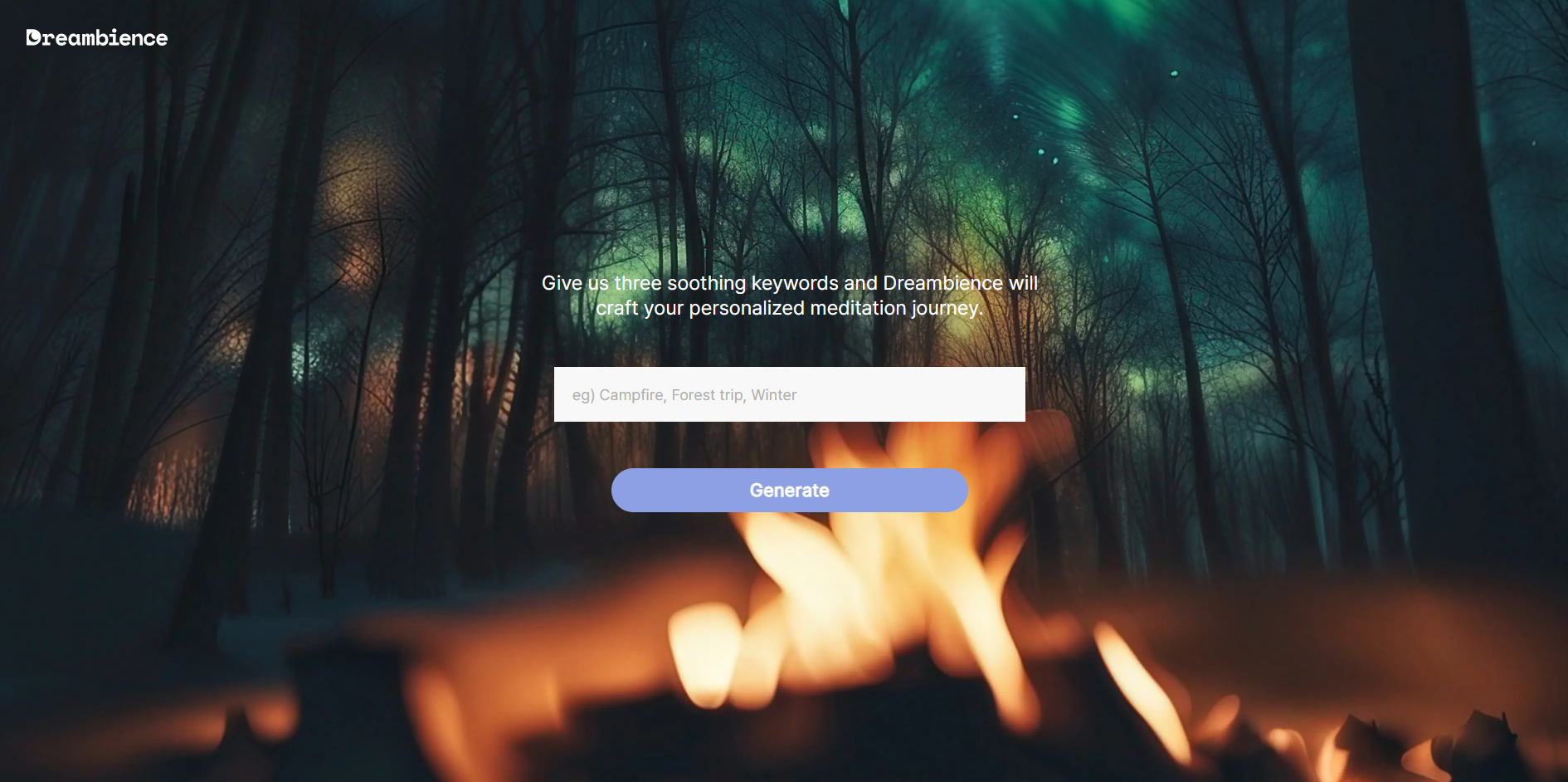
Dreambience is an AI tool designed to create personalized meditation journeys based on three soothing keywords provided by the user. By harnessing the power of artificial intelligence, Dreambience aims to assist individuals in achieving a state of relaxation and tranquility.This tool differentiates itself by its ability to understand and interpret the calming keywords specified by the user.
It then utilizes this information to curate a customized meditation experience tailored to their preferences. By analyzing the chosen words, Dreambience is able to generate a meditation journey that aligns with the user's desired atmosphere and promotes a sense of inner peace.Through the utilization of AI technology, Dreambience aims to offer a unique and engaging meditation experience.
It optimizes the selection of guided meditations, ambient sounds, and soothing visuals to aid users in achieving a state of deep relaxation and mindfulness.Dreambience's focus hinges on providing users with a tailored meditation journey rather than offering a generic experience.
By personalizing the meditation sessions based on the user's preferences, it aims to deliver an individualized approach to meditation that can enhance their overall well-being.Whether individuals seek stress relief, heightened focus, or a space for self-reflection, Dreambience endeavors to create serene and immersive experiences that cater to their specific needs.
Would you recommend Dreambience?
Help other people by letting them know if this AI was useful.
Feature requests
11 alternatives to Dreambience for Meditation
If you liked Dreambience
Featured matches
Other matches
Help
To prevent spam, some actions require being signed in. It's free and takes a few seconds.
Sign in with Google












