Armor Down Guide
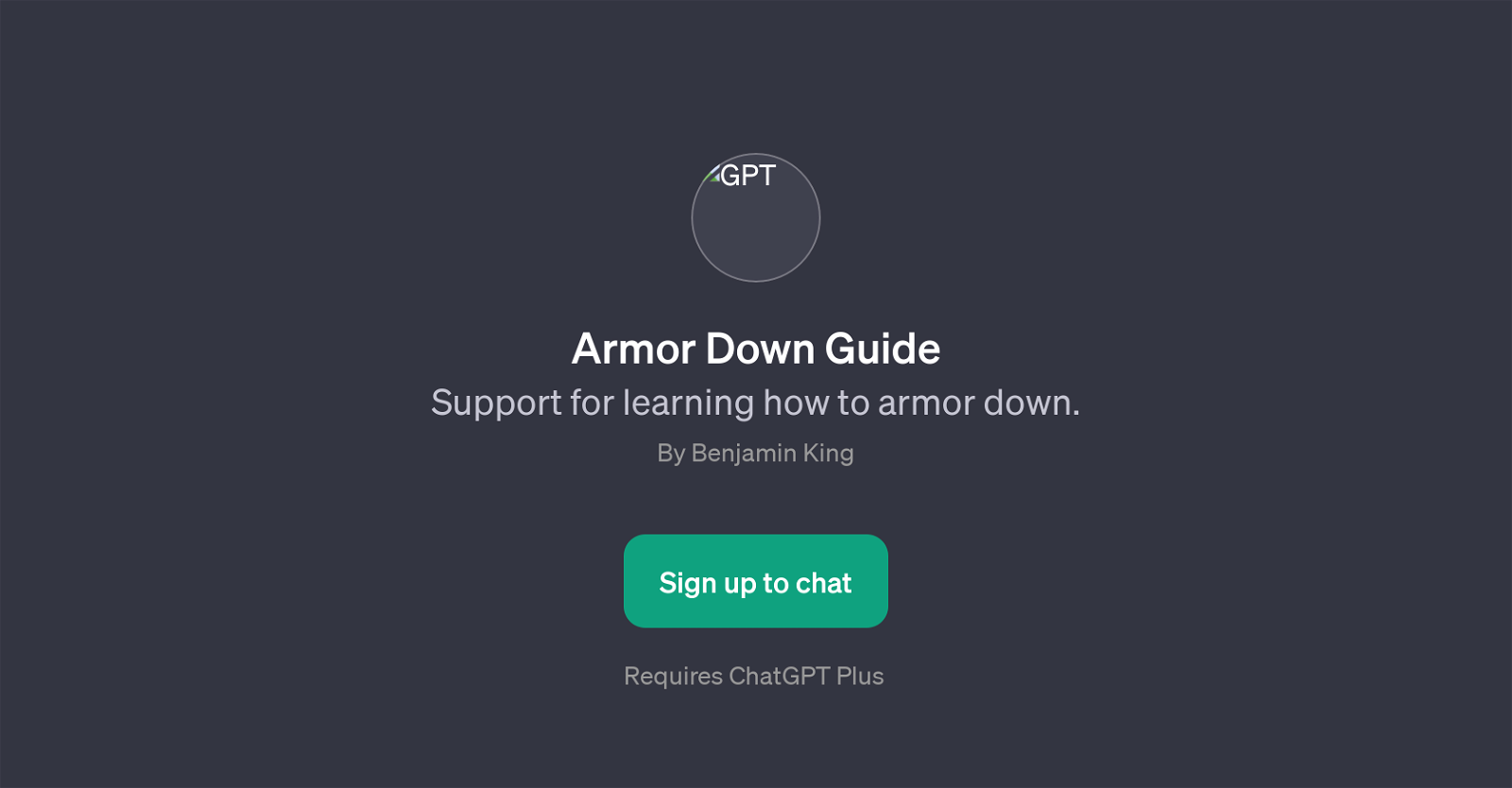
Armor Down Guide is a GPT designed to support its users in learning how to 'armor down'. The concept of 'armoring down' essentially refers to deepening mindfulness via strategic pauses - it's a way of teaching the mind to become more aware, focused, and grounded.
This GPT goes beyond a typical chatbot interface; it offers comprehensive guidance about mindfulness practices, precision in taking mental breaks and introduces the idea of the 'Four Bells practice'.
The 'Four Bells practice' appears to be a concrete technique or method within the 'Armor Down' philosophy, but the exact details are not mentioned in the provided context.
Additionally, this GPT is capable of guiding users through a meditation, providing direction and support for individuals on their mindfulness journey.
It is important to note, however, that the usage of the Armor Down Guide requires access to ChatGPT Plus, suggesting that this tool likely utilizes the advanced text-generation capabilities of ChatGPT to provide detailed, relevant, and insightful responses.
Given these features, Armor Down Guide appears to be well-suited for individuals looking to develop or enrich their mindfulness practices.
Would you recommend Armor Down Guide?
Help other people by letting them know if this AI was useful.
Feature requests



6 alternatives to Armor Down Guide for Mindfulness guidance
If you liked Armor Down Guide
Featured matches
Other matches
Help
To prevent spam, some actions require being signed in. It's free and takes a few seconds.
Sign in with Google



