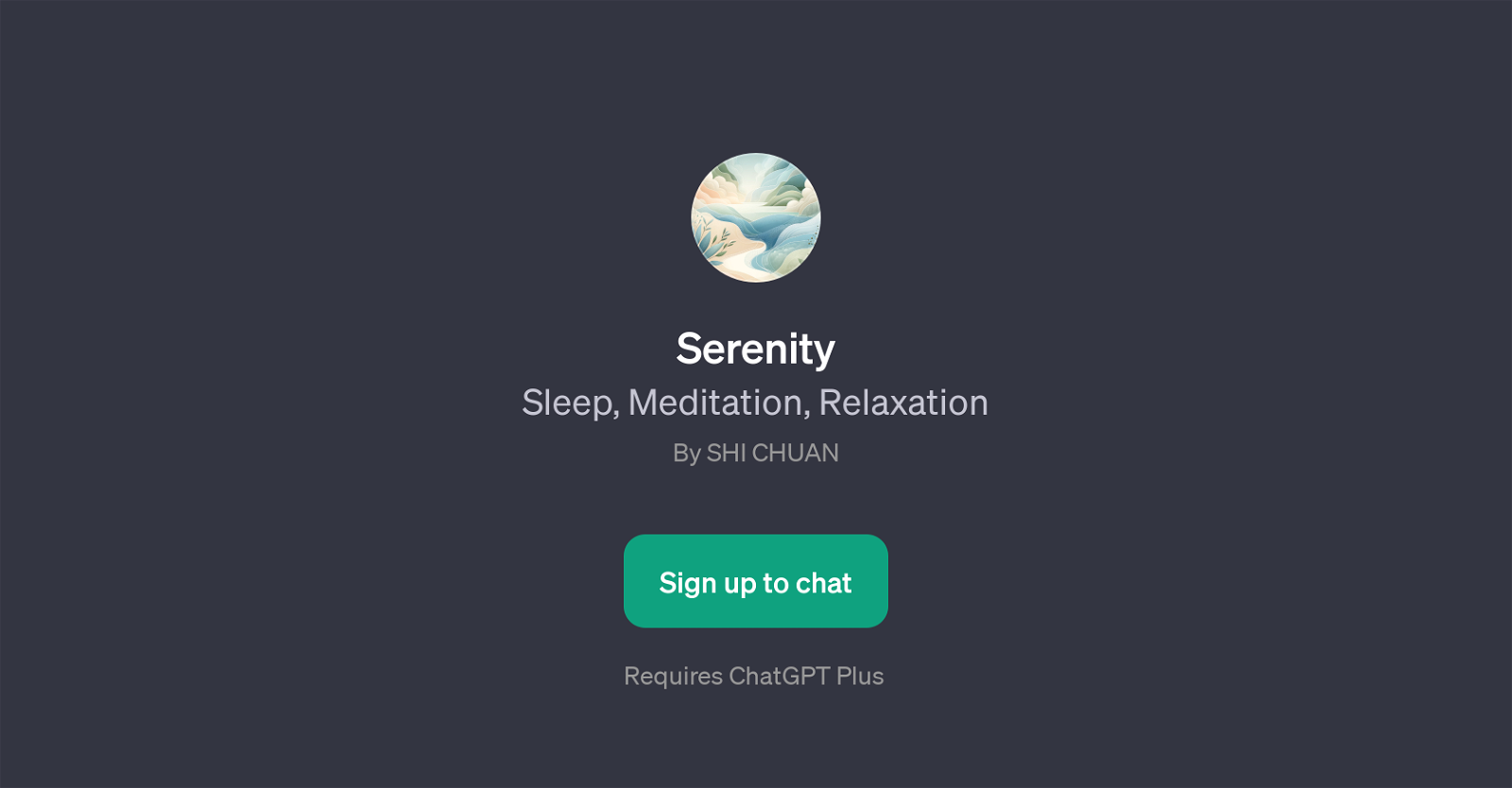Serenity
Serenity is a GPT that focuses on offering sleep, meditation, and relaxation services. With its purpose centered on fostering mindfulness and a peaceful state of mind, Serenity is designed to aid users in honing their meditation practice, improving focus, and better coping with stress.
As a GPT, Serenity takes advantage of the advanced functionalities of ChatGPT to deliver tailored interactive experiences. Users can utilize Serenity for guided meditation sessions, request advice on enhancing concentration during meditation, and seek guidance on a variety of beginner-friendly meditation techniques.
In situations where users may be experiencing heightened stress levels, Serenity can act as a virtual assistant to help cultivate relaxation and tranquility.
Serenity consequently operates as a digital platform for mindfulness and relaxation, leveraging AI capabilities to users advantage. Notably, this tool requires a ChatGPT Plus subscription for access.
By leveraging artificial intelligence, the Serenity GPT aims to interactively support users in their journey towards mindfulness and stress reduction, responding to prompts and inquiries in ways tailored to individual needs and experiences.
Would you recommend Serenity?
Help other people by letting them know if this AI was useful.
Feature requests
7 alternatives to Serenity for Meditation guidance
If you liked Serenity
Featured matches
Other matches
Help
To prevent spam, some actions require being signed in. It's free and takes a few seconds.
Sign in with Google