Text-to-Image
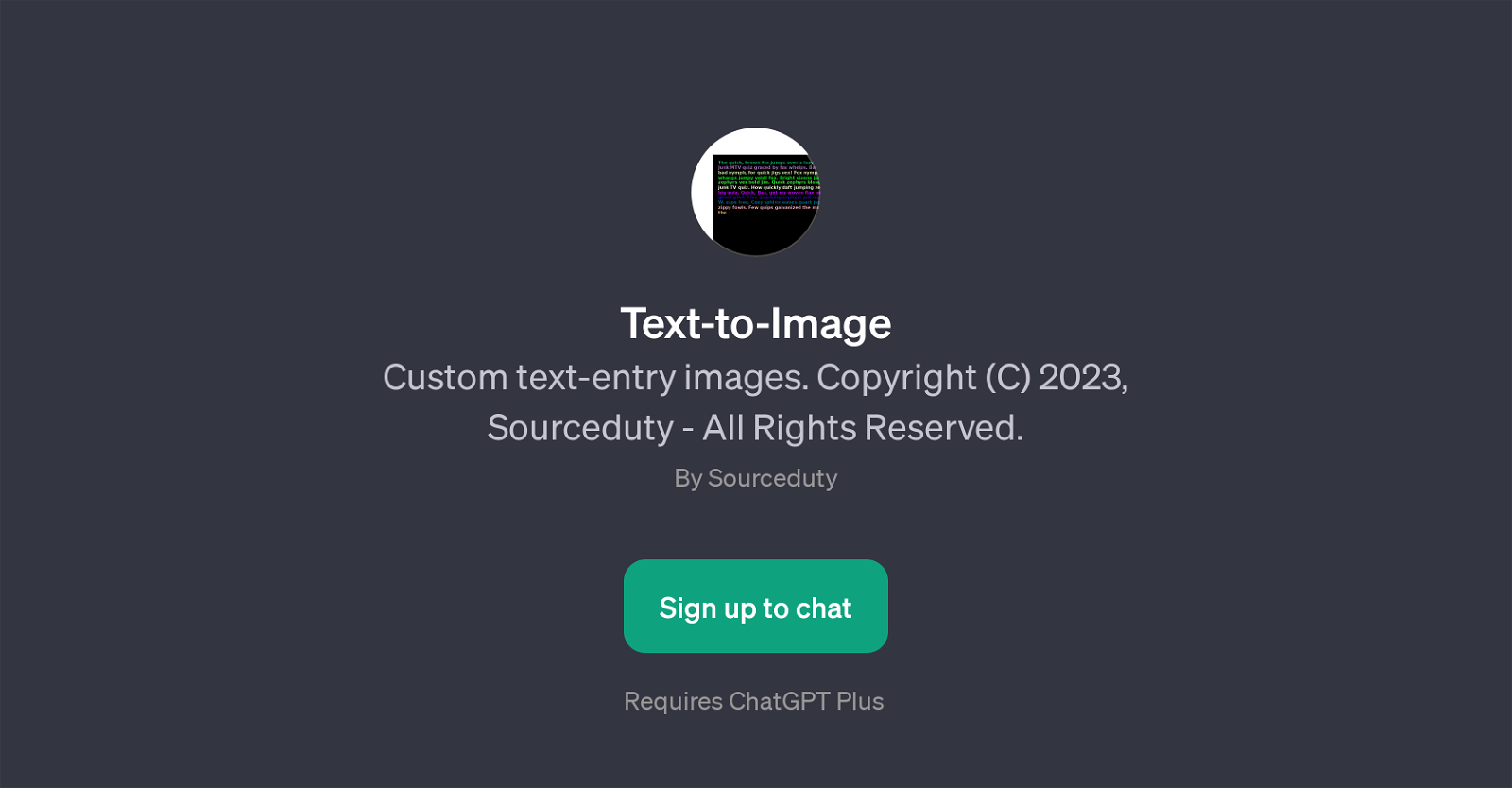
Text-to-Image is a GPT (Generative Pretrained Transformer) which is designed for creating images from custom text entries. Developed and copyrighted by Sourceduty, this elaborate tool has been built with a unique functionality that brings together the novelty of text interpretation and the creativity of image production.
Its primary objective is to convert user-provided text inputs into corresponding visual representations. In doing so, Text-to-Image enables a smooth transition from the domain of language to the realm of visual communication.
The GPT also offers flexibility with various prompt starters like 'Create a text image.', 'Create an example text image.', 'How does 'Text-to-Image' work?', and 'Create a vintage prompt image.'.
These prompt starters assist users in generating different types of text-based images, enhancing the utility and wide applicability of this tool. With an easy sign-up process, users can access this tool, which requires ChatGPT Plus to operate.
Through Text-to-Image, Sourceduty contributes to the diversity of applications mediated through GPT, enriching the AI tool horizon with this unique text to image conversion capability.
Would you recommend Text-to-Image?
Help other people by letting them know if this AI was useful.
Feature requests



463 alternatives to Text-to-Image for Image generation
-
3.0
 2,09814
2,09814 -
2.51,3157
-
4.46903
-
4.54946
-
1.04923
-
4.03315
-
3.02841
-
3.02431
-
1.0208
-
3.0199
-
3.01884
-
3.01751
-
4.01531
-
5.0148
-
5.01482
-
4.81482
-
3.31432
-
5.01401
-
1.0131
-
3.71281
-
3.71283
-
126
-
3.01211
-
5.01112
-
109
-
5.0106
-
3.4106
-
4.41012
-
1001
-
100
-
3.0953
-
1.094
-
1.093
-
1.0921
-
89
-
841
-
4.0
 Unleash creativity from text, transform your ideas into stunning images.811
Unleash creativity from text, transform your ideas into stunning images.811 -
5.080
-
78
-
4.578
-
3.576
-
4.676
-
1.0751
-
732
-
1.073
-
73
-
1.0731
-
701
-
69
-
3.069
-
69
-
5.0684
-
67
-
66
-
64
-
3.5632
-
3.062
-
62
-
61
-
61
-
61
-
60
-
5.0602
-
59
-
58
-
1.058
-
571
-
56
-
551
-
55
-
55
-
55
-
54
-
54
-
4.5547
-
5.052
-
5.052
-
51
-
50
-
50
-
1.0492
-
2.5492
-
48
-
5.0
 482
482 -
47
-
46
-
4.5464
-
46
-
1.0461
-
1.046
-
45
-
5.0441
-
441
-
1.0431
-
5.043
-
3.3423
-
5.042
-
1.0Generate images using prompts, no design skills needed.422
-
3.34211
-
42
-
42
-
40
-
3.0401
-
4.7
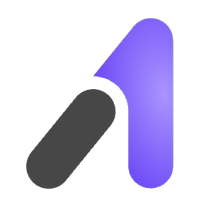 401
401 -
38
-
5.0383
-
38
-
5.0382
-
37
-
1.037
-
37
-
1.036
-
5.0Creating the most capable text-to-image model with improved performance.36
-
35
-
1.035
-
1.035
-
1.0342
-
4.0342
-
34
-
33
-
33
-
5.0332
-
321
-
32
-
32
-
3.0312
-
2.031
-
31
-
4.031
-
5.0301
-
30
-
5.030
-
30
-
30
-
5.030
-
5.0301
-
3.0302
-
4.42911
-
5.029
-
3.4292
-
29
-
28
-
28
-
28
-
28
-
27
-
27
-
27
-
27
-
27
-
27
-
 27
27 -
26
-
26
-
26
-
5.026
-
26
-
26
-
25
-
25
-
25
-
25
-
25
-
25
-
5.0252
-
4.0251
-
25
-
25
-
3.0252
-
3.3251
-
 25
25 -
241
-
5.024
-
24
-
5.0241
-
24
-
24
-
24
-
24
-
23
-
232
-
23
-
23
-
23
-
23
-
23
-
23
-
 23
23 -
22
-
22
-
22
-
 22
22 -
22
-
22
-
22
-
1.0221
-
22
-
22
-
22
-
21
-
21
-
21
-
21
-
21
-
21
-
1.021
-
5.0212
-
21
-
5.0212
-
 21
21 -
20
-
20
-
20
-
Unable to detect tagline. Created: 'QBitMap, your AI assistant for image curation.'20
-
19
-
19
-
19
-
1.0191
-
5.0
 Creating hyper-realistic images superior to DALL•E.191
Creating hyper-realistic images superior to DALL•E.191 -
3.4195
-
Create unique images effortlessly with AI-powered generator.191
-
18
-
4.018
-
18
-
18
-
1.0
 18
18 -
17
-
17
-
17
-
17
-
1.0161
-
16
-
16
-
Image customization using natural language descriptions.16
-
16
-
16
-
1.0161
-
16
-
16
-
16
-
 16
16 -
5.016
-
15
-
15
-
15
-
15
-
14
-
1.014
-
5.0141
-
14
-
14
-
14
-
14
-
14
-
14
-
141
-
14
-
5.014
-
 14
14 -
13
-
13
-
Assisted image generation application for Apple devices.13
-
13
-
13
-
13
-
4.0131
-
13
-
12
-
121
-
121
-
12
-
12
-
5.0121
-
12
-
1.0121
-
12
-
5.0121
-
4.0121
-
11
-
11
-
11
-
4.011
-
11
-
11
-
11
-
11
-
11
-
11
-
11
-
11
-
11
-
3.0
 111
111 -
11
-
10
-
10
-
10
-
10
-
10
-
10
-
10
-
10
-
101
-
10
-
10
-
9
-
9
-
9
-
9
-
9
-
9
-
9
-
5.09
-
8
-
8
-
8
-
8
-
1.081
-
8
-
8
-
8
-
8
-
5.08
-
4.08
-
5.081
-
8
-
 8
8 -
Unfettered access to the realm of creativity with our Free Unlimited Stable Diffusion Generator.8
-
Elevate your content with stunning visuals created directly from your writing.8
-
7
-
7
-
7
-
5.071
-
7
-
7
-
7
-
7
-
5.071
-
 77K
77K -
711
-
1.0
 71
71 -
7
-
7
-
7
-
2.07
-
6
-
1.06
-
6
-
6
-
6
-
6
-
1.06
-
6
-
5.0
 6
6 -
6
-
1.0
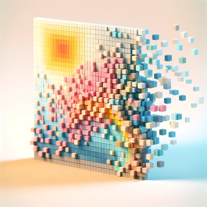 6129
6129 -
 678
678 -
 615K
615K -
 6
6 -
5
-
5.05
-
5
-
5
-
5
-
5
-
5
-
5
-
 51K
51K -
 529
529 -
5
-
 Friendly and professional tool for generating and iterating images in Spanish.5
Friendly and professional tool for generating and iterating images in Spanish.5 -
Transform creative visions into stunning visuals with Idyllic, the generative AI platform.5
-
5
-
5
-
5
-
4
-
4
-
5.04
-
4
-
4
-
4
-
4
-
4
-
4
-
4
-
 423
423 -
 419
419 -
4
-
 42K
42K -
4
-
 48
48 -
4
-
4
-
4
-
4
-
4
-
3
-
3
-
1.03
-
3
-
3
-
3
-
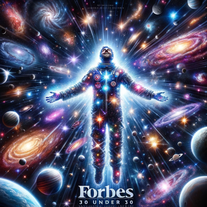 3359
3359 -
3
-
3
-
 32K
32K -
 327
327 -
 35
35 -
 332
332 -
 Expert in image prompt creation and photographic-like image generation.384
Expert in image prompt creation and photographic-like image generation.384 -
 3236
3236 -
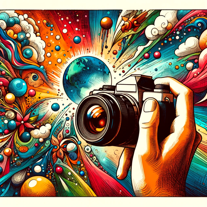 3396
3396 -
3
-
 31K
31K -
3
-
 350
350 -
 3
3 -
3
-
3
-
5.03
-
2
-
2
-
 2
2 -
2
-
2
-
2
-
2
-
2
-
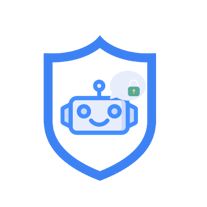 258
258 -
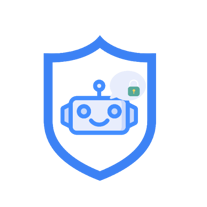 245
245 -
 2112
2112 -
 2
2 -
 245
245 -
2
-
 21K
21K -
 252
252 -
 2417
2417 -
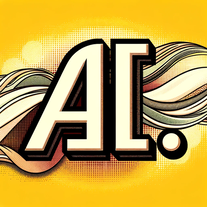 2253
2253 -
221
-
 2288
2288 -
Explore your artistry with fast and free AI art generator online.2
-
2
-
2
-
2
-
1
-
1
-
1
-
1
-
 1
1 -
 Friendly, casual tone for fun photo transformations.159
Friendly, casual tone for fun photo transformations.159 -
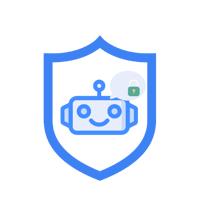 127
127 -
 11K
11K -
Generate stunning designs in seconds and create your own personalised products1
-
 110
110 -
 1
1 -
1
-
-
Produce impressive photos with AI for personal branding and social media.
-
 77
77 -
 29
29 -
 26
26 -
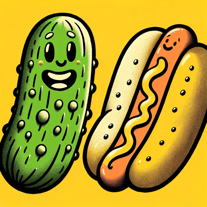 59
59 -
 38
38 -
 Creating impressionistic, modern-style images inspired by renowned painters.
Creating impressionistic, modern-style images inspired by renowned painters.
If you liked Text-to-Image
Featured matches
Other matches
-
1.011K
-
213
-
2821
-
5.0232
-
375
-
511
-
1.0571
-
56
-
26
-
50
-
4.01,0414
-
24
-
51
-
22
-
5.013
-
22
-
1.091
-
30
-
1.3183
-
17
-
7
-
10
-
3.02,09814
-
51
-
5.019
-
3.0232
-
5.016
-
3.0141
-
7
-
5.044
-
5.01301
-
72
-
29
-
5.0582
-
4.2933
-
94
-
1.0201
-
3.61,6394
-
3
-
13
-
8
-
4.0210
-
21
-
23
-
18
-
25
-
4.42321
-
7
-
2
-
49
-
46
-
1
-
1
-
7
-
5.0221
-
301
-
1.0957
-
5.017
-
225
-
5100
-
12
-
338
-
6
-
192
-
5.0212
-
166
-
56
-
56
-
7
-
190
-
1
-
183
-
120
-
18
-
2
-
1
-
1.08
-
22
-
3.7201
-
569
-
3920
-
380
-
219
-
159
-
163
-
3165
-
15
-
2
-
419
-
2912
-
110
-
106
-
16
-
329
-
22K
-
29
-
2
-
219
-
12K
-
5
-
16
-
261
-
240
-
43
-
58
-
24
-
368
-
129
-
2215
-
1167
-
25
-
111
-
33
-
118
-
58
-
1
-
428
-
2103
-
93
-
4104
-
50
-
1144
-
25
-
29
-
113
-
194
-
14
-
9
-
110
-
150
-
144
-
110
-
233
-
121
-
122
-
116
-
398
-
2.01850
-
19
-
15
-
111
-
1
-
28
-
1K
-
118
-
51K
-
1403
-
10
-
5.011
-
126
-
220
-
46
-
275
-
1112
-
115
-
43
-
13
-
47
-
117
-
116
-
15
-
1752
-
1K
-
197
-
448
-
2.041
-
1128
-
21
-
129
-
3226
-
17
-
31K
-
14
-
46
-
19
-
53
-
110
-
43
-
1122
-
218
-
65
-
321
-
499
-
232
-
6
-
13
-
194
-
1457
-
115
-
188
-
78
-
13
-
45
-
5.0418
-
93
-
2K
-
4430
-
85
-
32
-
59
-
30
-
52
-
11
-
13
-
2186
-
82
-
2
-
23
-
6
-
18
-
616
-
151
-
2881
-
16
-
205
-
97
-
1155
-
3409
-
109
-
19
-
25
-
1563
-
82
-
172
-
112
-
36
-
48
-
111
-
3943
-
116
-
1130
-
2
-
17
-
237
-
62
-
339
-
4156
-
197
-
27
-
5
-
1
-
2
-
4
-
1
-
3
-
2100
-
120
-
400
-
140
-
100
-
140
-
30
-
4
-
5.0191
- 5.0
-
2
-
11
-
5.0591
-
1
-
31
-
1
-
1
-
1
-
1
-
21
-
1
-
2
-
1
-
4
-
4
-
1
-
6
-
6
-
1
-
13
-
3
-
1
-
6
Help
To prevent spam, some actions require being signed in. It's free and takes a few seconds.
Sign in with Google









