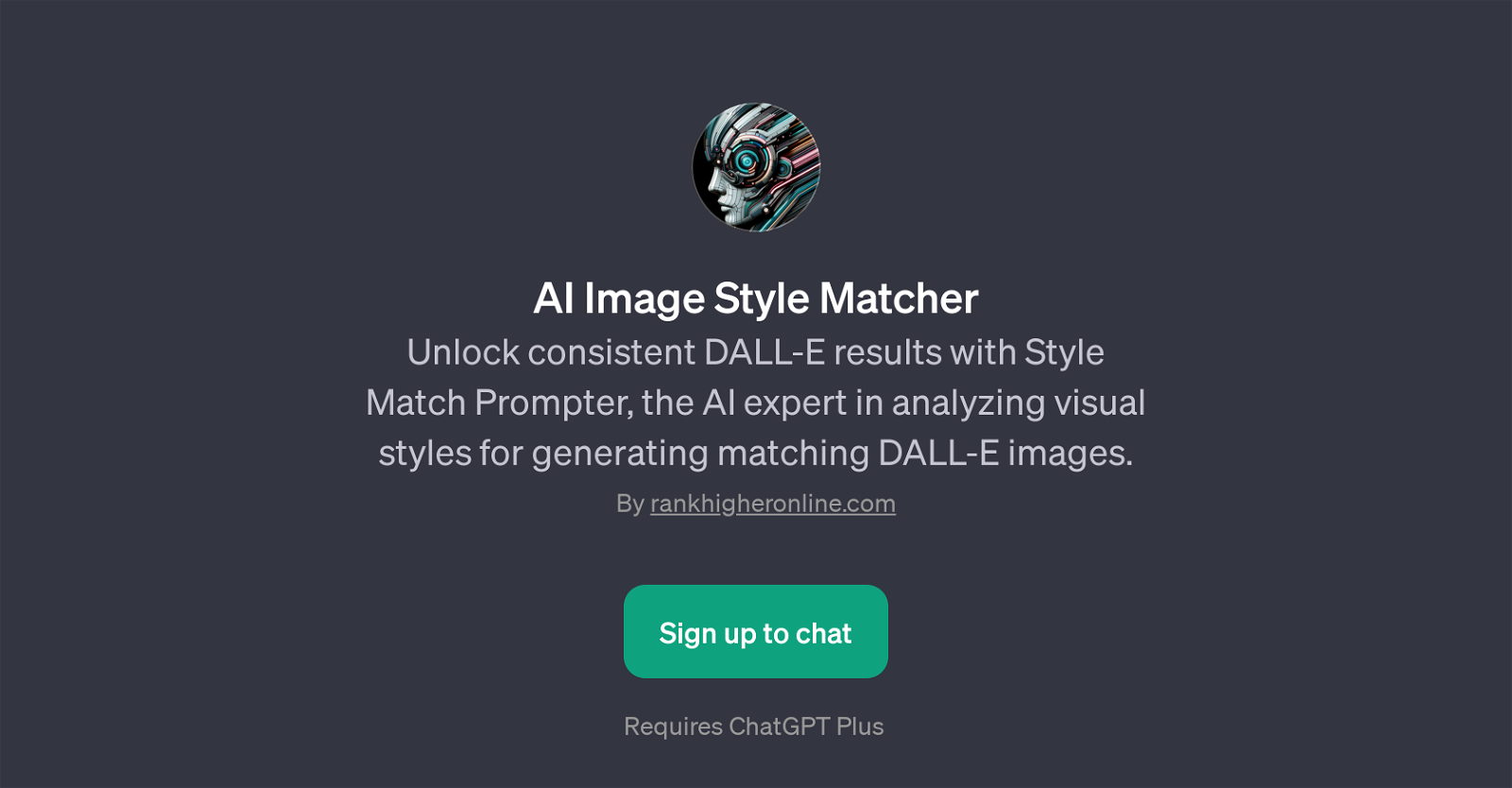AI Image Style Matcher
AI Image Style Matcher is a GPT that offers a unique functionality for generating matching DALL-E images in line with a specific visual style. Users provide an image and then define the type of image they would like to be created.
This GPT is designed to analyze the input and use the gathered data to generate corresponding DALL-E images. AI Image Style Matcher, also known as Style Match Prompter, focuses largely on maintaining consistency in visual style between the input and output.
This makes it a valuable tool for those looking to recreate a particular aesthetic or theme across different images. It can be directed via various prompts such as 'Mimic this art style', 'Generate a DALL-E prompt from this', 'Style match this image for DALL-E', and 'Create a similar image prompt'.
Such user-defined instructions guide the GPT to create tailored results.To utilize this GPT, a ChatGPT Plus subscription is required. Once subscribed, users can effortlessly upload their image and describe the kind of image they wish to generate.
This tool is developed by rankhigheronline.com and requires users to sign up to their platform to access and use AI Image Style Matcher. Functionality like this makes it possible to extend the capabilities of AI in the field of image generation and style matching, pushing the boundaries of creativity extended by technology.
Would you recommend AI Image Style Matcher?
Help other people by letting them know if this AI was useful.
Feature requests



If you liked AI Image Style Matcher
People also searched
Help
To prevent spam, some actions require being signed in. It's free and takes a few seconds.
Sign in with Google