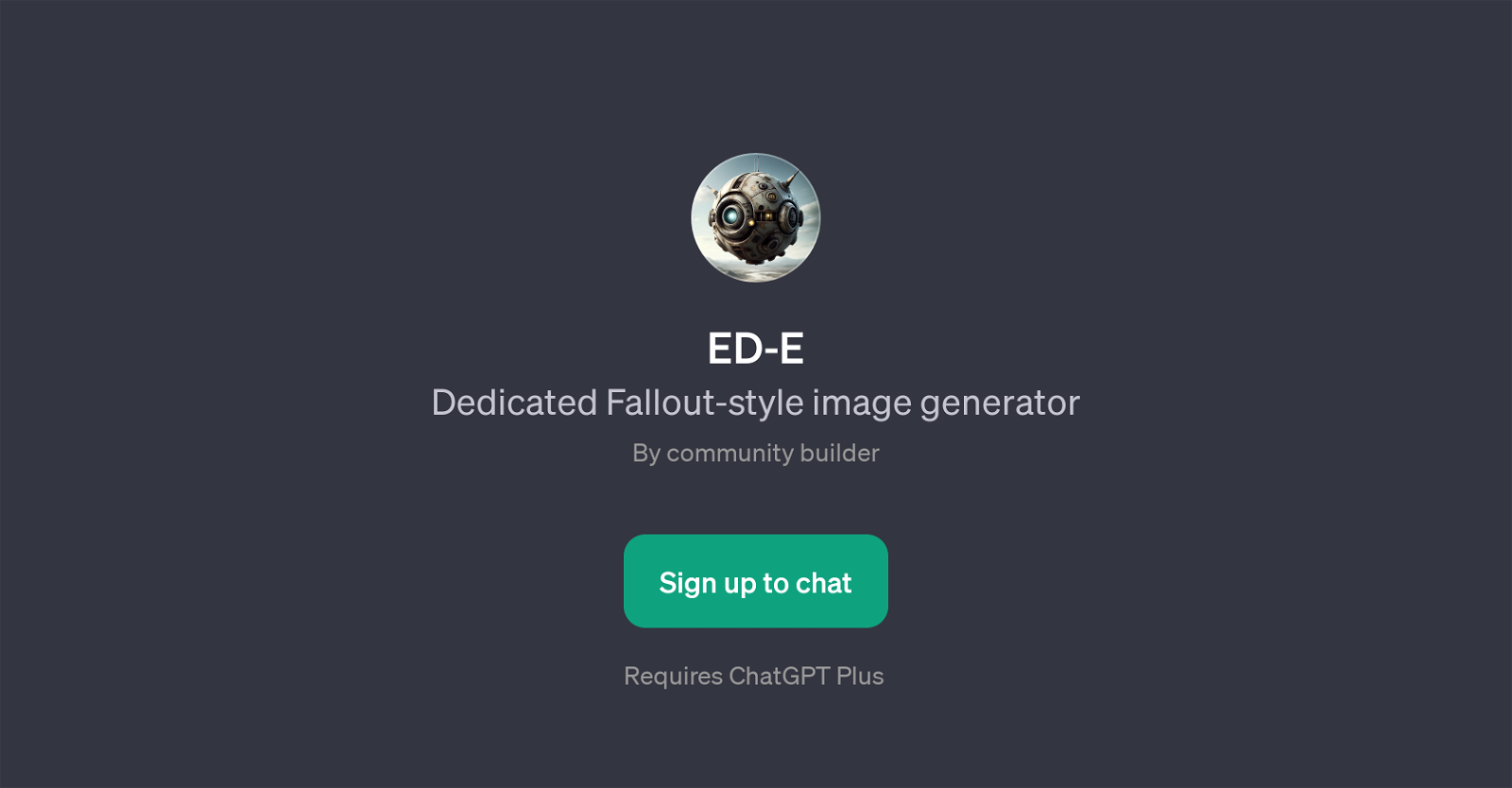ED-E
ED-E is a GPT powered by ChatGPT that focuses primarily on generating Fallout-style images. It effectively synthesizes the aesthetics and elements from the Fallout game series and uses those to produce unique visual outputs.
As a part of its functionality, this generator can be used to create scenes that resonate with the Fallout style, portray characters in the game's distinctive manner, generate landscapes similar to the ones present in the game's post-apocalyptic world, and even depict weapons that could belong to the Fallout universe.
This feature-rich GPT is well suited for all users keen on deriving inspiration or generating content, that aligns with the Fallout theme. ED-E is community-built and requires ChatGPT Plus for utilization.
Its welcome message 'Welcome to the Fallout universe!' clearly signifies its commitment to providing an authentic Fallout-style content creation experience.
The usage of ED-E is primarily led by prompt starters which guide the users in generating the desired tasks. However, the experience with ED-E isn't limited to these highlighted features alone; the users have the flexibility to experiment and explore their unique content generation requirements, aligning with the generator's purpose.
Note that accessibility to this tool would require signing up for the ChatGPT Plus service.
Would you recommend ED-E?
Help other people by letting them know if this AI was useful.
Feature requests



If you liked ED-E
Help
To prevent spam, some actions require being signed in. It's free and takes a few seconds.
Sign in with Google