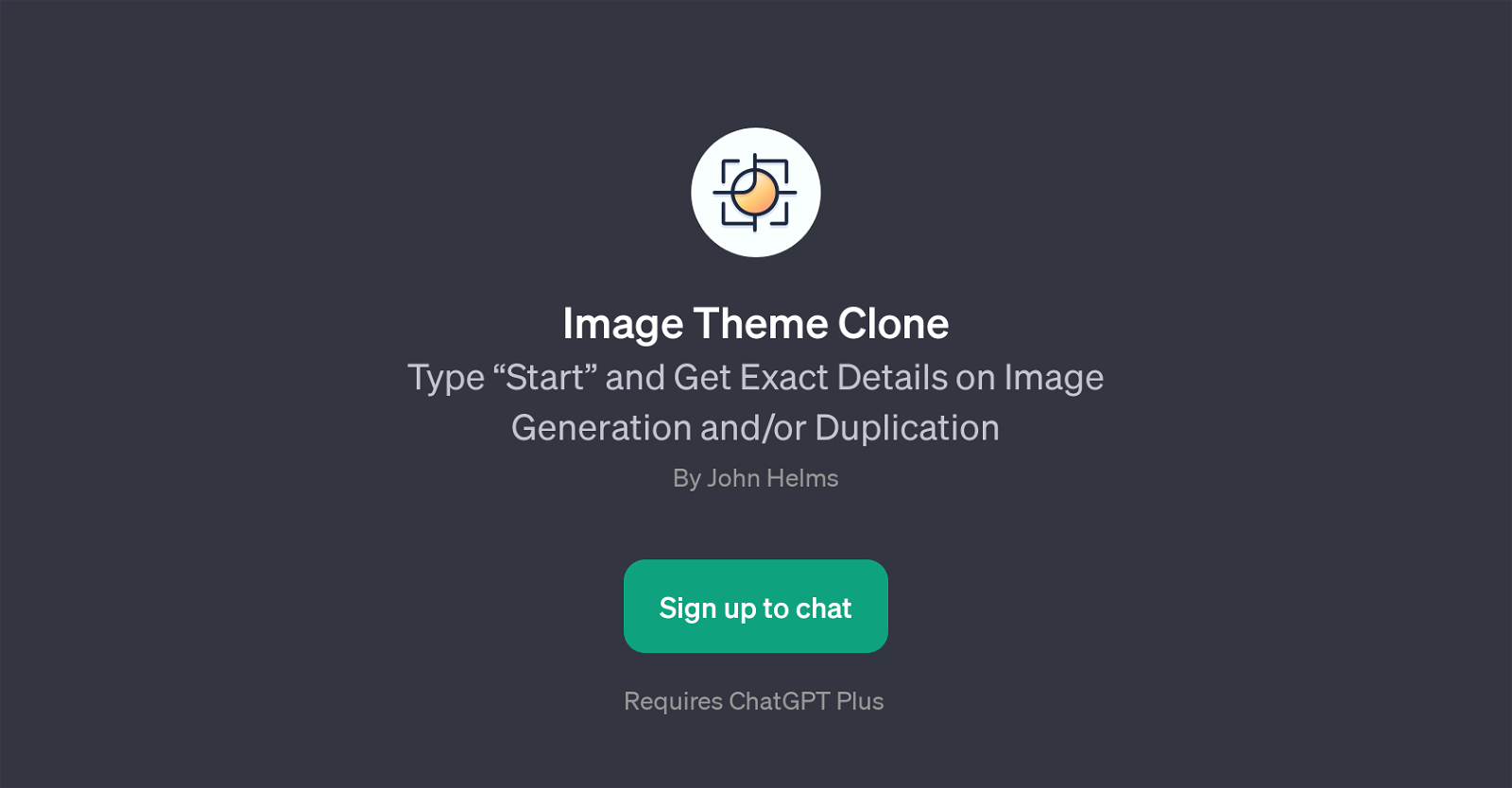Image Theme Clone
Image Theme Clone is a GPT developed on top of ChatGPT. This unique tool is designed specifically to generate and duplicate images based on the commands given.
To initiate a session with Image Theme Clone, one needs to type 'Start', after which the GPT begins to understand the nature of the task. Image Theme Clone uses its sophisticated AI algorithms to accurately provide exact details on image generation and duplication.
The GPT works by receiving a command or query and then offering detailed solutions or actions. This process is initiated by starting commands, which jump-start the GPT and allows it to process the user's request.
It's advised to sign up or login for a more personalized and uninterrupted experience with Image Theme Clone. This GPT takes advantage of the capabilities and distinctiveness of ChatGPT to perform its functions.
As the name suggests, Image Theme Clone is not just about generating new images but also about duplicating existing themes, which can be beneficial for various design and creative tasks.
This tool can be particularly useful for both professionals and hobbyists in fields such as graphic design and digital artwork. However, the use of the Image Theme Clone is not limited to these sectors.
Any individual or entity that requires AI assistance in generating and duplicating themes could greatly benefit from the features and ease of use of this tool.
Would you recommend Image Theme Clone?
Help other people by letting them know if this AI was useful.
Feature requests



1 alternative to Image Theme Clone for Image duplication
If you liked Image Theme Clone
Help
To prevent spam, some actions require being signed in. It's free and takes a few seconds.
Sign in with Google