Mirror
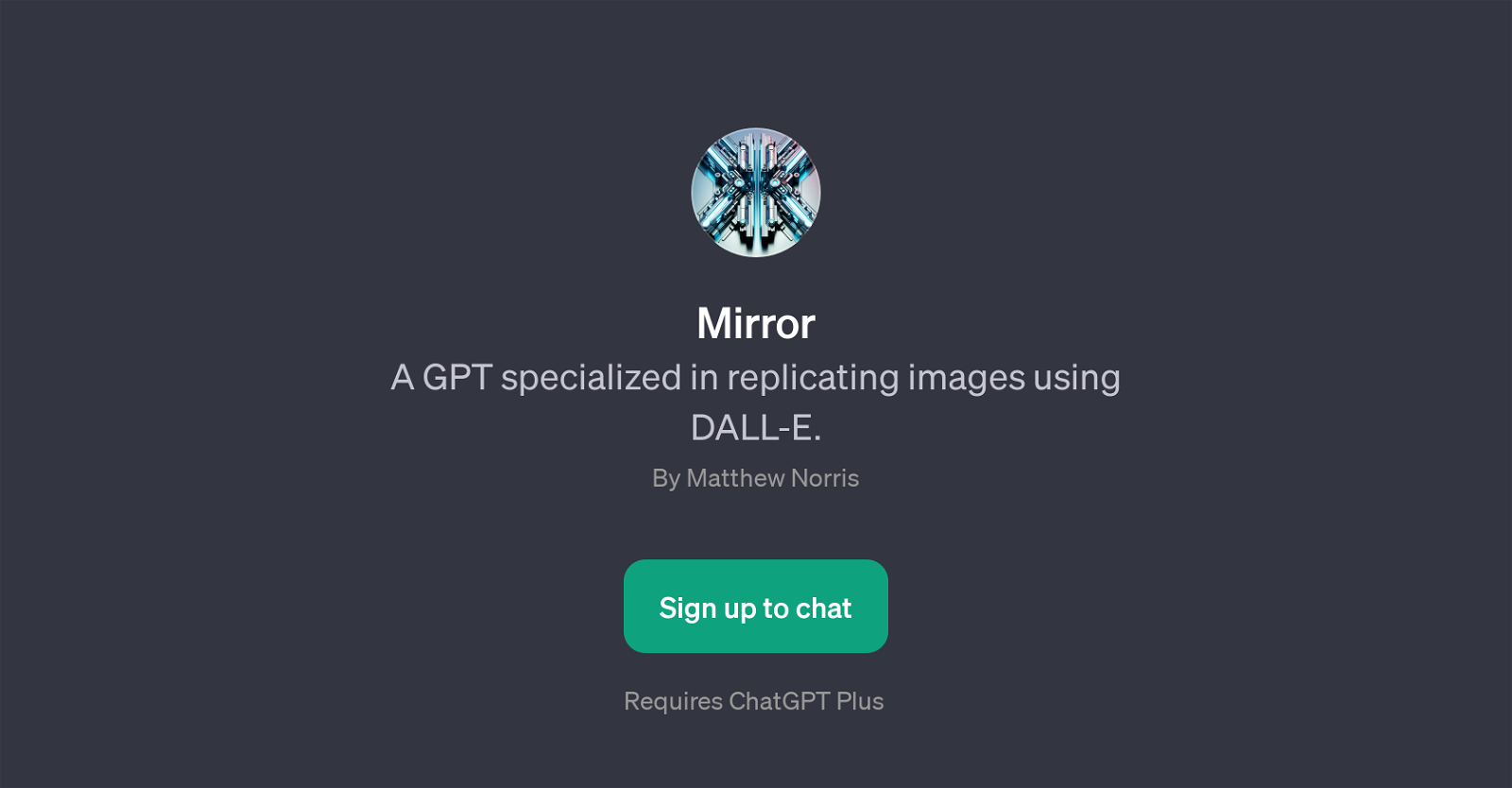
Mirror is a GPT that specializes in duplicating images using DALL-E. This tool integrates into the ChatGPT platform and is designed to provide users with capabilities for creating replicas of uploaded images.
By utilizing the DALL-E technology, Mirror GPT takes an input image from a user and proceeds to generate a corresponding duplicate. The functionality of Mirror GPT can be initiated through specific 'prompt starters', some of which include statements like 'Replicate this image for me.', 'Can you create a duplicate of this picture?' and 'I need an exact replica of this image, please.'.
The tool is designed to be user-friendly, allowing users to easily interact with it and accomplish their image duplication goals. Mirror GPT could potentially have wide applicability, ranging from recreational use to professional design settings where creating different versions of an image might be necessary.
As an integral part of the ChatGPT Plus platform, Mirror requires users to have a ChatGPT Plus account to leverage its capabilities. The tool extends the versatility of AI-driven applications, embodying a specific use-case of using AI for content duplication and potentially making the process of image editing more fluid and accessible.
Would you recommend Mirror?
Help other people by letting them know if this AI was useful.
Feature requests



1 alternative to Mirror for Image duplication
If you liked Mirror
People also searched
Help
To prevent spam, some actions require being signed in. It's free and takes a few seconds.
Sign in with Google


