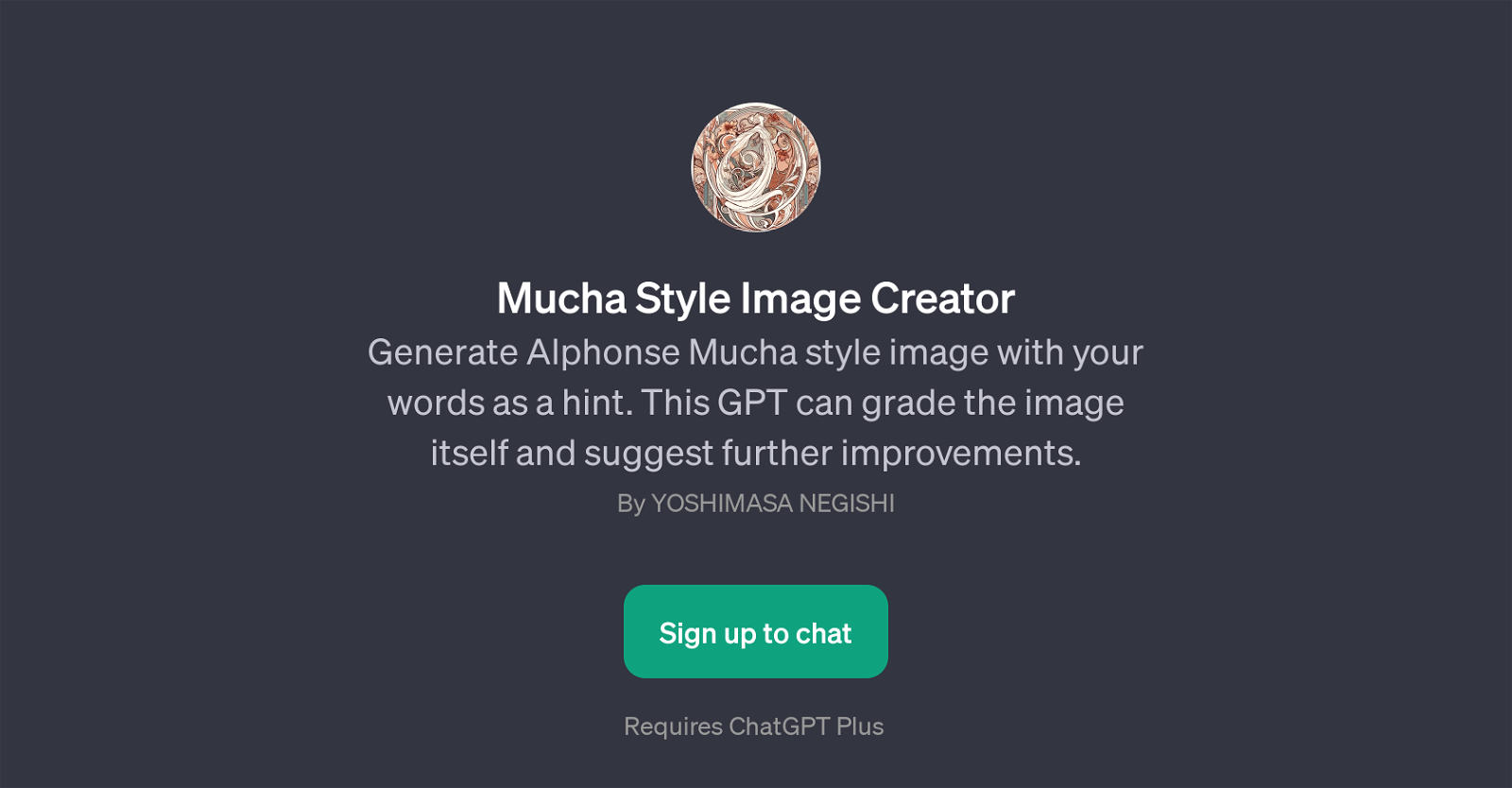Mucha Style Image Creator
The Mucha Style Image Creator is a GPT that is designed to perform a particularly creative task - it generates images in the style of Alphonse Mucha, the renowned Czech painter known for his distinctive Art Nouveau works, with your words as a hint.
This means that you can provide a phrase or scenario, and the AI will interpret this into a visual representation that emulates Mucha's unique artistic style.
Furthermore, this GPT goes beyond basic image creation by also 'grading' the output image and suggesting potential enhancements. This makes the GPT not only a tool for creating unique visual content but also a means of receiving automated feedback and enhancing your art, whether for personal satisfaction or professional use.
Additionally, users also have the option to share the Mucha style portraits. This function can be leveraged by graphic designers, digital artists, or anyone interested in creating art in the style of Alphonse Mucha.
The GPT settings also suggest the tool has the capacity to understand prompts in multiple languages, greatly increasing its usability for a global audience.
Please note that this tool requires ChatGPT Plus for use.
Would you recommend Mucha Style Image Creator?
Help other people by letting them know if this AI was useful.
Feature requests



If you liked Mucha Style Image Creator
Help
To prevent spam, some actions require being signed in. It's free and takes a few seconds.
Sign in with Google