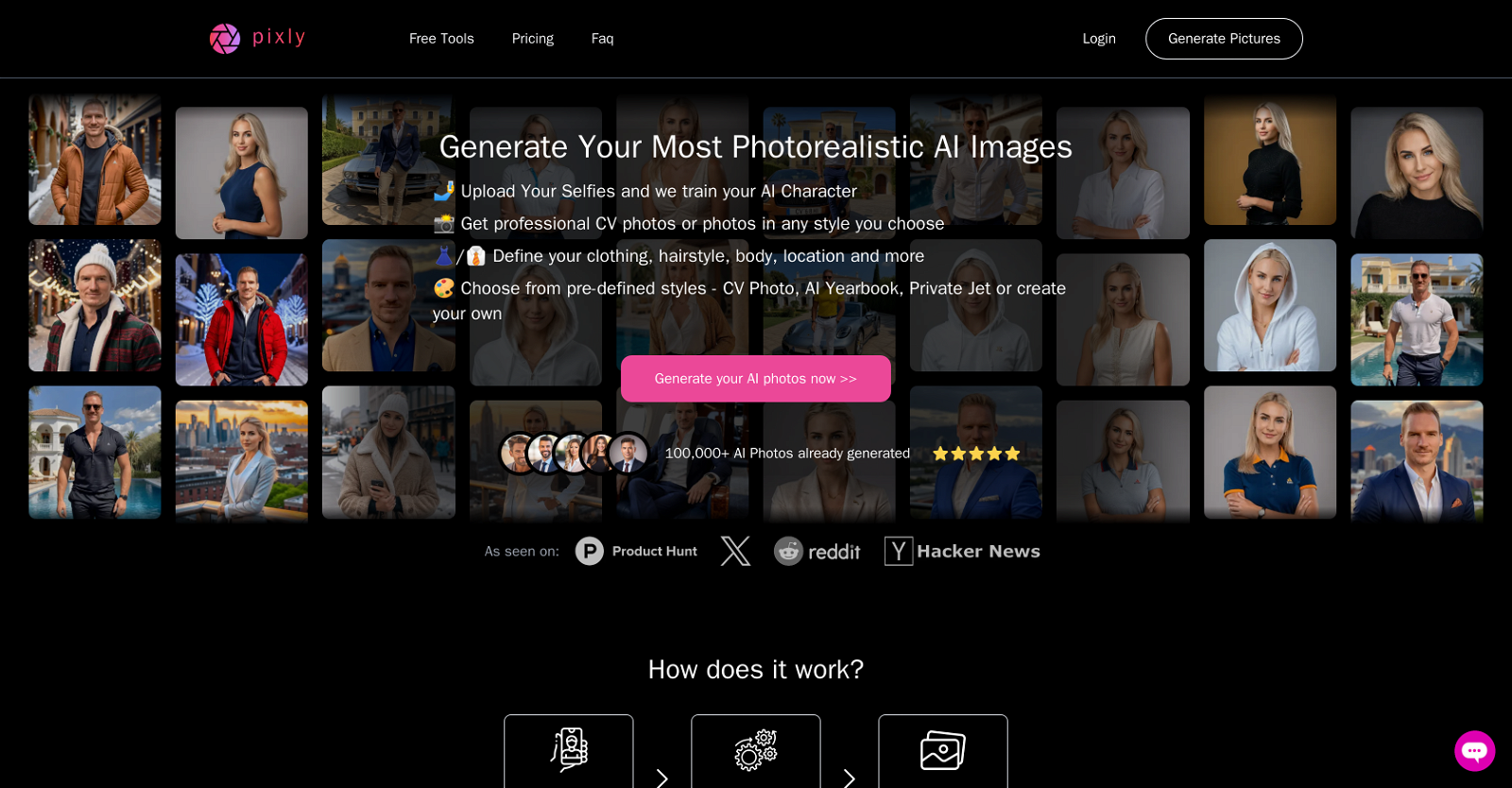
Pixly.app is an artificial intelligence tool designed to create professional photo-realistic images. This easy-to-use platform allows users to upload selfies or other personal photos, which are then used to train an AI character.
Once trained, users can leverage the platform to generate a range of photo styles, including CV photos, yearbook photos or custom styles based on personal preferences.
Users have the ability to define the clothing, hairstyle, body, location, and even the style of the AI character in the image output. The generated images possess exceptional realism, delivering high-quality, professional photos for various uses.
Among its tools, Pixly.app provides a host of free offerings and also allows users to generate up to five photos without logging in. For advanced features such as custom model training and generating images with superior resolution and privacy, Pixly.app offers different pricing plans.
The tool is vigilant about data safety, ensuring the privacy of user data and secure payment process.
Would you recommend Pixly.app?
Help other people by letting them know if this AI was useful.
Feature requests



150 alternatives to Pixly.app for Avatars
-
1.53338
-
5.0331
-
1.01772
-
3.01621
-
2.81622
-
104
-
3.8913
-
79
-
4.4761
-
4.571
-
68
-
2.8662
-
1.063
-
60
-
1.0571
-
51
-
5.0501
-
49
-
1.048
-
4.045
-
42
-
38
-
3.337
-
36
-
5.0351
-
351
-
35
-
33
-
5.0312
-
31
-
1.031
-
30
-
5.0301
-
291
-
29
-
28
-
27
-
5.0271
-
27
-
271
-
26
-
5.0266
-
25
-
5.024
-
22
-
22
-
22
-
21
-
20
-
20
-
19
-
1.0192
-
5.0191
-
18
-
18
-
18
-
5.018
-
1.0171
-
17
-
161
-
1.016
-
14
-
3.0141
-
5.0141
-
14
-
1.013
-
1.013
-
12
-
11
-
11
-
11
-
11
-
11
-
11
-
5.0101
-
10
-
9
-
9
-
9
-
9
-
9
-
9
-
5.09
-
9
-
9
-
9
-
8
-
8
-
5.08
-
8
-
81
-
7
-
71
-
7
-
7
-
1.07
-
7
-
6
-
6
-
6
-
6
-
5
-
5
-
5
-
4
-
4
-
4
-
3
-
3
-
3
-
2
-
2
-
2
-
2
-
 225
225 -
 261
261 -
 2976
2976 -
2
-
1
-
1
-
1
-
1
-
1
-
1
-
1
-
1
-
1
-
 164
164 -
1
-
 156
156 -
 132
132 -
 113
113 -
 166
166 -
1
-
1
-
1
-
1
-
1
-
 84
84 -
-
 100
100 -
-
Pros and Cons
Pros
Cons
Q&A
If you liked Pixly.app
Featured matches
-
★★★★★★★★★★921
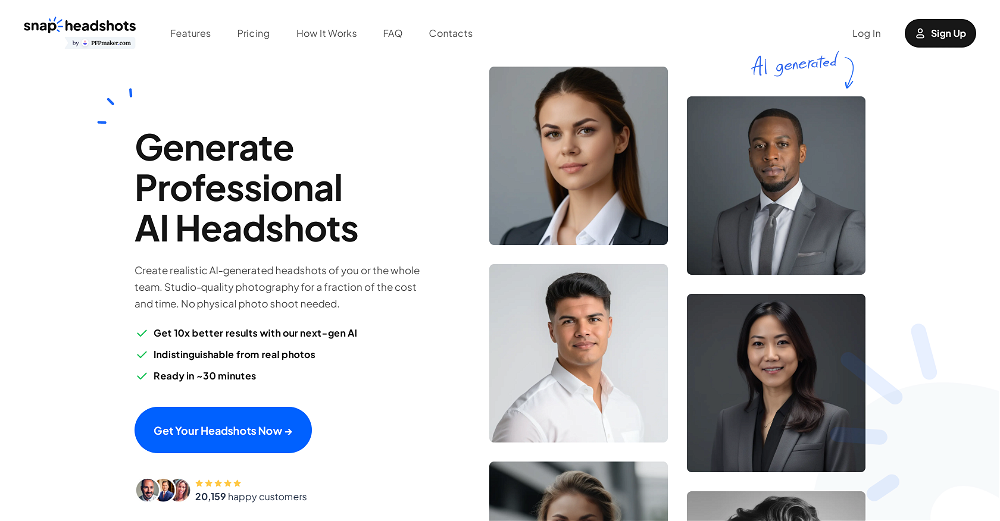
-
 Studio-quality (4K) portfolio, from $25 in under 60 minutes★★★★★★★★★★2358
Studio-quality (4K) portfolio, from $25 in under 60 minutes★★★★★★★★★★2358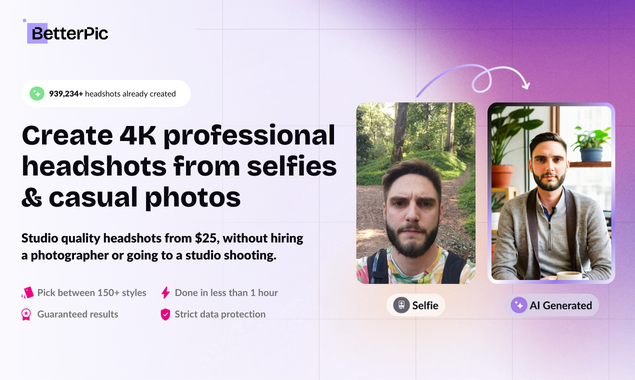
Other matches
-
14
-
4.72,0966
-
1.0921
-
4.73043
-
2.3242
-
5.0394
-
5.0611
-
61
-
20
-
5.053
-
8
-
5.019
-
24
-
4
-
230
-
1.53338
-
1.01332
-
4
-
2.022
-
21
-
1.014
-
15
-
5.026
-
11
-
22
-
36
-
5.0341
-
93
-
5.0181
-
11
-
1.0191
-
24
-
5.029
-
17
-
240
-
5.026
-
5.075
-
1.0141
-
22
-
5.0155
-
12
-
17
-
5.0521
-
5.030
-
3.53192
-
4.81482
-
15
-
5.0141
-
31
-
491
-
23
-
34
-
5.047
-
4.868
-
5.014315
-
5
-
471
-
20
-
25
-
13
-
6
-
5.029
-
5.0314
-
41
-
8
-
3.41585
-
5.02358
-
4.0353
-
5.036
-
1.8613
-
6
-
20
-
3
-
6
-
4.0361
-
20
-
5.0531
-
91
-
1.0361
-
5.0101
-
4
-
9
-
11
-
2
-
7
-
1
-
11
-
6
-
4.7582
-
9
-
2
-
5.012
-
6
-
1.0481
-
1.521
-
1
-
3
-
5.013
-
1
-
1.021
-
1.01
-
4.92,728919
-
5.0261
-
4
-
5.01
-
3
-
1
-
5.03
-
1
-
58
-
29
-
39
-
324
-
233
-
1164
-
10
-
62
-
27
-
42
-
5
-
1
-
119
-
126
-
6
-
23
-
358
-
4173
-
212
-
42
-
41
-
29
-
50
-
43
-
1
-
80
-
77
-
5.020
-
194
-
5.0241
-
496
-
17
-
24
-
282
-
1184
-
39
-
48
-
1
-
5
-
11
-
44
-
45
-
3
-
126
-
217
-
15
-
160
-
4
-
1125
-
21
-
13
-
147
-
1
-
4
-
129
-
5.0735
-
63
-
9
-
126
-
119
-
2422
-
16
-
20
-
39
-
1294
-
7
-
7
-
13
-
11
-
105
-
164
-
11
-
54
-
1251
-
1.011K
-
33
-
113
-
155
-
185
-
83
-
22K
-
7
-
41
-
13
-
6
-
2
-
10
-
32
-
27
-
268
-
217
-
3
-
94
-
140
-
88
-
19
-
31
-
10
-
112
-
175
-
32
-
5.022
-
386
-
1192
-
43
-
82
-
13
-
29
-
81
-
145
-
18
-
31
-
16
-
18
-
9
-
23
-
14
-
134
-
1
-
35
-
9
-
166
-
19
-
220
-
1
-
1
-
1
-
40
-
240
-
5
-
10
-
1
-
5.0591
-
4
-
5.03
-
12
-
1
-
2
-
31
-
3
-
3
-
3
-
1
-
5.0181
-
14
-
4.4258
-
5.07
-
21
-
34
Help
To prevent spam, some actions require being signed in. It's free and takes a few seconds.
Sign in with Google








