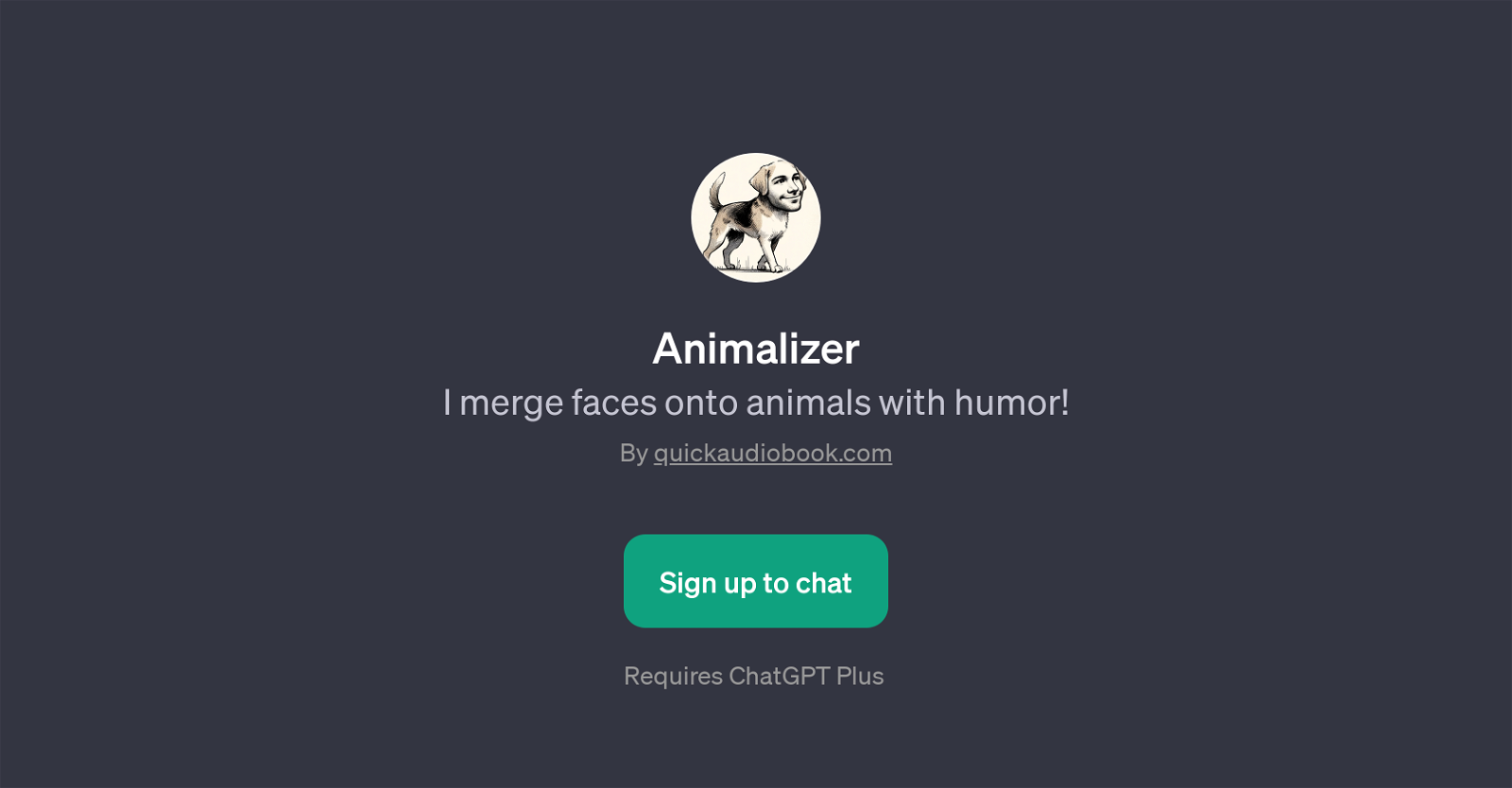Animalizer
Animalizer is a Generative Pre-trained Transformer (GPT) application that specializes in creating unique digital images through the fusion of human faces onto animal figures.
With an emphasis on humor and lighthearted amusement, this tool takes users' inputted photographs and transforms them into an animalistic avatar, making it a fun and entertaining interactive application.
Created by quickaudiobooks.com, this GPT is designed to create entertainment and laughter amongst its users by modifying and representing their images in unexpected, wild ways.
With prompt starters such as 'Upload a photo and I'll make it wildly animalistic!' and 'Want a laugh? Let's turn your face into an animal!', the tool engages users in an active dialogue while generating the artistic mashups.
Furthermore, it requires ChatGPT Plus to function properly, guiding users to sign up and participate actively within this tool's unique digital environment.
Whether you're feeling wild and adventurous or simply desiring a fun, good-humored experience, Animalizer delivers a fresh, interactive approach to AI-based image alteration.
Would you recommend Animalizer?
Help other people by letting them know if this AI was useful.
Feature requests



If you liked Animalizer
Help
To prevent spam, some actions require being signed in. It's free and takes a few seconds.
Sign in with Google