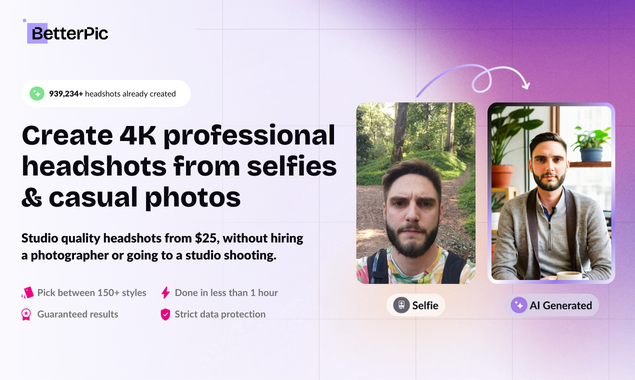What is Portrait Studio Pro?
Portrait Studio Pro is a sophisticated AI tool that generates affordable, professional portraits. It enables users to upload their photos and then uses AI to create high quality business photos that are virtually indistinguishable from images captured in a traditional professional photoshoot.
How does Portrait Studio Pro work?
Portrait Studio Pro works by using an AI photographer that generates headshots based on user-uploaded selfies. Users create a team on the platform, choose their desired styles, and then invite their colleagues to join the team and upload their own selfies. Once the selfies are uploaded, the AI generates over 120+ headshots for each team member, providing a variety of backdrops and clothing options.
How many headshots can Portrait Studio Pro generate?
Portrait Studio Pro is capable of generating over 120+ different headshots for each individual team member.
What are the different pricing options available on Portrait Studio Pro?
Portrait Studio Pro offers three distinct pricing options: the Standard package that costs $24 per shoot and includes 40 headshots with 1 style, Advanced package priced at $39 per shoot with 120 headshots and 3 styles, and the Premium package for $59 per shoot for 240 headshots with 6 styles.
How secure is Portrait Studio Pro?
Portrait Studio Pro is built with strong privacy and security. The AI-guided model uses input photos to render headshots, and all photos are deleted from the servers within 7 days. The data is stored in secure US-based cloud storage and is deleted shortly after images are delivered to users.
What happens to my photos after they are uploaded to Portrait Studio Pro?
Photos uploaded to Portrait Studio Pro are used to guide the AI model in rendering headshots. After the headshots are generated, the original photos are deleted from their servers within a period of 7 days.
What is the turnaround time for Portrait Studio Pro?
The turnaround time for Portrait Studio Pro is a swift 2 hours for all three packages: Standard, Advanced, and Premium.
Who retains ownership and commercial license over the photos on Portrait Studio Pro?
On Portrait Studio Pro, users retain complete ownership and commercial license over their photos.
What are the different styles that I can select on Portrait Studio Pro?
Portrait Studio Pro offers a wide range of styles to choose from, exemplified by the variety of backdrops including Woods, Window, Realtor, Park, Office, Library, downtown, and Café.
What kind of photos should I upload for the best results on Portrait Studio Pro?
To get the best results on Portrait Studio Pro, users should upload a variety of high-quality photos. The variety should be in terms of different facial expressions, locations, backgrounds, and perspectives. It's also advised to wear minimal makeup as it can be exaggerated in the generated photos.
Where is my data stored on Portrait Studio Pro?
Data on Portrait Studio Pro is stored in secure US-based cloud storage. It's deleted shortly after your images are delivered.
Can I get a refund on Portrait Studio Pro?
Yes, Portrait Studio Pro does offer refunds for purchases made within the first 14 days.
Is the payment process secure on Portrait Studio Pro?
Yes, the payment process on Portrait Studio Pro is secure. They use Stripe for all their payments and don't store any of your credit card information.
What photo formats does Portrait Studio Pro support?
Portrait Studio Pro supports several photo formats, including JPG, PNG, BMP, and TIFF.
Does Portrait Studio Pro have a customer support?
Yes, Portrait Studio Pro does have customer support. They can be reached through email at
[email protected].
What style options does Portrait Studio Pro offer?
Portrait Studio Pro offers a multitude of style options with a range of different backdrops. These include Woods, Window, Realtor, Park, Office, Library, Downtown, and Cafe.
What are some customer reviews about Portrait Studio Pro?
There are a number of customer reviews expressing satisfaction with the service and results of Portrait Studio Pro. Customers from various professional roles, like Chief Product Officers and Chief Financial Officers, compliment the AI tool for its quick and affordable solutions as well as the high quality and effortless experience.
What makes Portrait Studio Pro's portraits indistinguishable from real photos?
Portrait Studio Pro creates portraits that are indistinguishable from real photos because of its advanced AI technology. The technology analyses the input photo and generates visually accurate and realistic images that are crisp, high-definition, and come with unique location settings per shoot.
What types of professionals have used Portrait Studio Pro?
Professionals from a diverse assortment of roles have used Portrait Studio Pro. Their clientele includes Chief Product Officers, CFOs, and CHROs among others.
Does Portrait Studio Pro offer matching photos for teams?
Yes, Portrait Studio Pro can produce matching photos for entire teams. This is particularly useful for companies that want consistent corporate portraits for all members of their teams, irrespective of their location.
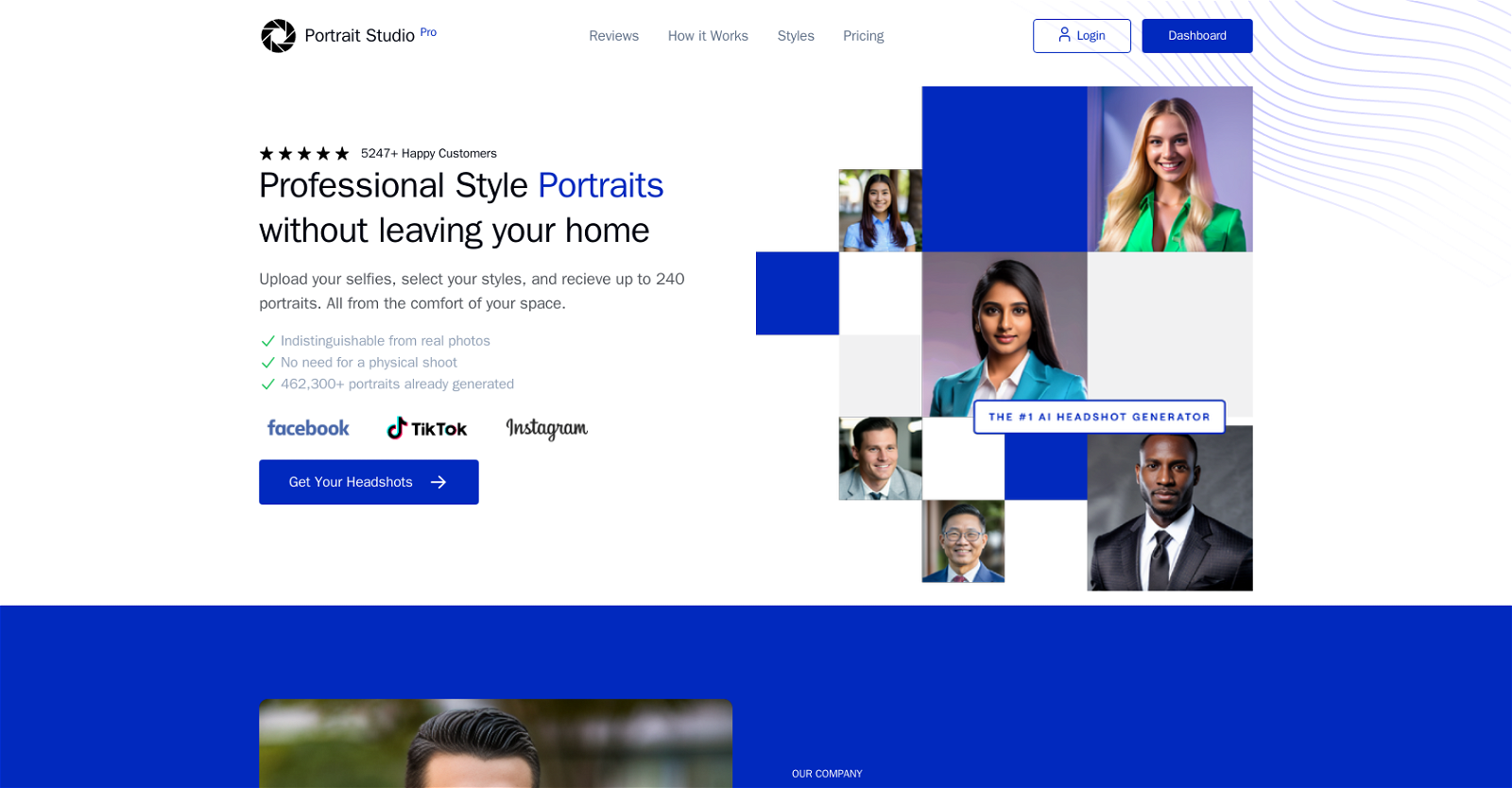



 Studio-quality (4K) portfolio, from $25 in under 60 minutes2358
Studio-quality (4K) portfolio, from $25 in under 60 minutes2358 32
32 Generates custom professional headshots based on user descriptions.212
Generates custom professional headshots based on user descriptions.212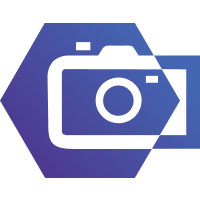

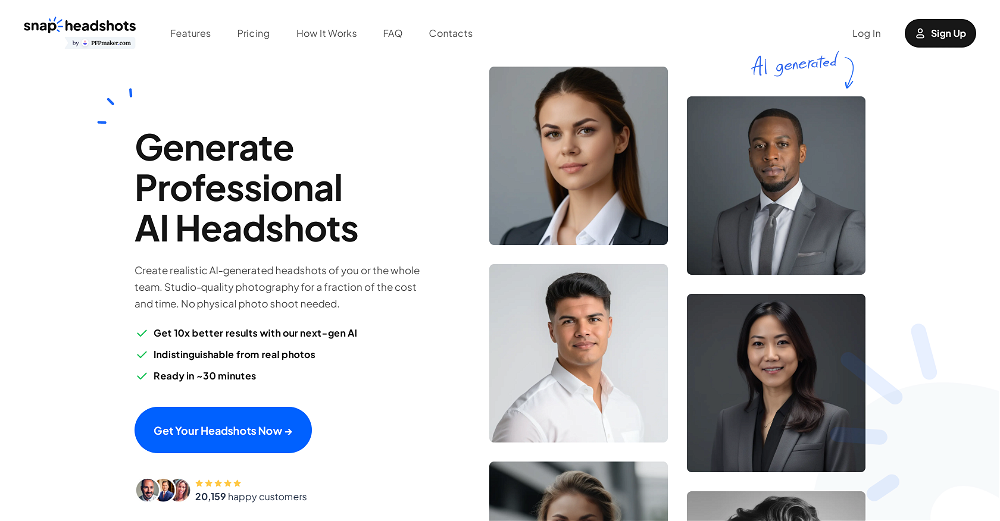
 Studio-quality (4K) portfolio, from $25 in under 60 minutes★★★★★★★★★★2358
Studio-quality (4K) portfolio, from $25 in under 60 minutes★★★★★★★★★★2358