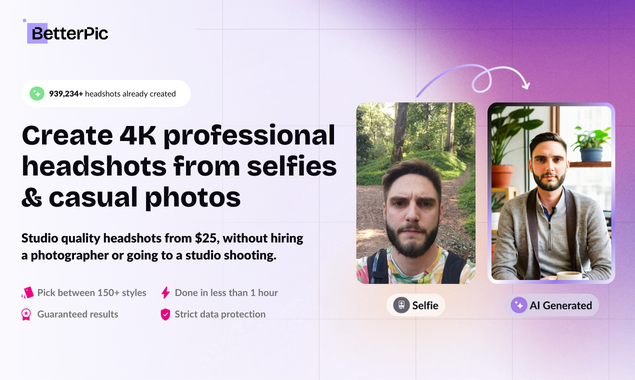What is Business Portrait AI?
Business Portrait AI is a cutting-edge application that transforms uploaded selfies into professional business portraits. Utilizing artificial intelligence, this tool can retain the unique characteristics of the user while producing a professional-grade image. The tool provides different professional and thematic styles to help reflect the user's persona, such as cyberpunk, political speaker, rapper, athlete, and Nobel Prize laureate, among others.
How does Business Portrait AI work?
Business Portrait AI works in three simple steps. The user begins by uploading a clear selfie. The user then selects a theme from a wide range of professional and thematic styles. Finally, the tool leverages sophisticated artificial intelligence to transform the selfie into a realistic, studio-quality portrait that retains the essence of the user’s face across any chosen theme.
Where can I use the portraits I generate with Business Portrait AI?
The portraits generated with Business Portrait AI can be used in a variety of personal and professional platforms. They can be used for professional networking profiles, social media presence, or for enhancing personal branding.
How long does it take for Business Portrait AI to generate a photo?
Business Portrait AI is designed to produce high-quality, professional portraits in seconds once a selfie is uploaded.
Who can use Business Portrait AI?
Business Portrait AI can be used by anyone looking for a high-quality, professional portrait. This ranges from professionals wanting to improve their networking profiles, to individuals looking to enhance their social media presence or personal branding using creative and unique themed portraits.
What kind of styles are available for users to choose from on Business Portrait AI?
Users of Business Portrait AI can select from numerous professional and thematic styles to create a unique, personalized portrait. These styles include but are not limited to, cyberpunk, political speaker, rapper, athlete, and Nobel Prize laureate.
Does Business Portrait AI store or share my uploaded photos?
No, Business Portrait AI guarantees that uploaded photos are not stored or shared with third parties. Once the professional portrait is generated, the original uploaded photo is not accessible to the platform.
Can I use Business Portrait AI for personal branding?
Yes, Business Portrait AI can be a useful tool for enhancing personal branding. It can generate creative and unique themed portraits that reflect different aspects of an individual's personality or brand.
Is Business Portrait AI free or are there pay-as-you-go options?
Business Portrait AI offers a random free trial with no subscription required. Beyond the trial, it has a pay-as-you-go model. There are no ties to subscriptions or automatic billing. The cost per credit ranges from $1.99 for 10 credits to $6.99 for 50 credits.
How is the privacy of my data ensured when I use Business Portrait AI?
The privacy of users is a paramount concern for Business Portrait AI. The platform guarantees that uploaded photos are not stored, shared with third parties, or made accessible to the platform. Moreover, the platform's AI filters out NSFW content, adding an extra layer of user protection.
What kind of professional uses does Business Portrait AI have?
Business Portrait AI can have a wide range of professional uses. It can be employed to create professional portraits for networking profiles, improve social media presence, or enhance personal branding.
Can I select my desired theme on Business Portrait AI?
Yes, users can select their desired theme from the wide range of professional and thematic styles offered by Business Portrait AI.
How accurate is the rendering produced by Business Portrait AI?
The AI driving Business Portrait AI is designed to provide highly accurate rendering. It not only transforms the selfie into a professional-grade image, but also retains the unique characteristics of the individual, resulting in a portrait that reflects the chosen theme while maintaining the essence of the user.
Can I use Business Portrait AI for networking profiles?
Yes, Business Portrait AI portraits can be used for professional networking profiles. These high-quality portraits can make profiles stand out and add a level of professionalism.
In what sizes are the generated portraits available?
IDK
How can I customize the results generated by Business Portrait AI?
IDK
Can I create socially engaging avatars using Business Portrait AI?
Yes, Business Portrait AI can generate diverse and unique avatars for engaging social platforms. By choosing from the wide array of professional and thematic styles, users can create avatars that are both attractive and reflect their personal brand or personality.
Is it recommended to upload high-resolution selfies for better results?
While there is no specific mention of image quality requirements, it can be inferred that uploading a clear, high-resolution selfie will lead to better results. This is because the details in a higher resolution image can be more accurately processed by AI, leading to a higher quality professional portrait.
Can I create themed portraits for social media presence using Business Portrait AI?
Yes, with Business Portrait AI, users can create unique themed portraits suitable for an engaging social media presence. Users can choose from various styles such as cyberpunk, political speaker, rapper, and athlete among others, to create portraits that reflect their personality and interests.
How does Business Portrait AI filter NSFW content?
Business Portrait AI has mechanisms in place to filter out NSFW content. This ensures that the content created aligns with the standards of professional and social platforms where the portraits might be used.
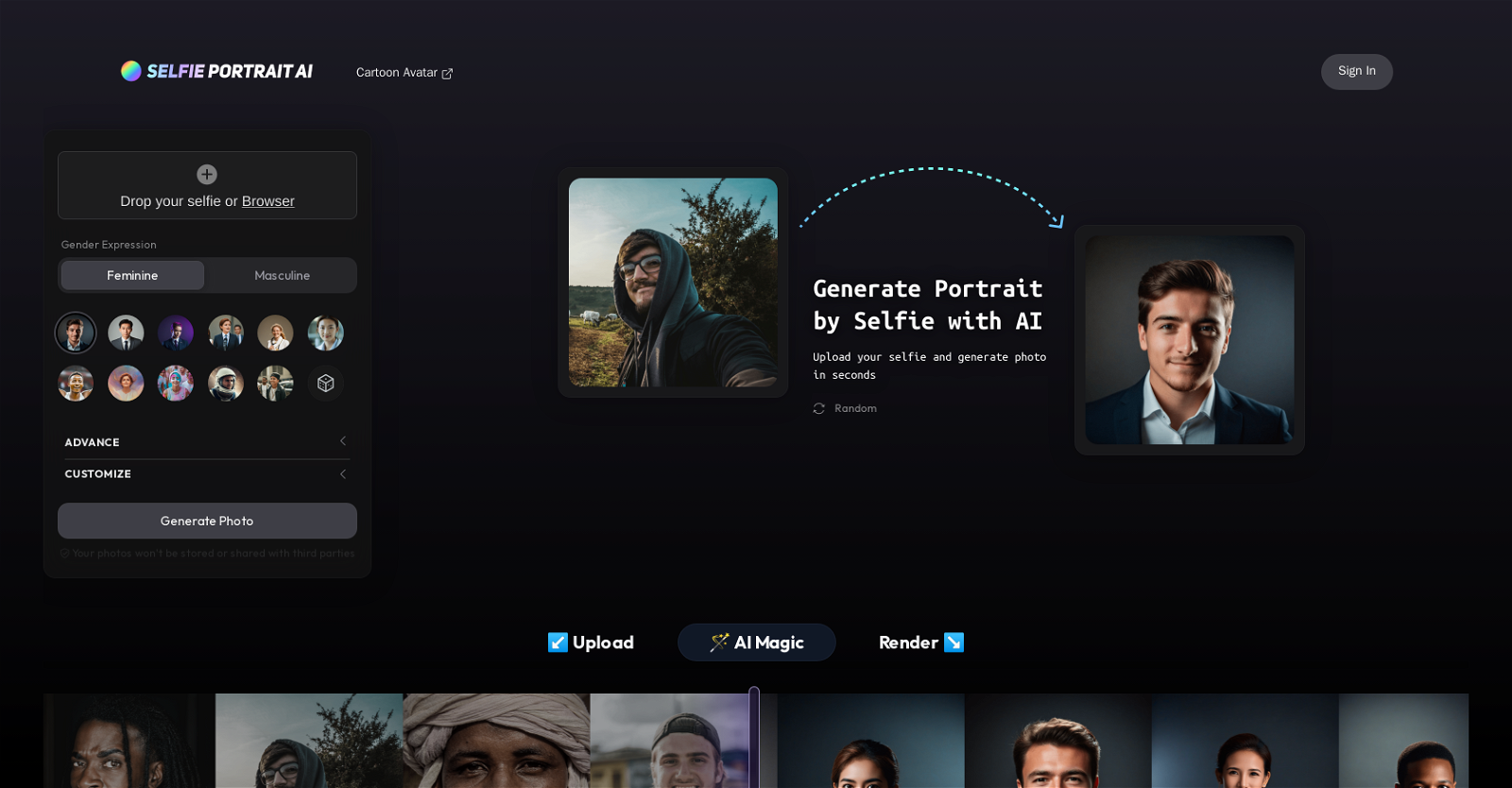



 Studio-quality (4K) portfolio, from $25 in under 60 minutes2358
Studio-quality (4K) portfolio, from $25 in under 60 minutes2358 32
32 Generates custom professional headshots based on user descriptions.212
Generates custom professional headshots based on user descriptions.212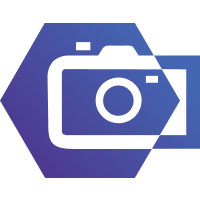

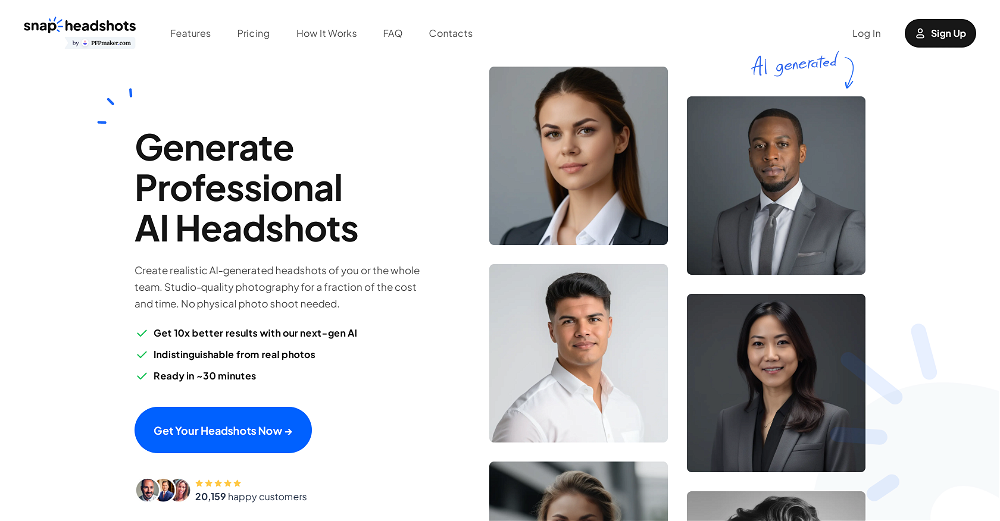
 Studio-quality (4K) portfolio, from $25 in under 60 minutes★★★★★★★★★★2358
Studio-quality (4K) portfolio, from $25 in under 60 minutes★★★★★★★★★★2358