AIHeadshotGenerator
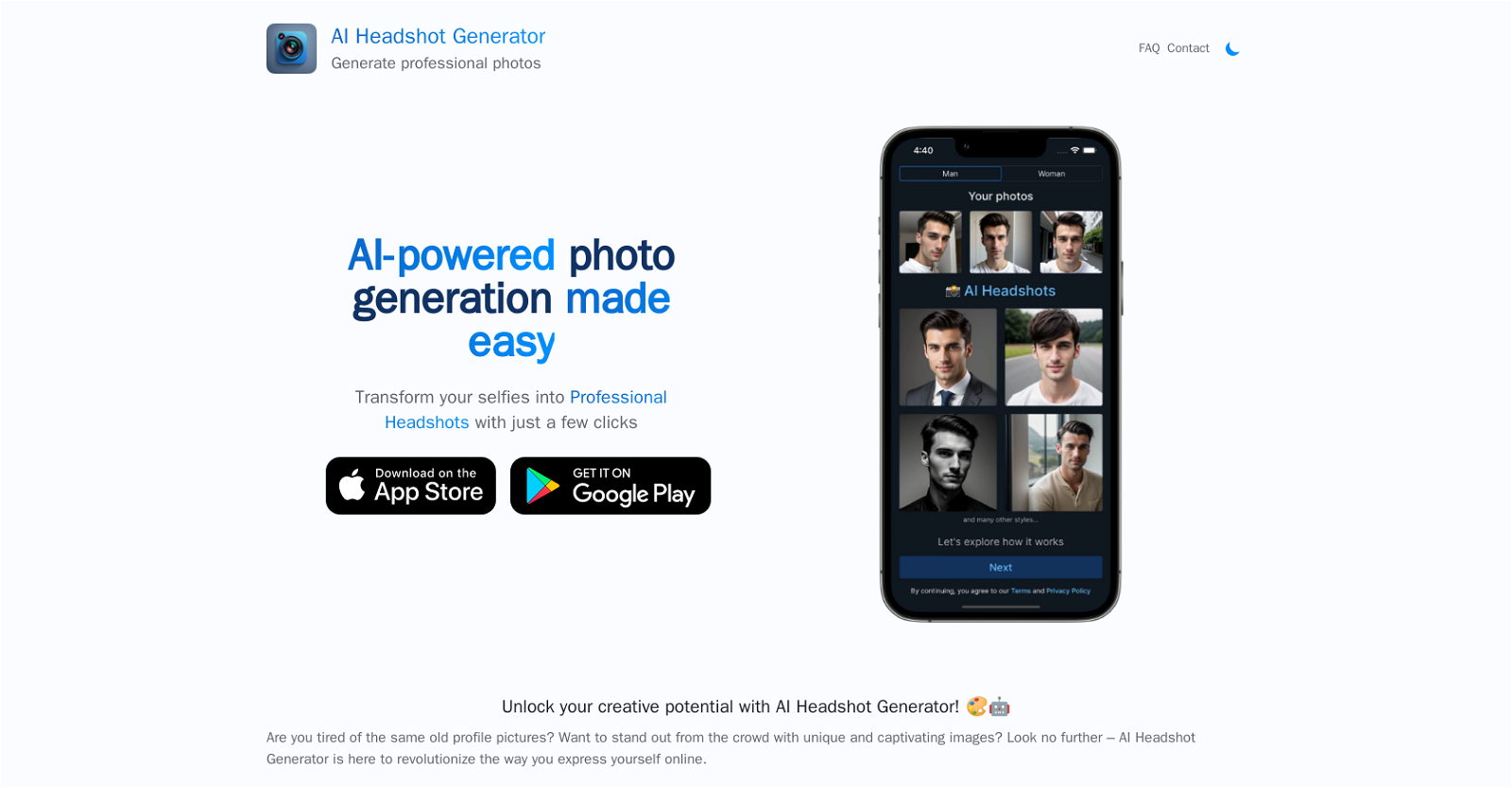
AI Headshot Generator is a tool that allows users to generate professional photos and avatars with just a few clicks. By uploading 10-35 photos of their face, users can utilize the power of AI to transform their selfies into high-quality headshots.
The AI model takes approximately 1 hour to train and then users can download, enhance, and share their generated photos.This tool aims to help individuals stand out from the crowd with unique and captivating images for their online profiles.
It provides a range of artistic styles, from classic to contemporary, allowing users to explore different visual aesthetics. The AI-infused transformation process ensures that ordinary photos are turned into extraordinary masterpieces, with astonishingly detailed and realistic results.AI Headshot Generator has garnered positive feedback from users, who have praised its ease of use and the high quality of the generated photos.
It is particularly appreciated by professionals looking for the perfect headshot for work profiles, as well as individuals seeking flawless selfies.The tool's user-friendly interface and powerful AI technology make it a valuable resource for those who want to unlock their creative potential in expressing themselves online.
With its ability to elevate profile pictures and transform ordinary photos into captivating visual narratives, AI Headshot Generator is poised to revolutionize the way users present themselves in the digital realm.
Would you recommend AIHeadshotGenerator?
Help other people by letting them know if this AI was useful.
Feature requests



42 alternatives to AIHeadshotGenerator for Professional avatars
-
4.72,0966
-
240
-
5.0
 Studio-quality (4K) portfolio, from $25 in under 60 minutes2358
Studio-quality (4K) portfolio, from $25 in under 60 minutes2358 -
3.41585
-
1.0921
-
91
-
5.0611
-
1.8613
-
5.0531
-
491
-
1.0481
-
41
-
1.0361
-
24
-
5.022
-
20
-
5.0181
-
17
-
17
-
1.0141
-
5.0141
-
13
-
6
-
6
-
3
-
Get professional AI headshots with the best AI headshot generator.3
-
3
-
5.0Create AI generated headshots 80% cheaper than a real photographer3
-
324
-
 32
32 -
1.521
-
2
-
2
-
 Generates custom professional headshots based on user descriptions.212
Generates custom professional headshots based on user descriptions.212 -
1
-
1
-
1.01
-
1
-
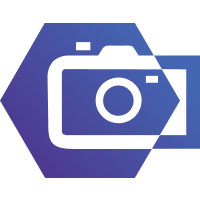
-
-
-

If you liked AIHeadshotGenerator
Featured matches
-
★★★★★★★★★★921
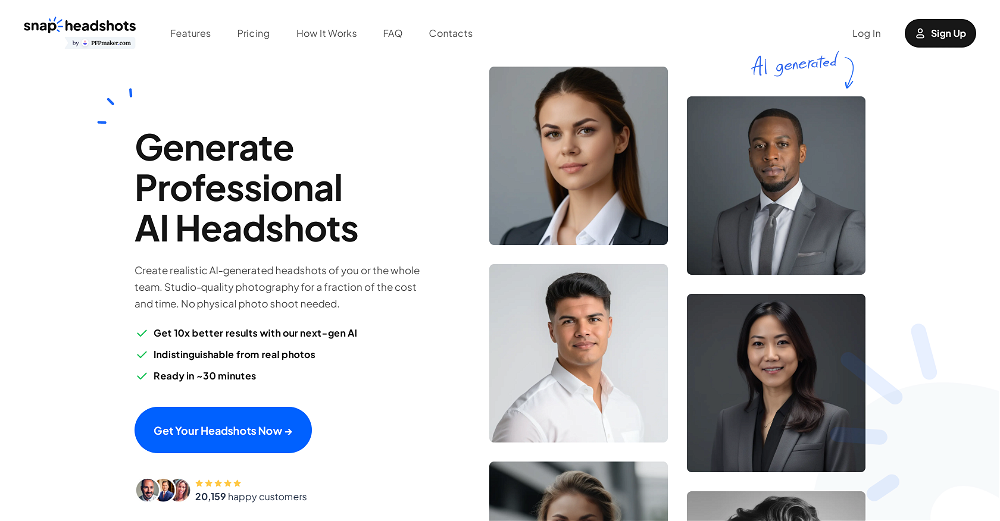
-
 Studio-quality (4K) portfolio, from $25 in under 60 minutes★★★★★★★★★★2358
Studio-quality (4K) portfolio, from $25 in under 60 minutes★★★★★★★★★★2358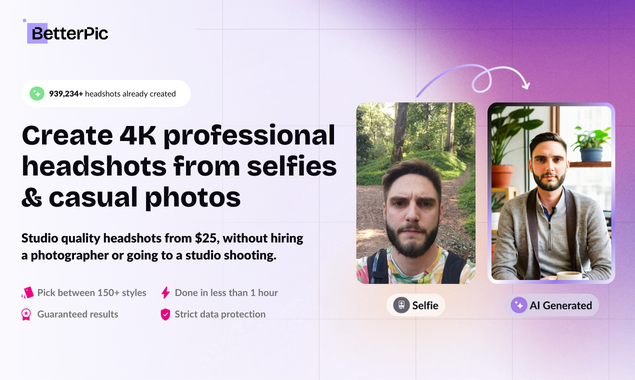
Other matches
People also searched
Help
To prevent spam, some actions require being signed in. It's free and takes a few seconds.
Sign in with Google








