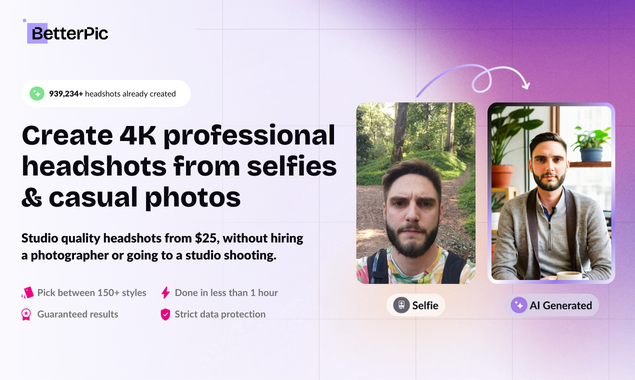What is AIPhoto Studio's AI Headshot Generator?
AIPhoto Studio's AI Headshot Generator is a tool designed for the creation of professional headshots using artificial intelligence. It generates portraits based on a diverse set of user-uploaded photographs, challenging lighting conditions, and different positions and backgrounds.
How does the AI Headshot Generator work?
AIPhoto's AI Headshot Generator works by having users upload several photographs taken in various lighting conditions, with differing backgrounds and poses. It uses state-of-the-art AI technology to process these images, then presents the user with a collection of AI-rendered headshots in an array of styles, backgrounds, and poses to choose from.
How do I use AIPhoto Studio's AI Headshot Generator?
To use AIPhoto Studio's AI Headshot Generator, you simply need to upload a set of photos taken under different lighting conditions, with various background settings and poses. The larger the diversity in the images, the better the generated results. After the AI processes your photos, you are presented with different headshot options, and you can select your preferred portrait.
Why is it necessary to upload photos in different lighting and backgrounds?
Uploading photos in different lighting conditions and with varying backgrounds helps the AI to better understand the nuances of the subject's features. Providing diverse images enhances the accuracy of the final generated headshots, leading to more suitable output.
What is the advantage of using AIPhoto Studio's AI Headshot Generator over competitors'?
Using AIPhoto Studio's AI Headshot Generator comes with several advantages. It is committed to high-quality images, aiming to deliver portraits with precision and artistry that surpass competitors. Additionally, AIPhoto Studio offers a unique money-back guarantee, illustrating its confidence in achieving user satisfaction.
What kind of AI technology does the AI Headshot Generator use?
AIPhoto Studio's AI Headshot Generator uses a unique AI technology. This technology is built upon the research of specialists from leading tech companies, who are pioneers in the field of AI and machine learning.
What is the quality of the portraits generated by AIPhoto Studio's AI Headshot Generator?
AIPhoto Studio's AI Headshot Generator is known for producing high-quality portraits. Each generated headshot combines precision and artistic flair, surpassing competitor offerings. The AI aims for exceptional quality in each render, delivering the pinnacle of quality in the realm of AI-generated headshots.
Do I have to pay for using AIPhoto Studio's AI Headshot Generator?
IDK
What happens to the photos I upload to AIPhoto's AI Headshot Generator?
The photographs uploaded onto AIPhoto Studio's AI Headshot Generator are processed by the AI to create a collection of headshots in various styles, backgrounds, and poses. Users' personal data and photographs are prioritized and safely protected, not sold to third parties.
Do I own the copyright of the photos generated using AIPhoto Studio's AI Headshot Generator?
Yes, users do own the copyrights to the photos generated using AIPhoto Studio's AI Headshot Generator. This allows users to reproduce, distribute, display, and modify their photos at their discretion.
How does AIPhoto Studio protect user data?
AIPhoto Studio prioritizes user data protection. As a paid product, the company does not sell any user data to third parties.
Do I have the right to reproduce, distribute, and modify the photos generated by the AI Headshot Generator?
Yes, upon purchasing your AI-generated photos from AIPhoto Studio's AI Headshot Generator, you hold the exclusive right to reproduce, distribute, display, and modify your photos.
What is AIPhoto's refund policy?
AIPhoto Studio has a unique refund policy. If the users are not completely satisfied with the generated headshots, they offer a 100% money-back guarantee, showcasing their confidence in their technology and user satisfaction.
How confident is AIPhoto Studio about the capability of their AI technology?
AIPhoto Studio exhibits high confidence in their AI technology. Their confidence is exemplified by their unique offer of a money-back guarantee, indicating their belief in the superior capability of their technology.
What's unique about AIPhoto Studio's AI Headshot Generator?
Uniqueness of AIPhoto Studio's AI Headshot Generator resides in its commitment to quality, precision, and artistry in its AI-generated portraits. It offers a money-back guarantee showing high confidence in user satisfaction and assures users of their data protection. Unlike many competitors, it offers customers the copyright to their generated photos.
How many different styles, backgrounds, and poses can the AI Headshot Generator generate?
AIPhoto Studio's AI Headshot Generator can generate an extensive variety of styles, backgrounds, and poses once the AI has processed the uploaded photographs. The exact number is unspecified, but it's designed to deliver a diverse and wide-ranging selection.
Does AIPhoto Studio sell user data to third parties?
No, AIPhoto Studio does not sell user data to third parties. User's data privacy and protection is highly prioritized.
How many photos are needed for the AI to create the perfect headshot?
The exact number of photos required for the AI to create the perfect headshot is unspecified. However, it is encouraged that users upload a set of images taken under different lighting conditions, backgrounds, and positions. The more diverse the images, the better the results.
Can I use the headshots for professional avatars?
Yes, headshots generated by AIPhoto Studio's AI Headshot Generator are ideally suited for use as professional avatars thanks to their high-quality rendering and realistic appearance.
Is there a money-back guarantee if I'm unsatisfied with the Headshots generated by the AI?
Yes, if a user is unsatisfied with the headshots generated by AIPhoto Studio's AI Headshot Generator, there's a money-back guarantee. This feature shows the company's confidence in providing user satisfaction.
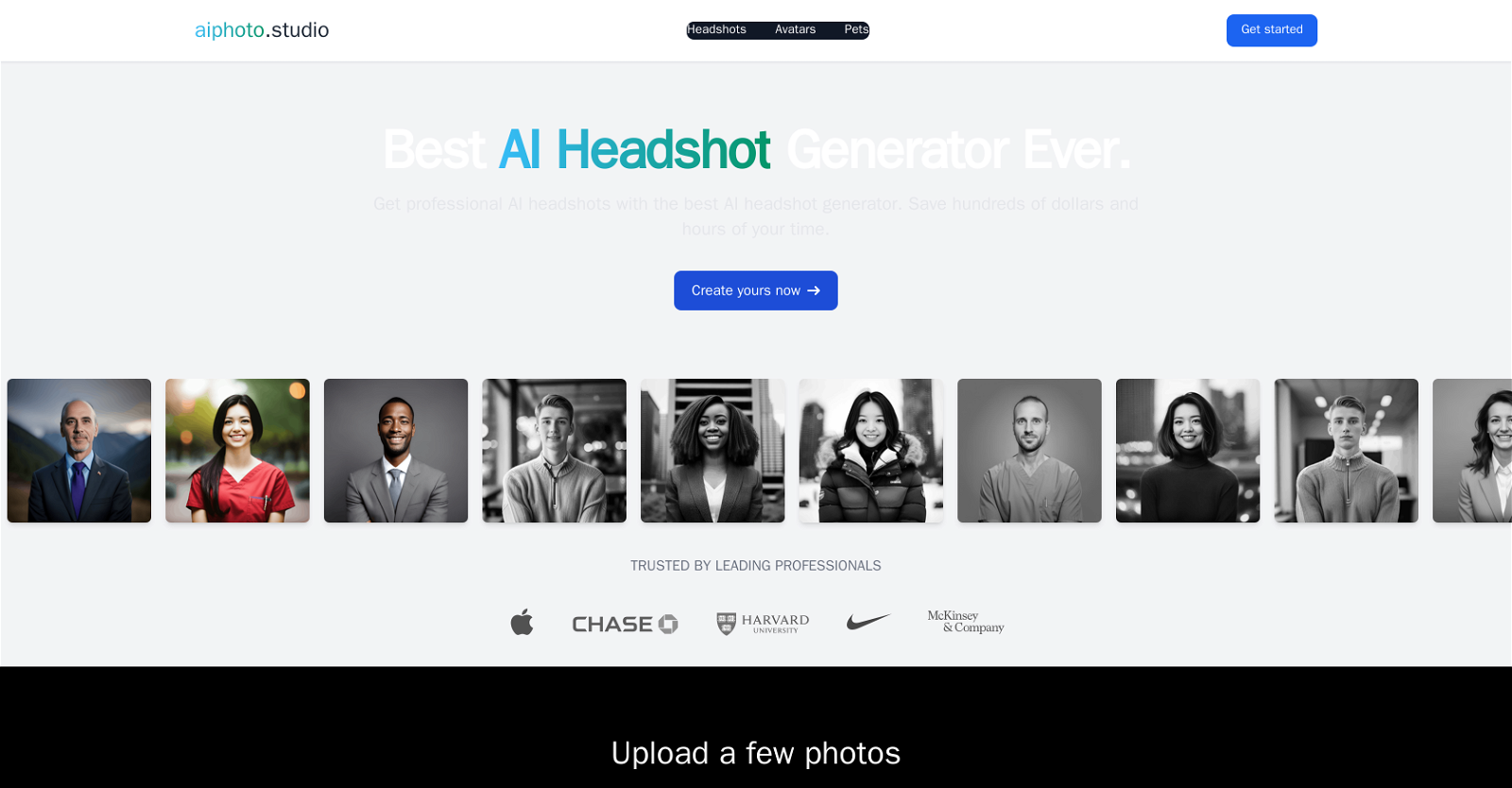



 Studio-quality (4K) portfolio, from $25 in under 60 minutes2358
Studio-quality (4K) portfolio, from $25 in under 60 minutes2358 32
32 Generates custom professional headshots based on user descriptions.212
Generates custom professional headshots based on user descriptions.212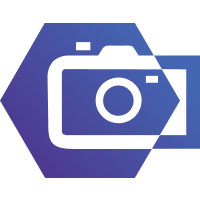

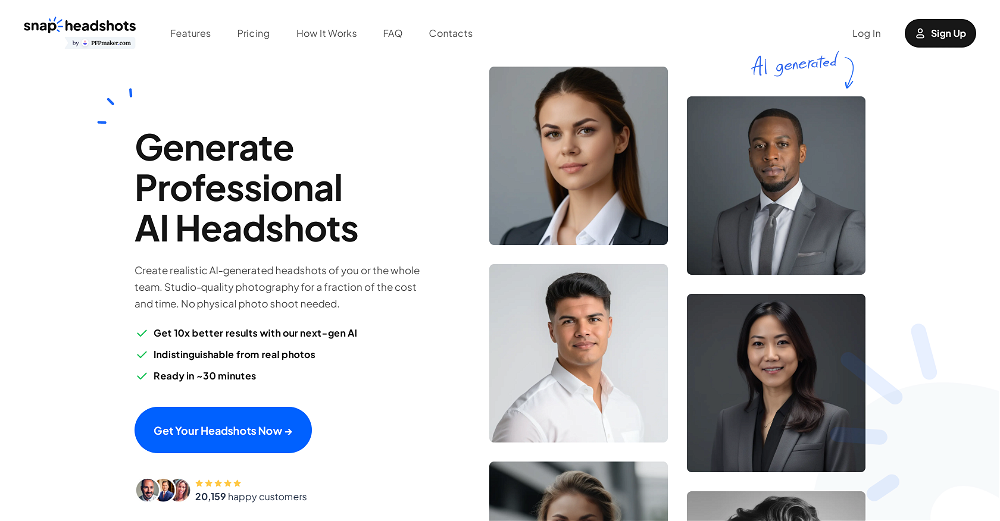
 Studio-quality (4K) portfolio, from $25 in under 60 minutes★★★★★★★★★★2358
Studio-quality (4K) portfolio, from $25 in under 60 minutes★★★★★★★★★★2358