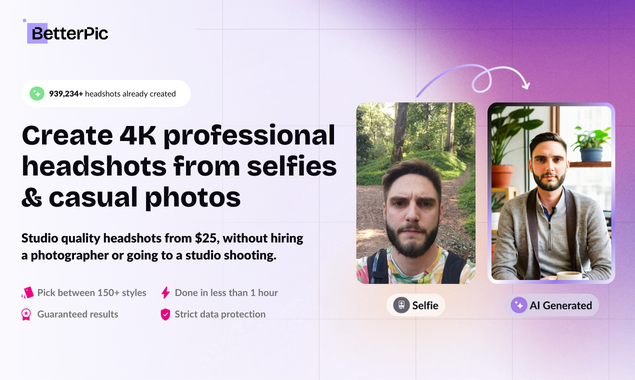What is CorporateHeadshots.AI?
CorporateHeadshots.AI is an advanced technology designed to convert selfies into professional-grade headshots. It's a user-friendly tool that allows users to enhance their online image on various platforms, including LinkedIn, without the need for professional photography sessions.
How does CorporateHeadshots.AI transform selfies into professional-looking headshots?
CorporateHeadshots.AI transforms selfies into professional-looking headshots through a sophisticated AI technology. Users simply upload their selfie onto the platform, and the AI technology crafts it into a professional-quality headshot, designed to accentuate their unique features.
What are the key features of CorporateHeadshots.AI?
Key features of CorporateHeadshots.AI include AI Photography, Professional Headshots, Selfie Transformation, Digital Enhancement, Online Presence enhancement, LinkedIn Profile improvement, Personal Branding, Image Processing, Instant Results, and Remote Access. All these features contribute to an enhanced, professional, and personalized user experience.
Is CorporateHeadshots.AI user-friendly?
Yes, CorporateHeadshots.AI is extremely user-friendly. The process involves simply uploading a selfie onto the platform, and then the AI takes over, transforming the image into a professional-quality headshot.
How quick is the turnaround time for CorporateHeadshots.AI?
CorporateHeadshots.AI boasts a quick turnaround time. The entire process, from uploading the selfie to receiving the professional-quality headshot, is streamlined and efficient, enabling users to download their refined image instantly.
Can I download the final product instantly?
Indeed, the final product from CorporateHeadshots.AI can be downloaded instantly onto a user's device upon completion.
Can the final product be used for any professional purposes?
Absolutely, the professional headshot generated by CorporateHeadshots.AI can be used for any professional purposes. This includes LinkedIn profiles, other professional social media pages, or any platform where a polished, professional image is required.
Do I need to be professional photographer to use CorporateHeadshots.AI?
No, you do not need to be a professional photographer to use CorporateHeadshots.AI. The tool is designed to be user-friendly and does all the heavy lifting. All you need to do is upload a selfie, and the AI will do the rest.
Does CorporateHeadshots.AI work on mobile devices?
Based on the available details, it can be inferred that being a web-based tool, CorporateHeadshots.AI should work on mobile devices that support web browsing.
What devices is CorporateHeadshots.AI compatible with?
As an online tool, CorporateHeadshots.AI can be accessed from any device with internet capabilities and a web browser. This includes desktop computers, laptops, tablets, and smartphones.
Does CorporateHeadshots.AI offer a personalized experience?
Yes, CorporateHeadshots.AI offers a personalized experience. The AI technology involved in the image processing tailors the professional headshot to the unique features of each individual user.
How can CorporateHeadshots.AI help me improve my online presence?
CorporateHeadshots.AI helps improve online presence by providing high-quality, professional-looking headshots. This can enhance a person's image on professional networking platforms like LinkedIn, thereby improving their personal branding and professional image.
Is it cost efficient to use CorporateHeadshots.AI compared to traditional photoshoot?
Yes, it is significantly more cost efficient to use CorporateHeadshots.AI compared to traditional photoshoots. Users can generate professional-quality headshots without the usual financial and logistical burdens associated with professional photography.
How secure is my data when using CorporateHeadshots.AI?
What specifics regarding data security in CorporateHeadshots.AI are not detailed on their website. However, as a professional tool it can be inferred that necessary measures for data security should be in place.
Can I use CorporateHeadshots.AI for my entire team or company?
Yes, CorporateHeadshots.AI can be used for an entire team or company. It provides an economical and efficient way to generate professional-quality headshots for multiple individuals.
Can I use the AI-generated headshot for my LinkedIn or other professional social media?
Definitely, the AI-generated headshot from CorporateHeadshots.AI is perfect for use on LinkedIn or other professional social media. It helps enhance your professional image on these platforms.
How many selfies should I upload for the best result?
The specific number of selfies recommended for upload to CorporateHeadshots.AI for the best result is not explicitly stated on their website.
What if I'm not satisfied with my headshot generated by CorporateHeadshots.AI?
In case a user is not satisfied with their headshot generated by CorporateHeadshots.AI, specific procedures for customer complaints or returns are not specifically outlined on their website.
What is the resolution of the headshots generated by CorporateHeadshots.AI?
The precise resolution of the headshots created by CorporateHeadshots.AI is not mentioned on their website.
Can I choose the background for my headshot on CorporateHeadshots.AI?
The ability to choose a background for user headshots on CorporateHeadshots.AI is not explicitly stated on their website.
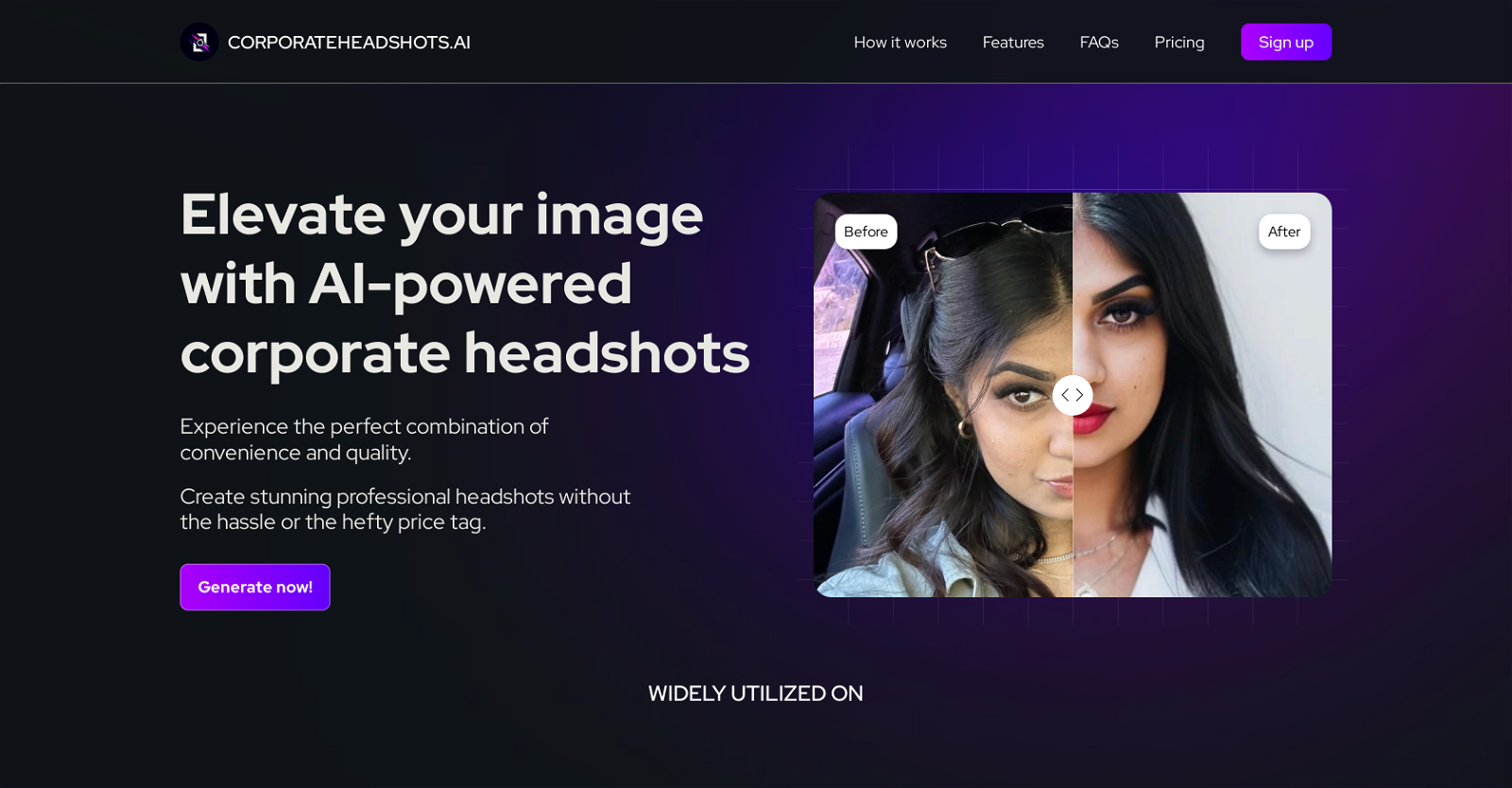



 Studio-quality (4K) portfolio, from $25 in under 60 minutes2358
Studio-quality (4K) portfolio, from $25 in under 60 minutes2358 32
32 Generates custom professional headshots based on user descriptions.212
Generates custom professional headshots based on user descriptions.212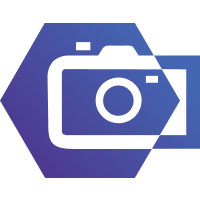

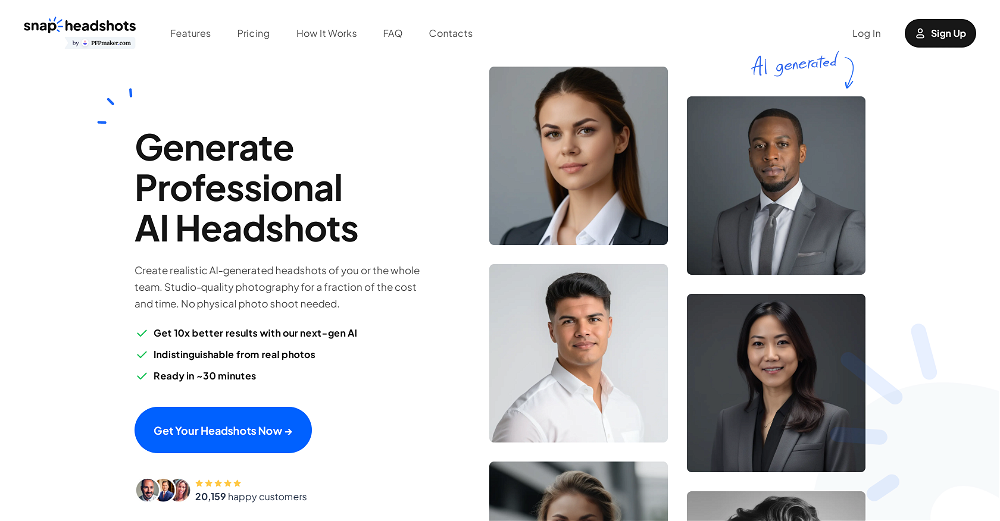
 Studio-quality (4K) portfolio, from $25 in under 60 minutes★★★★★★★★★★2358
Studio-quality (4K) portfolio, from $25 in under 60 minutes★★★★★★★★★★2358