Headshotpro
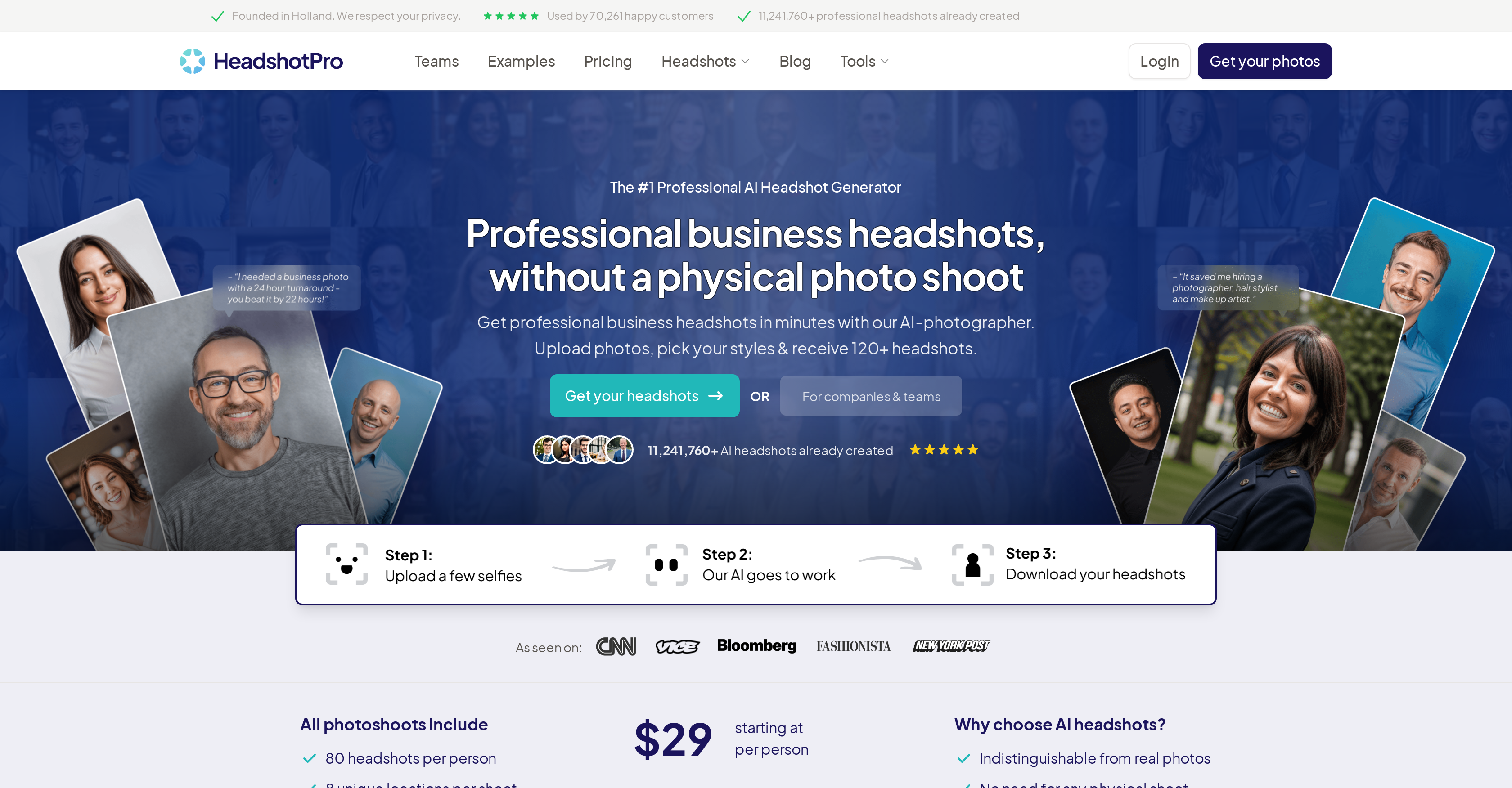
HeadshotPro is an AI-powered tool that generates professional corporate headshots for remote teams quickly and easily. With HeadshotPro, users can upload their photos, choose the style of their headshot, and receive over 120 AI-generated headshots.
The tool boasts state-of-the-art AI technology that allows them to create headshots indistinguishable from real photos, eliminating the need for any physical shoot.
HeadshotPro includes 120 headshots per person, 3 unique locations per shoot, and 4K photo size. The pricing is affordable for small and large teams alike, starting at $39 per person.
The fast turn-around time of two hours makes it an efficient option to obtain matching team photos. Users can choose from a variety of backdrops and clothing combinations.
HeadshotPro offers customers the convenience of an online platform, where they can easily add colleagues and team members by entering their names and email addresses.
HeadshotPro has successfully assisted tens of thousands of customers create their professional photos, with many satisfied customers sharing their positive experience on social media.
HeadshotPro values customer privacy, offering answers to frequently asked questions, including data storage rights and refund policy.
Would you recommend Headshotpro?
Help other people by letting them know if this AI was useful.
Feature requests



42 alternatives to Headshotpro for Professional avatars
-
4.72,0956
-
5.0
 Studio-quality (4K) portfolio, from $25 in under 60 minutes2348
Studio-quality (4K) portfolio, from $25 in under 60 minutes2348 -
3.41585
-
1.0921
-
91
-
5.0611
-
1.8613
-
5.0531
-
491
-
1.0481
-
41
-
1.0361
-
24
-
5.022
-
20
-
5.0181
-
17
-
17
-
1.0141
-
5.0141
-
13
-
6
-
6
-
3
-
Get professional AI headshots with the best AI headshot generator.3
-
3
-
5.0Create AI generated headshots 80% cheaper than a real photographer3
-
324
-
 32
32 -
1.521
-
2
-
2
-
 Generates custom professional headshots based on user descriptions.212
Generates custom professional headshots based on user descriptions.212 -
1
-
1
-
1.01
-
1
-
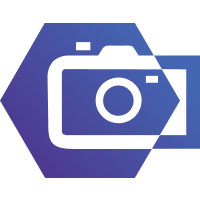
-
-
-
-

Pros and Cons
Pros
Cons
Q&A
If you liked Headshotpro
Featured matches
-
★★★★★★★★★★921
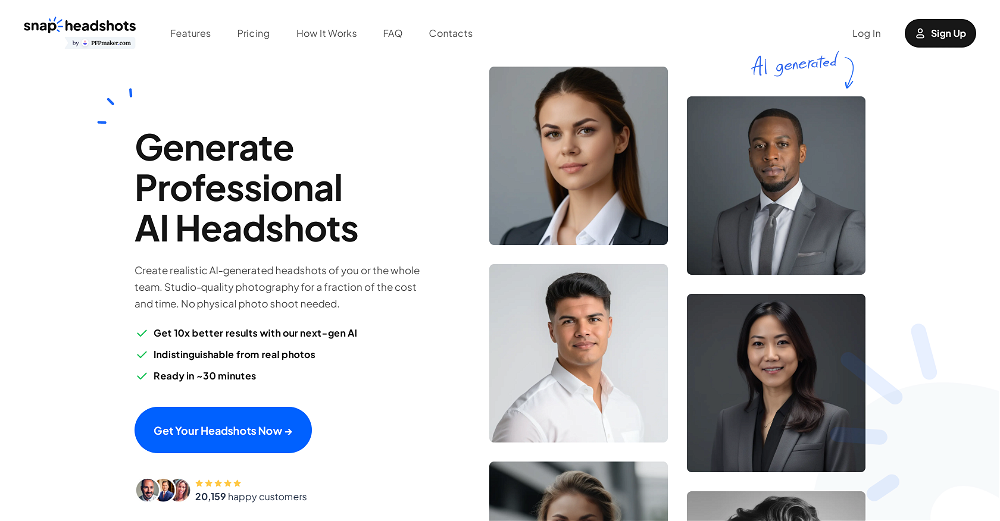
-
 Studio-quality (4K) portfolio, from $25 in under 60 minutes★★★★★★★★★★2348
Studio-quality (4K) portfolio, from $25 in under 60 minutes★★★★★★★★★★2348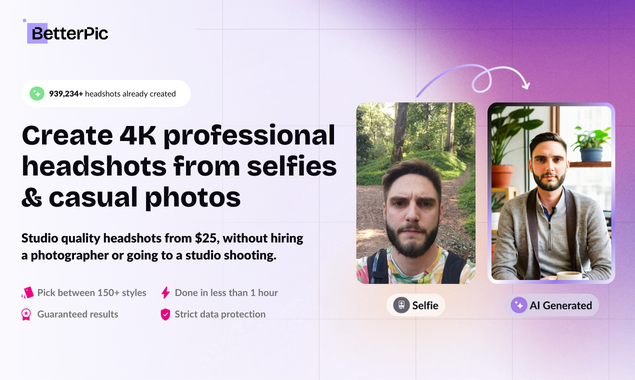
Other matches
Help
To prevent spam, some actions require being signed in. It's free and takes a few seconds.
Sign in with Google








