Twogether
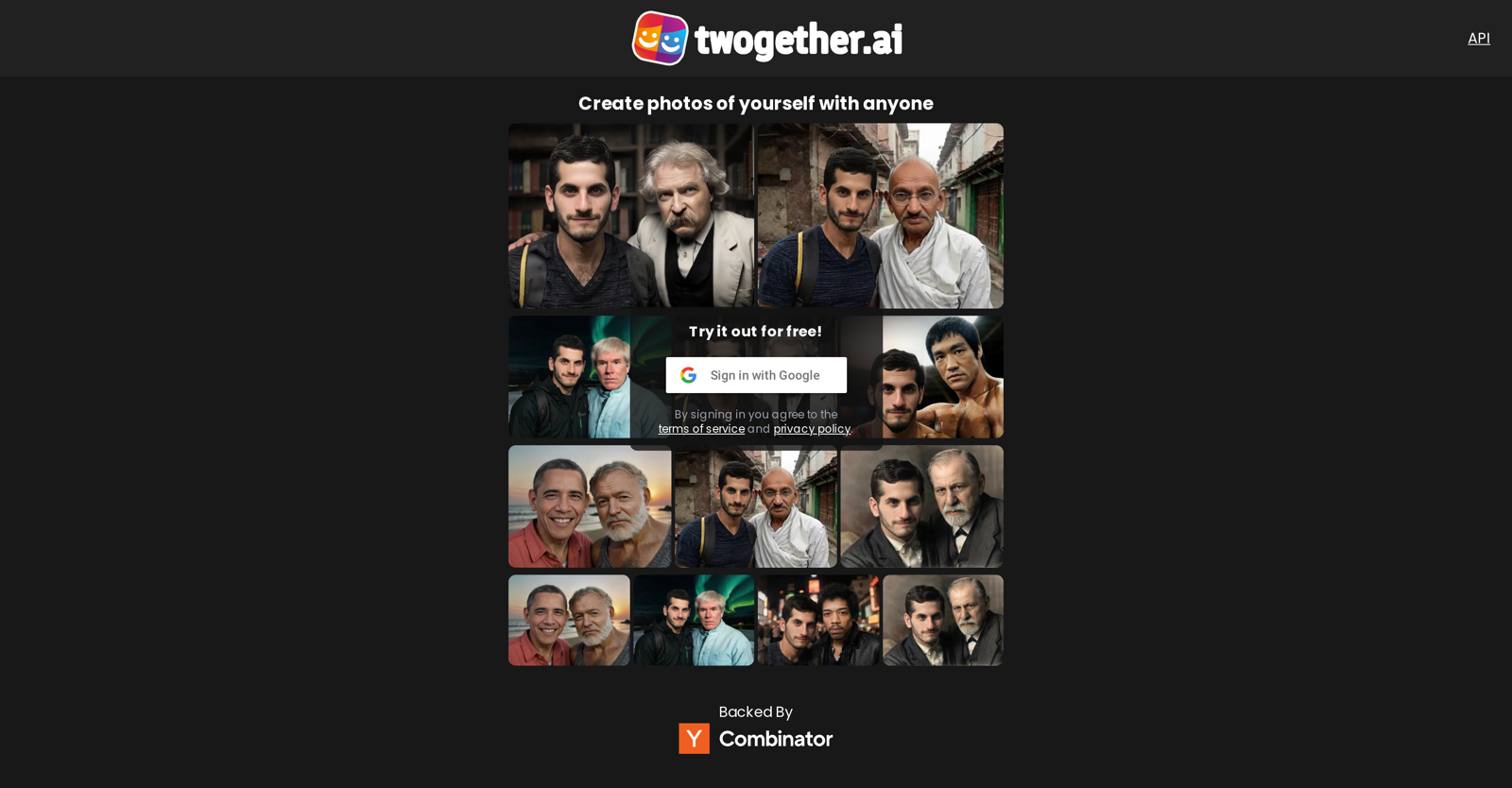
Twogether AI is an innovative artificial intelligence tool that generates multi-person portraits. It uses advanced AI to blend your image with someone else's, creating unique art pieces.
This tool offers a creative and fun way to generate personalized digital art. Its core function is to allow users to merge two photographs into one, resulting in a composite image which combines the features of both subjects.
Users can create these images by providing their own image and choosing another. Importantly, these images are more than simple overlays; Twogether AIs proprietary algorithm generates truly unique combinations that produce new, singular outputs.
The tool is web-based and users can try it for free, signing in through their Google accounts. An understanding of and agreement to the provided service terms and privacy policy is required before using the software.
Would you recommend Twogether?
Help other people by letting them know if this AI was useful.
Feature requests



150 alternatives to Twogether for Avatars
-
1.53338
-
5.0331
-
1.01772
-
3.01621
-
2.81622
-
104
-
3.8913
-
79
-
4.4761
-
4.571
-
68
-
2.8662
-
1.063
-
60
-
1.0571
-
51
-
5.0501
-
50
-
3.049
-
4.045
-
42
-
38
-
3.337
-
36
-
5.0351
-
351
-
35
-
33
-
5.0312
-
31
-
1.031
-
30
-
5.0301
-
291
-
28
-
27
-
5.0271
-
27
-
271
-
26
-
5.0266
-
25
-
5.024
-
22
-
22
-
22
-
21
-
20
-
20
-
19
-
1.0192
-
5.0191
-
18
-
18
-
18
-
5.018
-
1.0171
-
17
-
161
-
1.016
-
14
-
3.0141
-
5.0141
-
14
-
1.013
-
1.013
-
12
-
11
-
11
-
11
-
11
-
11
-
11
-
11
-
5.0101
-
9
-
9
-
9
-
9
-
9
-
9
-
5.09
-
9
-
9
-
9
-
8
-
8
-
5.08
-
8
-
81
-
7
-
71
-
7
-
7
-
1.07
-
7
-
6
-
6
-
6
-
6
-
5
-
5
-
5
-
4
-
4
-
4
-
3
-
3
-
3
-
2
-
2
-
2
-
2
-
 225
225 -
 261
261 -
 2976
2976 -
2
-
2
-
1
-
1
-
1
-
1
-
1
-
1
-
1
-
1
-
1
-
 164
164 -
 156
156 -
 132
132 -
5.011
-
 113
113 -
 166
166 -
1
-
1
-
1
-
1
-
1
-
1
-
 84
84 -
-
 100
100 -
Pros and Cons
Pros
Cons
Q&A
If you liked Twogether
Featured matches
-
★★★★★★★★★★921
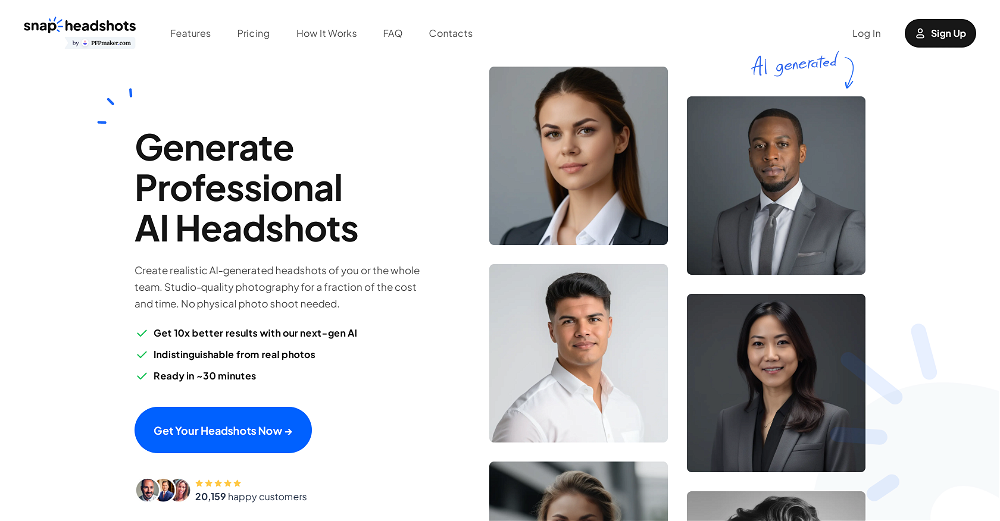
-
 Studio-quality (4K) portfolio, from $25 in under 60 minutes★★★★★★★★★★2358
Studio-quality (4K) portfolio, from $25 in under 60 minutes★★★★★★★★★★2358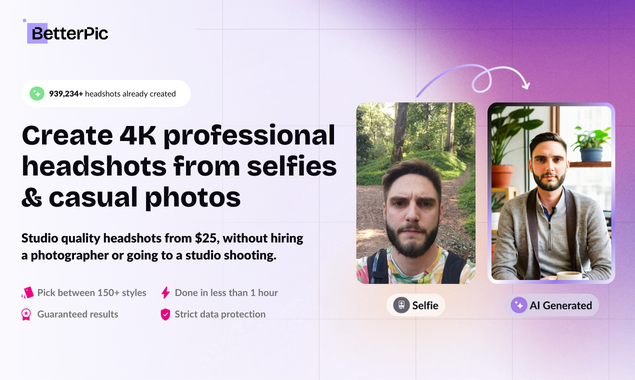
Other matches
-
15
-
4.72,0976
-
1.0921
-
4.73043
-
2.3243
-
5.0395
-
5.0611
-
61
-
20
-
5.053
-
8
-
5.019
-
24
-
4
-
230
-
1.53338
-
1.01332
-
4
-
2.022
-
21
-
1.014
-
15
-
5.026
-
11
-
22
-
36
-
5.0341
-
93
-
5.0181
-
11
-
24
-
5.029
-
17
-
240
-
5.026
-
5.075
-
1.0141
-
22
-
5.01571
-
12
-
17
-
5.0531
-
5.030
-
3.53192
-
4.81482
-
15
-
5.0141
-
31
-
491
-
23
-
34
-
5.047
-
4.868
-
5.014315
-
5
-
471
-
20
-
25
-
13
-
6
-
5.030
-
5.0314
-
41
-
8
-
3.41585
-
5.02358
-
4.0353
-
5.036
-
1.8613
-
6
-
20
-
3
-
6
-
4.0361
-
20
-
5.0531
-
91
-
1.0361
-
5.0101
-
4
-
9
-
11
-
2
-
7
-
1
-
11
-
6
-
4.7582
-
9
-
2
-
5.012
-
6
-
1.0481
-
1.521
-
1
-
3
-
5.014
-
1
-
1.021
-
1.01
-
4.92,728919
-
5.0271
-
4
-
5.01
-
3
-
1
-
5.03
-
1
-
58
-
29
-
39
-
324
-
233
-
1164
-
10
-
62
-
27
-
42
-
5
-
1
-
119
-
126
-
6
-
23
-
358
-
4173
-
212
-
42
-
41
-
29
-
50
-
43
-
1
-
80
-
77
-
5.020
-
194
-
5.0241
-
496
-
17
-
24
-
282
-
1184
-
39
-
48
-
1
-
5
-
11
-
44
-
45
-
3
-
126
-
217
-
15
-
160
-
4
-
1125
-
21
-
13
-
147
-
1
-
4
-
129
-
5.0735
-
63
-
9
-
126
-
119
-
2422
-
16
-
20
-
39
-
1294
-
7
-
7
-
13
-
11
-
105
-
164
-
11
-
54
-
1251
-
1.011K
-
33
-
113
-
155
-
185
-
83
-
22K
-
7
-
41
-
13
-
6
-
2
-
10
-
32
-
27
-
268
-
217
-
3
-
94
-
140
-
88
-
19
-
31
-
10
-
112
-
175
-
32
-
5.022
-
386
-
1192
-
43
-
82
-
13
-
29
-
81
-
145
-
18
-
31
-
16
-
18
-
9
-
23
-
14
-
134
-
1
-
35
-
9
-
166
-
19
-
220
-
1
-
1
-
1
-
40
-
240
-
5
-
10
-
1
-
5.0591
-
4
-
5.03
-
12
-
1
-
2
-
31
-
3
-
3
-
3
-
1
-
5.0181
-
14
-
4.4258
-
5.07
-
21
-
34
People also searched
Help
To prevent spam, some actions require being signed in. It's free and takes a few seconds.
Sign in with Google








