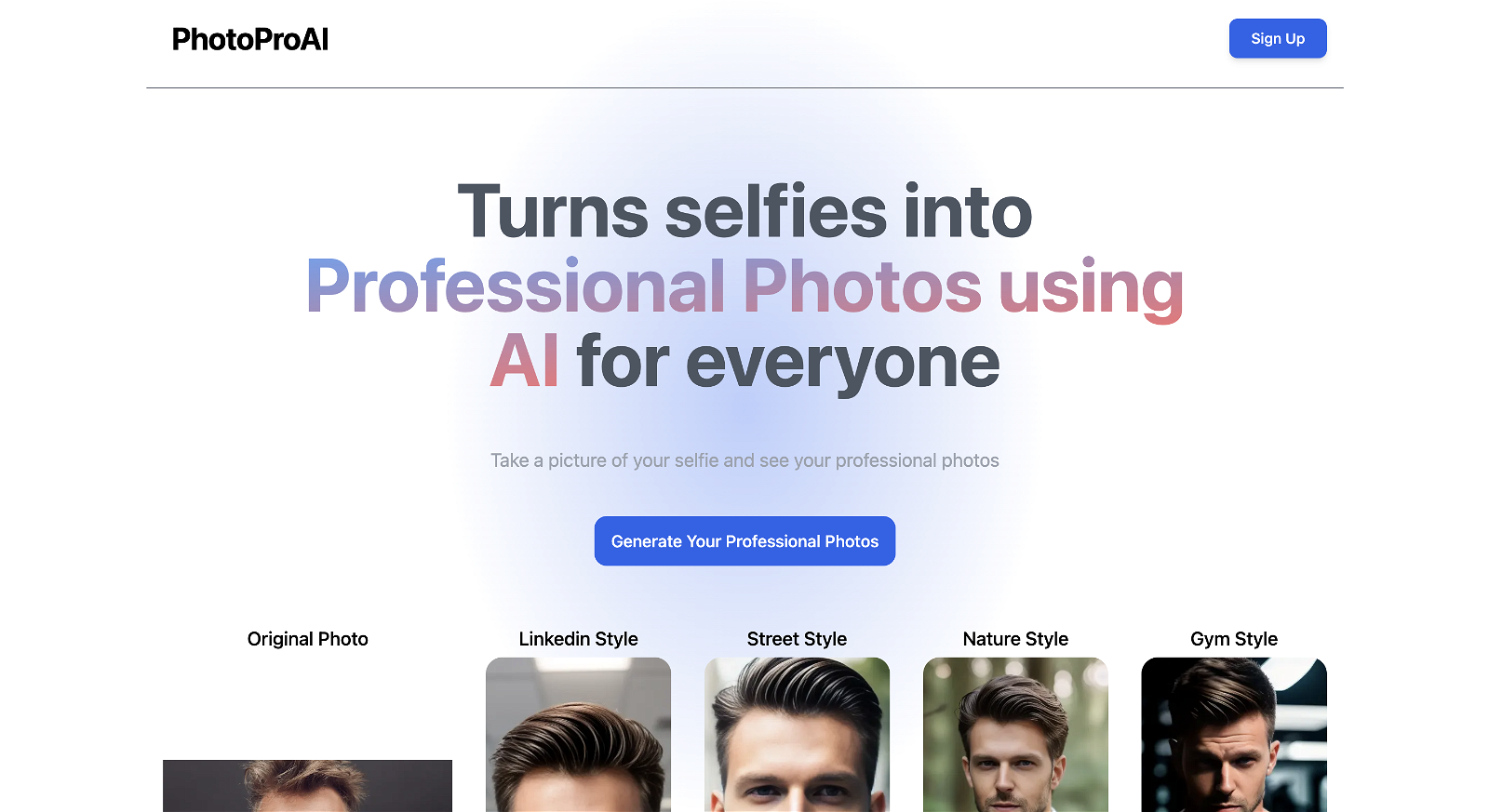
PhotoProAI is an AI-powered tool that transforms selfies into professional photos. By simply uploading a selfie, users can generate high-quality, professional portraits in various styles such as LinkedIn, street, nature, and gym styles.
This tool aims to save users time and money on professional photography while offering unique portraits that help them stand out on social media.One of the key features of PhotoProAI is its efficiency.
Users only need to upload one selfie, and the tool quickly generates professional portraits in just 10 seconds. This saves users the hassle of organizing professional photo shoots or editing images themselves.Privacy and security are also prioritized by PhotoProAI.
The tool ensures the protection of user data and privacy by utilizing secure and private processes. Additionally, users are granted full commercial license and ownership over their generated photos, allowing them to use the photos anywhere they desire.PhotoProAI supports a variety of photo formats, including JPG, JPEG, and PNG, making it compatible with different devices and platforms.
Moreover, the payment process is carried out securely using Stripe, ensuring the safety of users' credit card information.In conclusion, PhotoProAI is a reliable AI tool that provides an accessible and efficient solution for individuals seeking to enhance their selfies with professional photo qualities.
Would you recommend Photoproai?
Help other people by letting them know if this AI was useful.


Feature requests



42 alternatives to Photoproai for Professional avatars
-
4.72,0966
-
240
-
5.0
 Studio-quality (4K) portfolio, from $25 in under 60 minutes2358
Studio-quality (4K) portfolio, from $25 in under 60 minutes2358 -
3.41585
-
1.0921
-
91
-
5.0611
-
5.0531
-
491
-
1.0481
-
41
-
1.0361
-
24
-
5.022
-
20
-
5.0181
-
17
-
17
-
1.0141
-
5.0141
-
13
-
6
-
6
-
3
-
Get professional AI headshots with the best AI headshot generator.3
-
3
-
5.0Create AI generated headshots 80% cheaper than a real photographer3
-
324
-
 32
32 -
1.521
-
2
-
2
-
 Generates custom professional headshots based on user descriptions.212
Generates custom professional headshots based on user descriptions.212 -
1
-
1
-
1.01
-
1
-
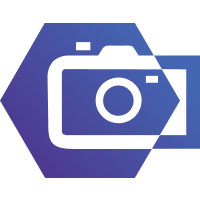
-
-
-
-

Pros and Cons
Pros
Cons
Q&A
If you liked Photoproai
Featured matches
-
★★★★★★★★★★921
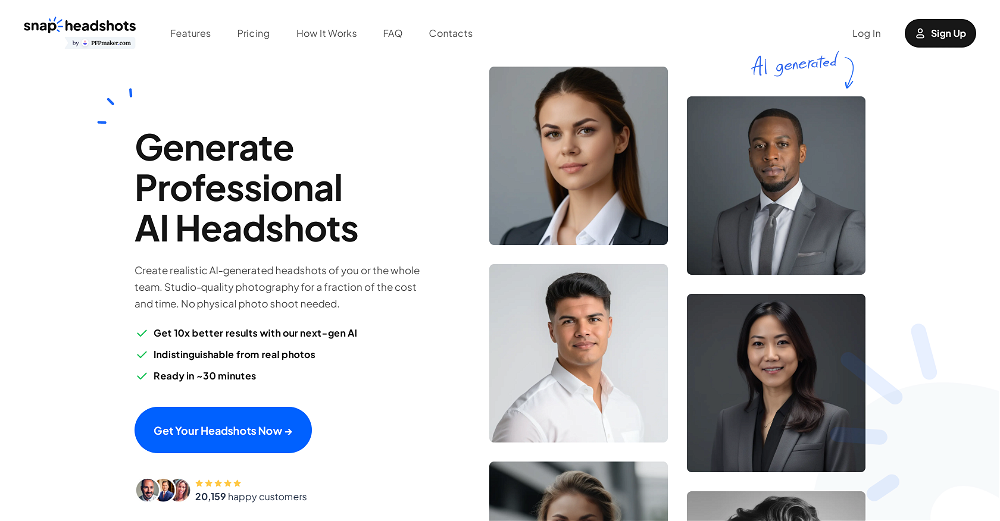
-
 Studio-quality (4K) portfolio, from $25 in under 60 minutes★★★★★★★★★★2358
Studio-quality (4K) portfolio, from $25 in under 60 minutes★★★★★★★★★★2358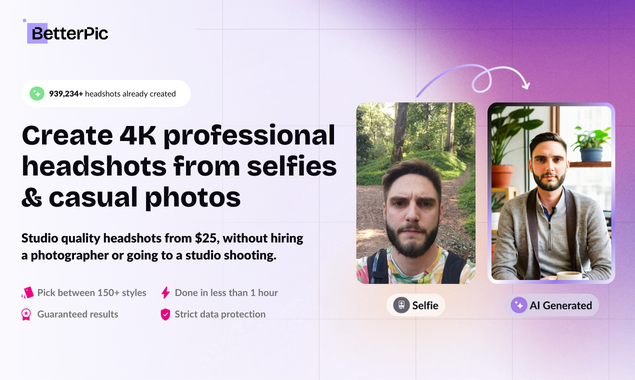
Other matches
Help
To prevent spam, some actions require being signed in. It's free and takes a few seconds.
Sign in with Google








