Dreamery
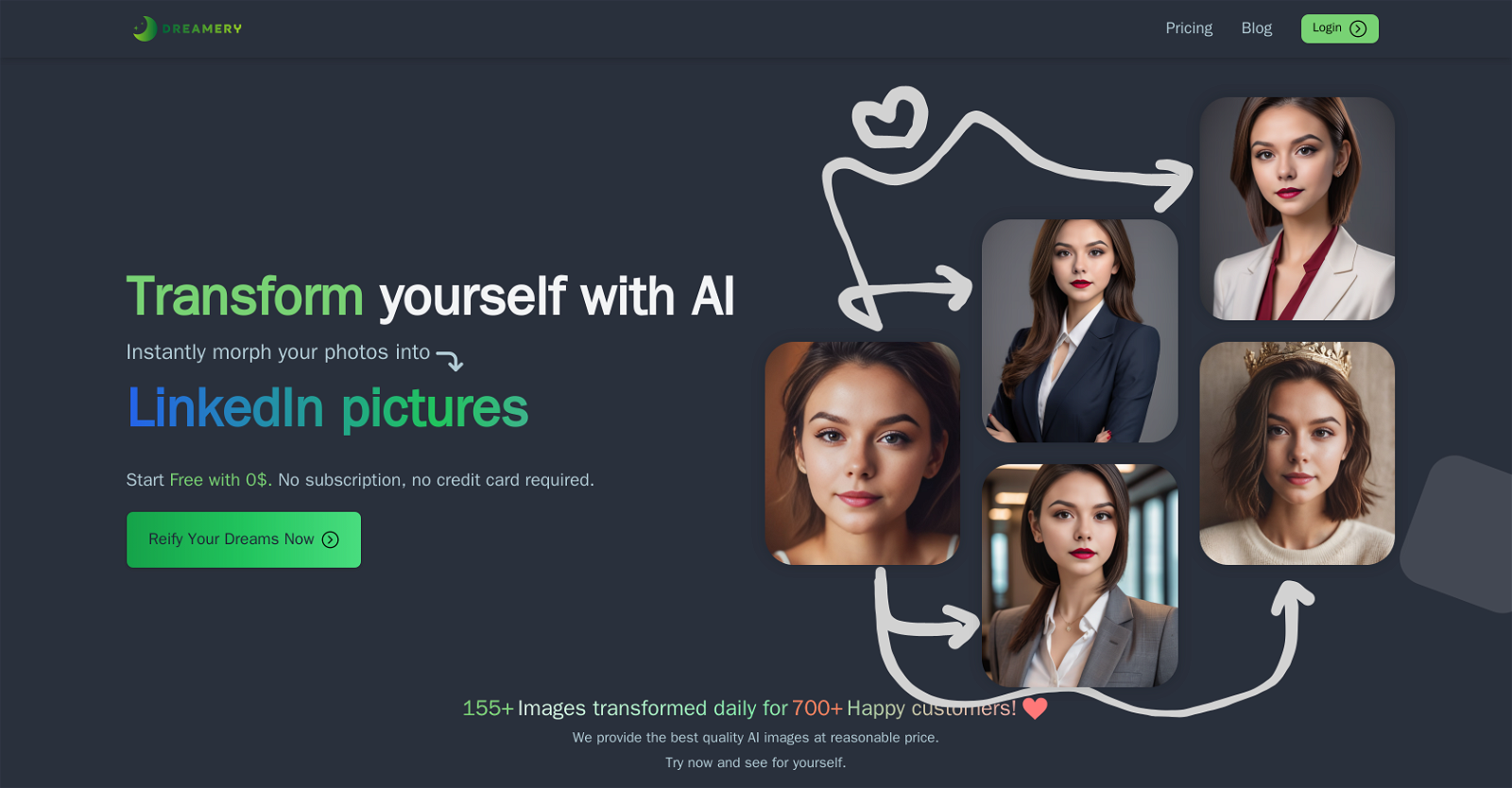
Dreamery is an AI-driven platform that allows users to transform their selfies into professional-looking headshots or other similar transformations. The tool's AI technology has the capability of making an image appear professional-grade, thereby saving the user time and money that would have otherwise been spent on procuring professional services.
Users have positively reflected on Dreamery's ease of use, as well as the quality of the transformed images produced. In addition to creating professional headshots, Dreamery also offers various creative prompts that allow users to further customize their images, making the platform versatile and adaptable to individual user needs.
Dreamery is subscription-free and uses a pay-per-use model, where users pay for only what they use. The platform offers some free credits for new users to try out their services.
In terms of support, Dreamery has received positive reviews for its user-friendly interface and affordable pricing, alongside its capability of producing consistently impressive results.
Would you recommend Dreamery?
Help other people by letting them know if this AI was useful.
Feature requests



42 alternatives to Dreamery for Professional avatars
-
4.72,0966
-
240
-
5.0
 Studio-quality (4K) portfolio, from $25 in under 60 minutes2358
Studio-quality (4K) portfolio, from $25 in under 60 minutes2358 -
3.41585
-
1.0921
-
91
-
5.0611
-
1.8613
-
5.0531
-
491
-
1.0481
-
41
-
1.0361
-
24
-
5.022
-
20
-
5.0181
-
17
-
17
-
1.0141
-
5.0141
-
13
-
6
-
6
-
Get professional AI headshots with the best AI headshot generator.3
-
3
-
5.0Create AI generated headshots 80% cheaper than a real photographer3
-
324
-
 32
32 -
1.521
-
2
-
2
-
 Generates custom professional headshots based on user descriptions.212
Generates custom professional headshots based on user descriptions.212 -
1
-
1
-
1.01
-
1
-
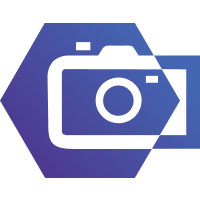
-
-
-
-

Pros and Cons
Pros
Cons
Q&A
If you liked Dreamery
Featured matches
-
★★★★★★★★★★921
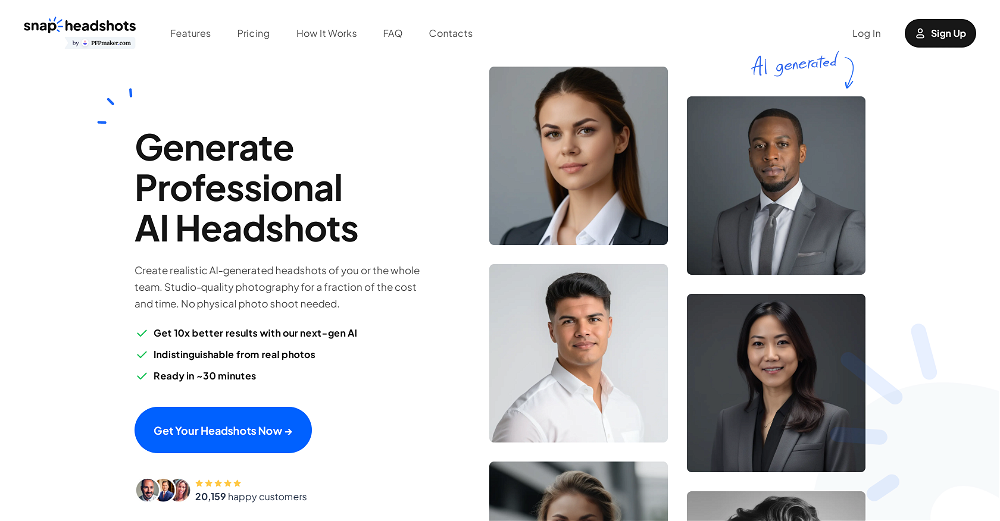
-
 Studio-quality (4K) portfolio, from $25 in under 60 minutes★★★★★★★★★★2358
Studio-quality (4K) portfolio, from $25 in under 60 minutes★★★★★★★★★★2358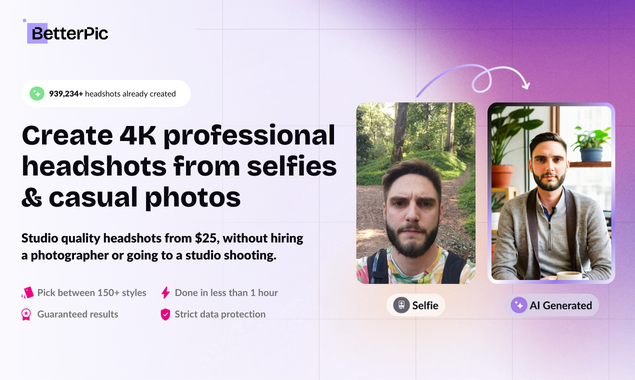
Other matches
People also searched
Help
To prevent spam, some actions require being signed in. It's free and takes a few seconds.
Sign in with Google








