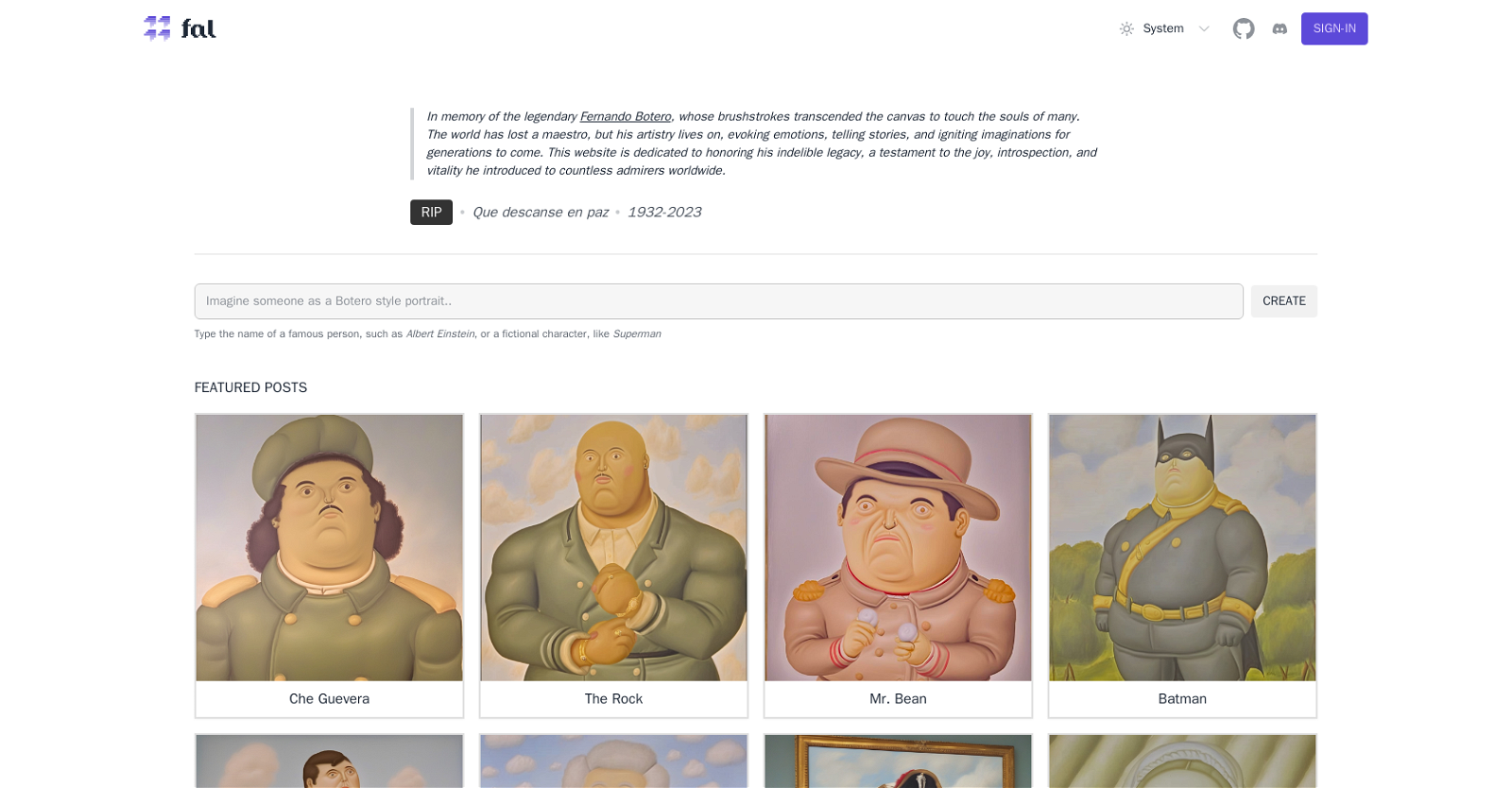Fal.ai
Botero is an AI tool that allows users to create portraits in the style of the renowned artist, Fernando Botero. This tool pays homage to Botero's iconic brushstrokes and aims to replicate his ability to evoke emotions, tell stories, and captivate imaginations.With Botero, users can generate Botero-style portraits of famous individuals like Albert Einstein, fictional characters like Superman, or even personal requests for individuals or objects.
The tool utilizes AI algorithms to analyze input images and convert them into portraits that mimic Botero's signature style.By offering this functionality, Botero allows users to engage with and appreciate the legacy of Fernando Botero by exploring his distinct artistic approach.
This tool provides an opportunity for users to embrace the joy, introspection, and vitality that Botero's art has brought to countless admirers worldwide.In addition to portrait generation, Botero provides a diverse range of featured posts showcasing examples of Botero-style portraits of famous figures, including Superman, Charles Darwin, Hagrid, Robert de Niro, Yoda, Chris Hemsworth, Dumbledore, and Vin Diesel.
This collection offers inspiration and demonstrates the versatility of the tool.Developers interested in AI-powered applications can access a quickstart guide provided by Botero.
The tool is supported by a serverless architecture, and documentation, model registry, and a dashboard are available for further exploration. Botero also maintains a presence on social media platforms like Discord, GitHub, and Twitter, fostering a community for users to engage and share their experiences.
Would you recommend Fal.ai?
Help other people by letting them know if this AI was useful.
Feature requests



If you liked Fal.ai
Help
To prevent spam, some actions require being signed in. It's free and takes a few seconds.
Sign in with Google