Face to Many
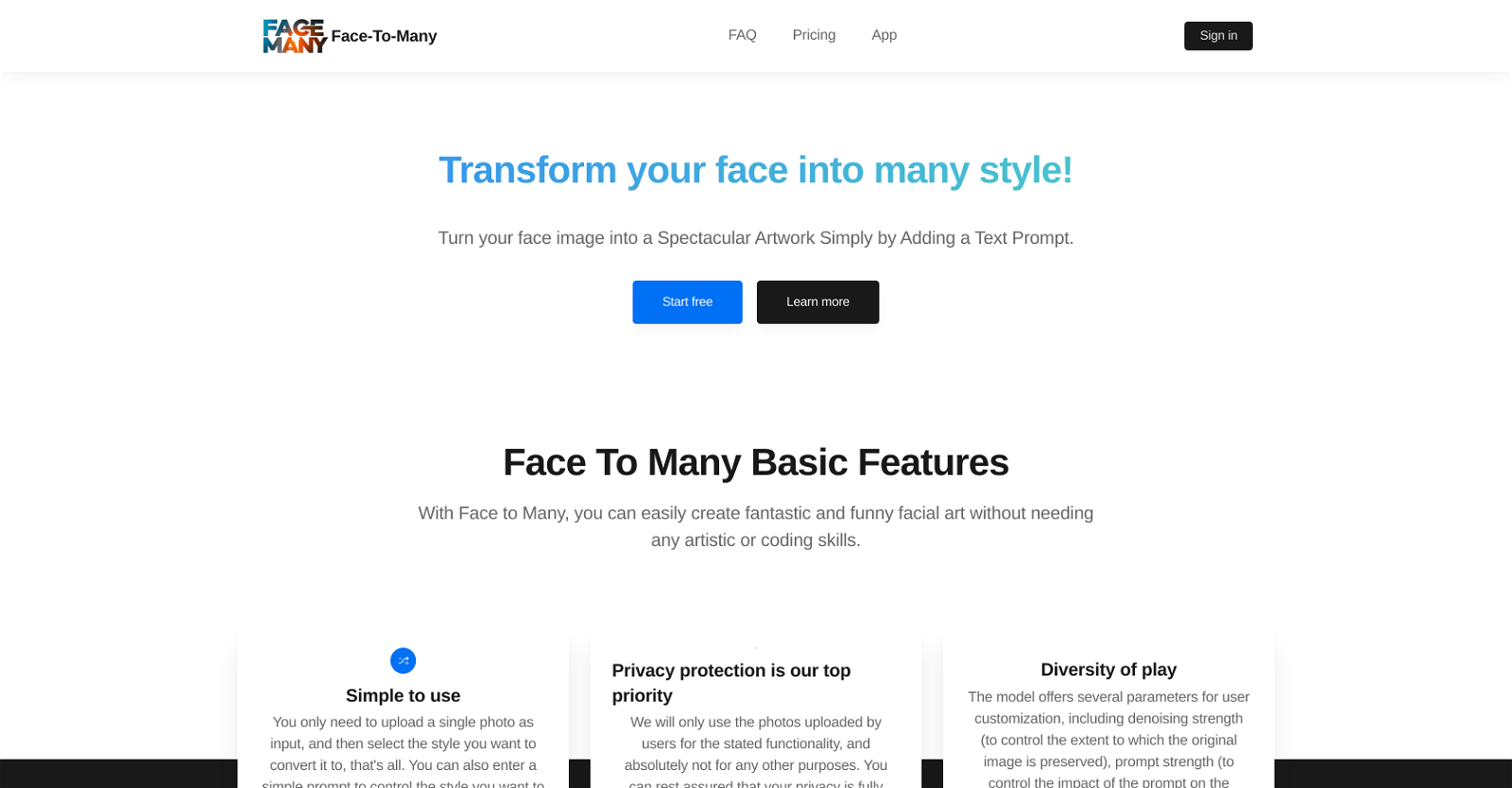
Face to Many is an AI-based tool designed to transform facial images into various styles including 3D, emoji, pixel art, video game style, claymation, or toy style.
The tool requires only a single photo for input, which is then converted into the user-defined style. The customization settings offered by Face to Many are diverse and user-friendly, including denoising strength, prompt strength, depth control strength, and InstantID strength.
Additionally, it provides a negative prompt feature where users can specify undesirable elements to be avoided in the final output, this increases overall control and helps to narrow down the desired result.
As for privacy concerns, the tool promises to use photos uploaded only for the functionality stated and for no other purposes, thereby ensuring users' privacy.
Face to Many is currently open-source with its code available on GitHub, encouraging collaboration and further development. While it is in a research preview state at present, it holds potential for future commercial applications.
It envisages use in creative industries for rapid and diverse video content creation, potentially benefiting fields like filmmaking, advertising, and digital art.
Would you recommend Face to Many?
Help other people by letting them know if this AI was useful.
Feature requests



148 alternatives to Face to Many for Avatars
-
1.53348
-
5.0331
-
1.01792
-
3.01621
-
2.81622
-
104
-
3.8923
-
79
-
4.4761
-
4.571
-
68
-
2.8672
-
1.063
-
60
-
1.0591
-
52
-
51
-
5.0501
-
3.050
-
4.045
-
42
-
38
-
37
-
3.337
-
5.0351
-
351
-
35
-
33
-
5.0312
-
31
-
1.031
-
301
-
30
-
5.0301
-
28
-
27
-
5.0271
-
27
-
271
-
26
-
5.0266
-
25
-
24
-
5.024
-
22
-
22
-
21
-
20
-
20
-
5.0201
-
1.0192
-
18
-
18
-
18
-
5.018
-
1.0171
-
17
-
161
-
1.016
-
14
-
3.0141
-
5.0141
-
14
-
1.013
-
1.013
-
12
-
11
-
11
-
11
-
11
-
11
-
11
-
5.0101
-
9
-
9
-
9
-
9
-
9
-
9
-
5.09
-
9
-
9
-
9
-
8
-
8
-
8
-
5.08
-
8
-
81
-
7
-
71
-
7
-
1.07
-
7
-
7
-
6
-
6
-
6
-
6
-
5
-
5
-
5
-
4
-
4
-
4
-
4
-
3
-
3
-
3
-
2
-
2
-
2
-
 225
225 -
 261
261 -
5.021
-
 2976
2976 -
2
-
2
-
1
-
1
-
1
-
1
-
1
-
1
-
1
-
1
-
1
-
 164
164 -
1
-
 156
156 -
 132
132 -
 113
113 -
 166
166 -
1
-
1
-
1
-
1
-
1
-
1
-
 84
84 -
-
 100
100
Pros and Cons
Pros
Cons
Q&A
If you liked Face to Many
Featured matches
-
★★★★★★★★★★951
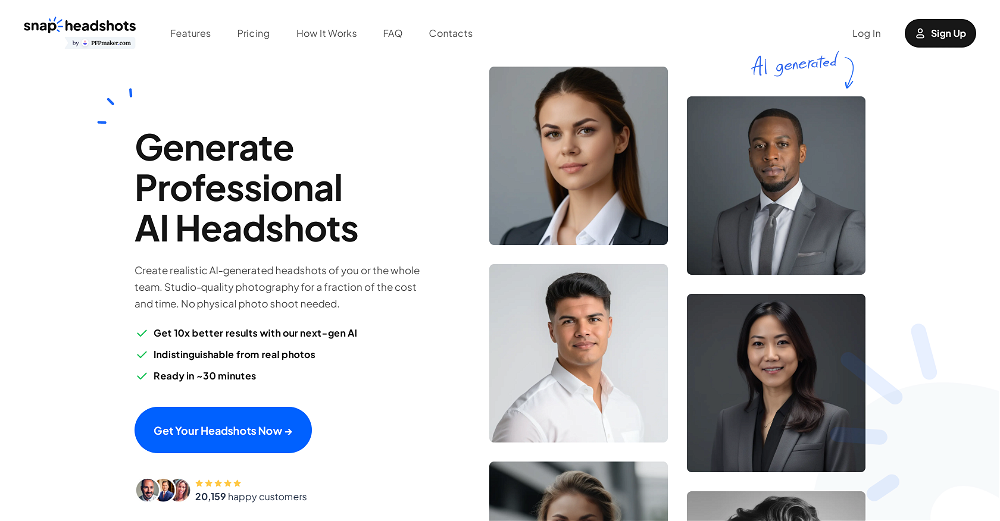
-
 Studio-quality (4K) portfolio, from $25 in under 60 minutes★★★★★★★★★★2398
Studio-quality (4K) portfolio, from $25 in under 60 minutes★★★★★★★★★★2398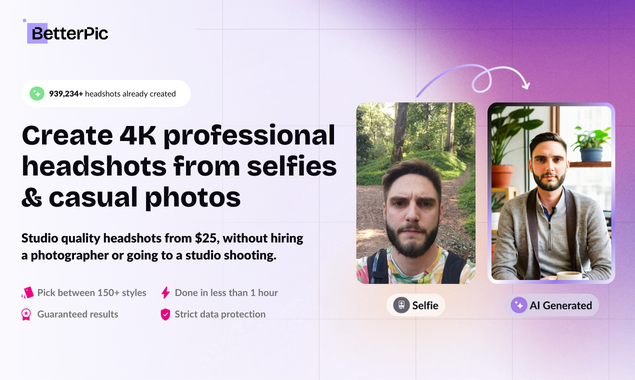
Other matches
-
16
-
4.72,0986
-
1.0951
-
4.73043
-
2.3244
-
5.0396
-
5.0611
-
61
-
20
-
5.053
-
9
-
5.019
-
24
-
4
-
230
-
1.53348
-
1.01332
-
4
-
2.023
-
22
-
1.015
-
15
-
5.026
-
13
-
22
-
36
-
5.0341
-
93
-
5.0181
-
11
-
24
-
5.029
-
17
-
240
-
5.026
-
5.075
-
1.0141
-
22
-
5.01571
-
12
-
17
-
5.0531
-
5.030
-
3.53212
-
4.81492
-
15
-
5.0141
-
32
-
491
-
23
-
34
-
5.047
-
4.868
-
5.014315
-
5
-
471
-
20
-
26
-
13
-
6
-
5.030
-
5.0314
-
41
-
8
-
3.41585
-
5.02398
-
4.0353
-
5.036
-
1.8613
-
6
-
20
-
3
-
6
-
4.0361
-
20
-
5.0531
-
91
-
1.0361
-
5.0101
-
4
-
9
-
11
-
2
-
7
-
1
-
11
-
6
-
4.7592
-
9
-
2
-
5.012
-
6
-
1.0481
-
1.521
-
1
-
3
-
5.014
-
1
-
1.022
-
1.01
-
4.92,729919
-
5.0271
-
4
-
5.01
-
3
-
1
-
5.03
-
1
-
58
-
29
-
39
-
324
-
233
-
1164
-
10
-
62
-
27
-
42
-
5
-
1
-
119
-
126
-
6
-
23
-
358
-
5173
-
212
-
42
-
41
-
29
-
50
-
43
-
1
-
80
-
77
-
5.020
-
194
-
5.0241
-
496
-
17
-
24
-
282
-
1184
-
39
-
48
-
1
-
5
-
11
-
44
-
45
-
3
-
126
-
217
-
15
-
160
-
4
-
1125
-
21
-
13
-
147
-
1
-
4
-
129
-
5.0735
-
63
-
9
-
126
-
119
-
2422
-
16
-
20
-
39
-
1294
-
7
-
7
-
13
-
11
-
105
-
164
-
11
-
54
-
1251
-
1.011K
-
33
-
113
-
155
-
185
-
83
-
22K
-
7
-
41
-
13
-
6
-
2
-
10
-
32
-
27
-
268
-
217
-
3
-
94
-
140
-
88
-
19
-
31
-
10
-
112
-
175
-
32
-
5.022
-
386
-
1192
-
43
-
82
-
13
-
29
-
81
-
145
-
18
-
31
-
16
-
18
-
9
-
23
-
14
-
134
-
1
-
35
-
9
-
166
-
19
-
220
-
1
-
1
-
1
-
40
-
240
-
5
-
10
-
1
-
5.0611
-
4
-
5.03
-
12
-
1
-
2
-
31
-
3
-
3
-
3
-
1
-
5.0181
-
15
-
2
-
4.4258
-
5.07
-
21
-
34
People also searched
Help
To prevent spam, some actions require being signed in. It's free and takes a few seconds.
Sign in with Google








