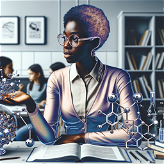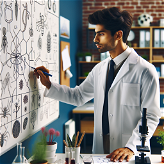OI Avatar
OI Avatar is an AI-powered web-based platform that enables users to quickly and easily create videos using digital avatars. With OI Avatar, users can create their own speaking avatar in just five minutes, and the avatar can be programmed to speak with an appropriate English accent.
OI Avatar provides users with an intuitive interface that is suitable for beginners, and the platform allows for a fast, self-directed learning process.
More than 10,000 companies and 100,000 people have already generated avatars through OI Avatar globally. The platform is free to use and requires no credit card information.
To create a video, users can choose to record themselves for 20 seconds, type a script of up to 225 characters, choose a voice of either British or American English, and upload a background image in PDF format.
OI Avatar is currently only available on desktop or laptop computers and not mobile devices, but a mobile-friendly version is in the works. Users can contact customer service through email and can be assured that their personal information is safe.
Would you recommend OI Avatar?
Help other people by letting them know if this AI was useful.
Feature requests



51 alternatives to OI Avatar for English lessons
-
3.3923
-
5.0821
-
1.0362
-
35
-
30
-
1.0261
-
 18
18 -
16
-
15
-
14
-
8
-
1.031
-
 3
3 -
 2
2 -
 218
218 -
2
-
1
-
 190
190 -
 132
132 -
174
-
 156
156 -
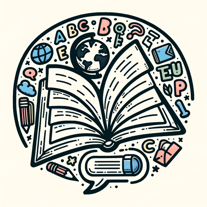 An English language learning assistant offering tailored advice and practice.130
An English language learning assistant offering tailored advice and practice.130 -
5.0
 153
153 -
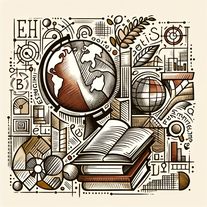 12
12 -
-
Helping non-native English speakers speak English clearly and confidently.
-
 20
20 -
 10
10 -

-

-
 28
28 -
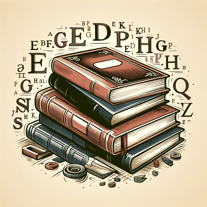 Providing daily English insights through articles and analysis.25
Providing daily English insights through articles and analysis.25 -
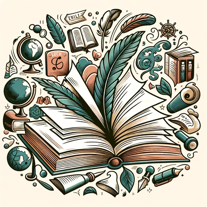 30
30 -
 18
18 -
 34
34 -
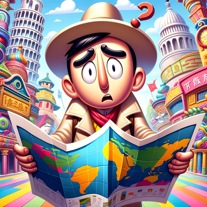 30
30 -
 25
25 -
-
 Free English ESL AI Speech Analyzer - Effective Communication Analysis Tool9
Free English ESL AI Speech Analyzer - Effective Communication Analysis Tool9 -
 81
81 -
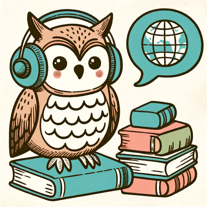 71
71 -
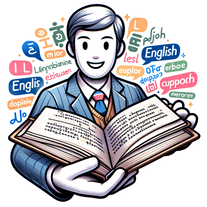 14
14 -
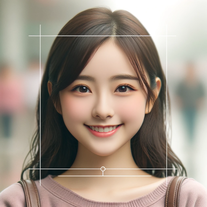 93
93 -
 75
75 -
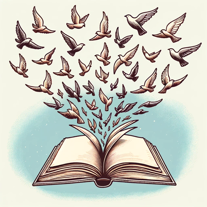 190
190 -
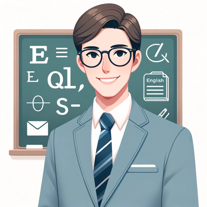 270
270 -
 49
49 -
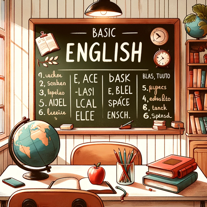 Teaching English to Spanish speakers with clear guidance and visual aids.10
Teaching English to Spanish speakers with clear guidance and visual aids.10 -
 55
55 -
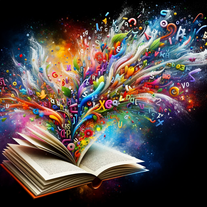 86
86 -
214
Pros and Cons
Pros
Cons
Q&A
If you liked OI Avatar
Help
To prevent spam, some actions require being signed in. It's free and takes a few seconds.
Sign in with Google