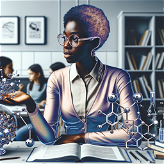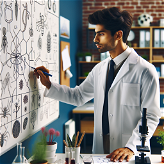English Buddy
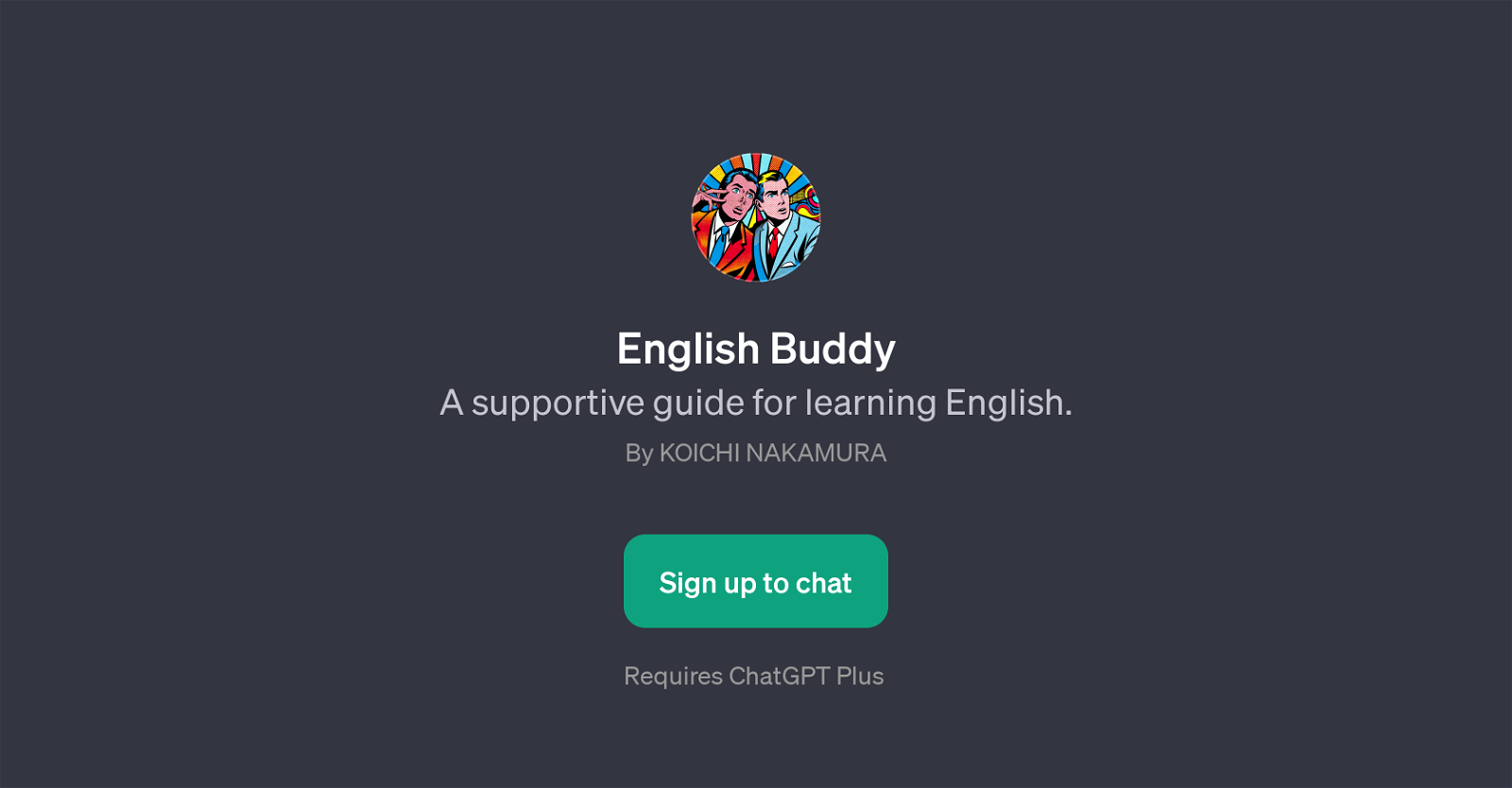
English Buddy is a GPT designed to assist users in their journey to mastering the English language. Developed by Koichi Nakamura, this tool is a sympathetic guide or companion, helping individuals improve their English proficiency.
Since it operates on the ChatGPT platform, it requires users to have access to the ChatGPT Plus service to use it. English Buddy provides an interactive learning environment where users can ask questions or request clarifications on complex English concepts.
The functionality of the tool lies in its prompt starters like 'How do you say...', 'What's the difference between...', 'Could you explain...', 'Can you give me an example of...'.
These prompts encourage users to engage in detailed language practice and allow the GPT to offer constructive feedback catering to the learning prerequisites of each user.
The welcoming message, 'Hello! Ready to practice some English?' epitomizes the GPT's user-friendly approach and commitment to making English learning an enjoyable and rewarding pursuit.
Given the wide scope of questions it can answer, it can benefit a broad range of users, from English beginners to advanced learners seeking to refine their fluency.
It is important to note that this tool, while helpful, should be used in tandem with other learning methods for comprehensive language acquisition.
Would you recommend English Buddy?
Help other people by letting them know if this AI was useful.
Feature requests
49 alternatives to English Buddy for English lessons
-
5.0831
-
1.0362
-
36
-
35
-
30
-
1.0261
-
 18
18 -
15
-
14
-
8
-
1.031
-
 3
3 -
 2
2 -
 218
218 -
2
-
1
-
 132
132 -
174
-
 156
156 -
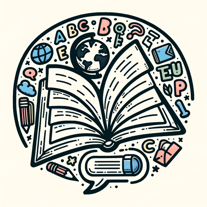 An English language learning assistant offering tailored advice and practice.130
An English language learning assistant offering tailored advice and practice.130 -
5.0
 153
153 -
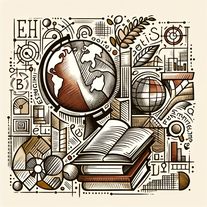 12
12 -
-
Helping non-native English speakers speak English clearly and confidently.
-
 20
20 -
 10
10 -

-

-
 28
28 -
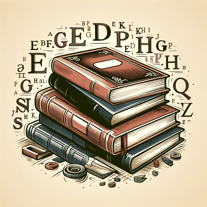 Providing daily English insights through articles and analysis.25
Providing daily English insights through articles and analysis.25 -
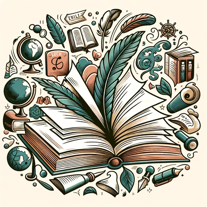 30
30 -
 18
18 -
 34
34 -
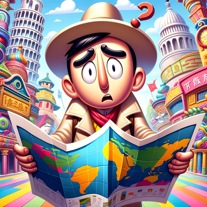 30
30 -
 25
25 -
-
 Free English ESL AI Speech Analyzer - Effective Communication Analysis Tool9
Free English ESL AI Speech Analyzer - Effective Communication Analysis Tool9 -
 81
81 -
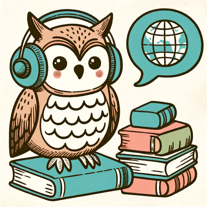 71
71 -
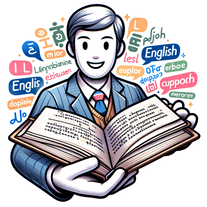 14
14 -
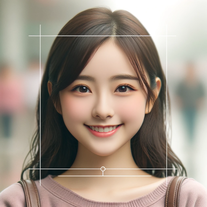 93
93 -
 75
75 -
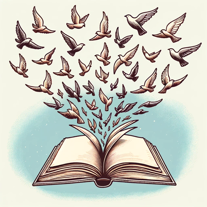 190
190 -
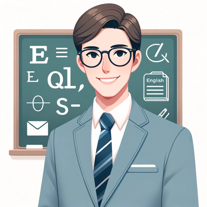 270
270 -
 49
49 -
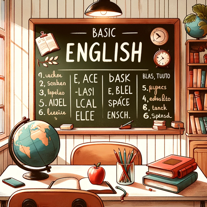 Teaching English to Spanish speakers with clear guidance and visual aids.10
Teaching English to Spanish speakers with clear guidance and visual aids.10 -
 55
55 -
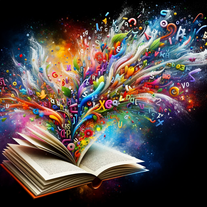 86
86 -
214
If you liked English Buddy
People also searched
Help
To prevent spam, some actions require being signed in. It's free and takes a few seconds.
Sign in with Google