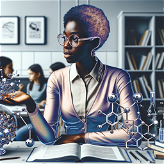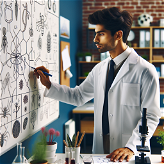English Buddy

English Buddy is a GPT that acts as a friendly assistant helping users learn English. It provides clear explanations, checks pronunciation, explains grammar rules, and offers positive reinforcement to enhance the learning process.
Aimed at both beginners and more advanced English learners, it fosters an interactive environment supporting learners to improve their English proficiency.
English Buddy is not confined to a single subject matter, as it provides assistance covering a range of English learning areas. It can correct sentence constructions, explain idioms and even advise on pronunciation improvements, effectively serving as a comprehensive English language tutor.
Being built on top of ChatGPT, it offers an interactive, conversational interface, making language learning more engaging than traditional methods. However, it requires a ChatGPT Plus subscription, indicating that it's a premium tool.
Since GPTs are analogues to apps, English Buddy can be likened to a language learning app, with the major difference being its deployment on a chat interface.
Overall, English Buddy can be a beneficial tool for anyone wishing to enhance their English skills in a supportive and interactive environment.
Would you recommend English Buddy?
Help other people by letting them know if this AI was useful.
Feature requests



51 alternatives to English Buddy for English lessons
-
3.3923
-
5.0821
-
1.0362
-
36
-
35
-
30
-
1.0261
-
 18
18 -
16
-
15
-
14
-
8
-
1.031
-
 3
3 -
 2
2 -
 218
218 -
2
-
1
-
 190
190 -
 132
132 -
174
-
 156
156 -
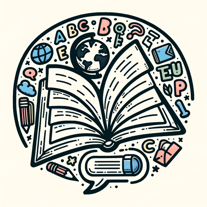 An English language learning assistant offering tailored advice and practice.130
An English language learning assistant offering tailored advice and practice.130 -
5.0
 153
153 -
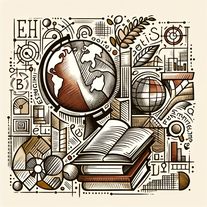 12
12 -
-
Helping non-native English speakers speak English clearly and confidently.
-
 20
20 -
 10
10 -

-

-
 28
28 -
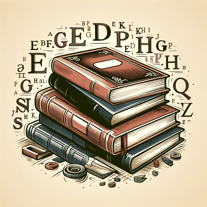 Providing daily English insights through articles and analysis.25
Providing daily English insights through articles and analysis.25 -
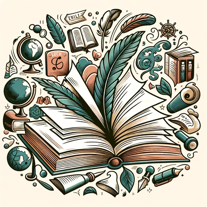 30
30 -
 18
18 -
 34
34 -
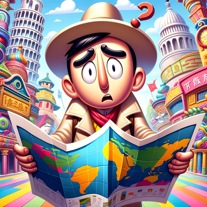 30
30 -
 25
25 -
-
 Free English ESL AI Speech Analyzer - Effective Communication Analysis Tool9
Free English ESL AI Speech Analyzer - Effective Communication Analysis Tool9 -
 81
81 -
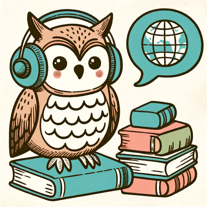 71
71 -
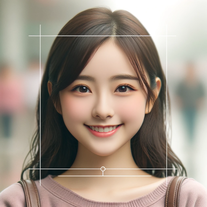 93
93 -
 75
75 -
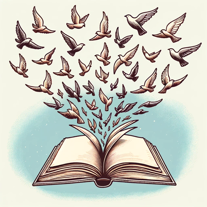 190
190 -
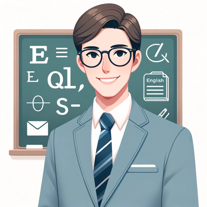 270
270 -
 49
49 -
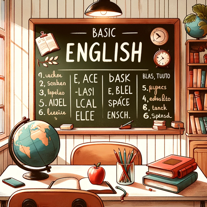 Teaching English to Spanish speakers with clear guidance and visual aids.10
Teaching English to Spanish speakers with clear guidance and visual aids.10 -
 55
55 -
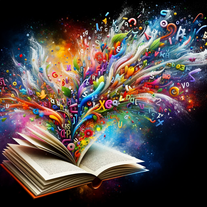 86
86 -
214
If you liked English Buddy
People also searched
Help
To prevent spam, some actions require being signed in. It's free and takes a few seconds.
Sign in with Google