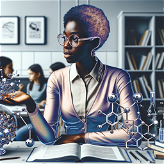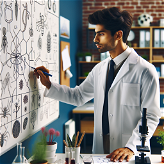How does BoldVoice help non-native English speakers improve pronunciation?
BoldVoice aids non-native English speakers in enhancing their pronunciation skills by leveraging a combination of methodologies. Primarily, it employs comprehensive video lessons designed by top Hollywood accent coaches. These lessons break down and discuss the nuances of English language sounds. Secondly, the app incorporates real-time speech recognition artificial intelligence that provides immediate pronunciation scoring and feedback, paving the way for learners to practice and correct their English speech based on this input.
What are some unique features of BoldVoice?
BoldVoice has several distinctive features designed to aid language learning. Predominantly, it leverages extensive, professionally prepared video lessons analyzing the English language's sounds, effectively correcting pronounced errors. These lessons are prepared by top-notch Hollywood accent coaches, ensuring high-quality teaching. There's also an AI-based speech recognition system that provides immediate, real-time feedback to users, highlighting areas of strength and those needing improvement. Furthermore, the app caters personalized daily activities and encourages practice with unlimited opportunities to exercise words, sentences, and conversations.
Does BoldVoice have real Hollywood accent coaches preparing the video lessons?
Yes, BoldVoice has real Hollywood accent coaches preparing video lessons. These coaches, having previously worked with actors and celebrities, bring their expertise in teaching English pronunciation nuances to the learners, fostering an effective learning experience.
How does the AI-based speech recognition work in BoldVoice?
BoldVoice employs advanced AI-based speech recognition technology that allows the app to evaluate user's pronunciation in real-time. As users speak, the AI analyses their speech, giving instant feedback on their pronunciation. This includes scoring users' pronunciation and pinpointing areas where they excel and those where they need improvement.
What kind of instant feedback can users expect from BoldVoice?
In BoldVoice, users can expect to receive instant feedback on their English pronunciation. Right after speaking, the AI-based speech recognition system evaluates and scores their pronunciation immediately. Clarity and correctness of pronunciation are analyzed, and feedback is provided pointing out areas of proficiency as well as those that need improvement.
How does BoldVoice help users practice words, sentences, and conversations effectively?
BoldVoice provides an immersive and interactive environment for users to practice words, sentences, and conversations effectively. The daily activities and exercises are personalized, which means users can practice at their pace and comfort. Furthermore, with the AI real-time feedback, users can monitor their pronunciation and make necessary adjustments. Practicing this way, users can work on their nuances and improve significantly in their English pronunciation.
How often does BoldVoice update daily activities and exercises?
Though it's not specified how often the daily activities and exercises are updated, BoldVoice personalizes these exercises daily for its users. The exercises are curated to suit individual learners and their progress, instigating further practice and learning based on their level and competence.
Who should consider using the BoldVoice app?
BoldVoice is tailored for non-native English speakers who wish to improve their pronunciation skills. This could range from international students studying in English-speaking countries, employees in multinational corporations, migrants aiming to integrate better, or anyone who wishes to communicate more clearly and confidently in English.
What improvement can a user expect after a few months of using BoldVoice?
With consistent use of BoldVoice over a few months, users can expect a significant improvement in their English pronunciation and accent. Personalized daily activities including 10-minute exercises designed inside the app stimulate continuous language skill enhancement. Users can also monitor their improvement through the instant AI feedback provided during their practice.
Is there a free trial available for the BoldVoice app?
Yes, BoldVoice offers a free trial for a week. Users can experience the various features of the app and get started on their pronunciation improvement journey during this time.
How is the progression in BoldVoice structured?
The progression in BoldVoice is structured through continuous learning journeys that comprise comprehensive video lessons, extensive practice in words, sentences, and dialogues, and real-time AI feedback. Learners have the opportunity to monitor their progress real-time and work on their pronunciation based on the feedback received.
Does BoldVoice provide solutions for particular pronunciation errors?
Yes, BoldVoice provides solutions to particular pronunciation errors through its comprehensive video lessons designed by professional Hollywood accent coaches. It breaks down the English language's sound and highlights common pronunciation errors, enabling learners to correct their speech. The AI speech recognition further aids the process by highlighting pronunciation errors in real-time.
Does the BoldVoice app track user pronunciation evolution over time?
Yes, BoldVoice tracks the user's pronunciation evolution over time. The AI-powered speech recognition feature provides a real-time evaluation system which allows learners to monitor their progress. It instigates continuous learning by celebrating areas of proficiency and indicating areas needing improvement.
What specific techniques does BoldVoice use to aid in accent reduction?
BoldVoice employs specific techniques to aid in accent reduction which includes leveraging video lessons crafted by top Hollywood accent coaches, focusing on the nuances of English language sounds. It also uses real-time AI-based feedback which helps users understand their pronunciation errors and corrects them on the fly. This comprehensive coverage ensures a detailed approach to accent reduction.
Is the BoldVoice app beneficial for both EFL and ESL students?
Yes, BoldVoice is beneficial for both EFL (English as a Foreign Language) and ESL (English as a Second Language) students. The app's feature set allows non-native English speakers from different backgrounds to progress in their pronunciation skills, regardless of their English familiarity level.
How personalized are the activities and exercises in the BoldVoice app?
BoldVoice ensures the activities and exercises are highly personalized. It adjusts daily to suit the learner's pace and proficiency level. This includes personalized daily 10-minute exercises and activities. This alignment ensures the users are continuously guided towards their language skill improvement.
How does BoldVoice stimulate continuous learning
BoldVoice ignites continuous learning by blending various elements into its methodology. Apart from comprehensive video lessons it provides, there's a daily touchpoint vis-à-vis personalized activities and exercises. Then, real-time AI feedback instills a practice and learn approach. Finally, the provision for unlimited practice opportunities fosters a constant learning environment.
Are there any success stories from users who have significantly improved their accent with BoldVoice?
Yes, there are success stories from users who reported seeing significant improvement in their pronunciation and confidence in English communication. User reviews mention noticeable results after a few months of consistent use, even using it sporadically.
Can the BoldVoice app be used for professional purposes like business English?
Yes, BoldVoice can be utilized for professional purposes like business English. It aids individuals in enhancing their pronunciation skills, hence facilitating effective communication in professional environments. The app can be particularly beneficial for non-native English speakers working in multinational corporations.
How can I start my free trial with BoldVoice?
You can start your free week-long trial with BoldVoice by visiting the app's website and clicking on the 'Start your free week' button. This will redirect you to a sign up page where you can create an account and begin your free week trial.
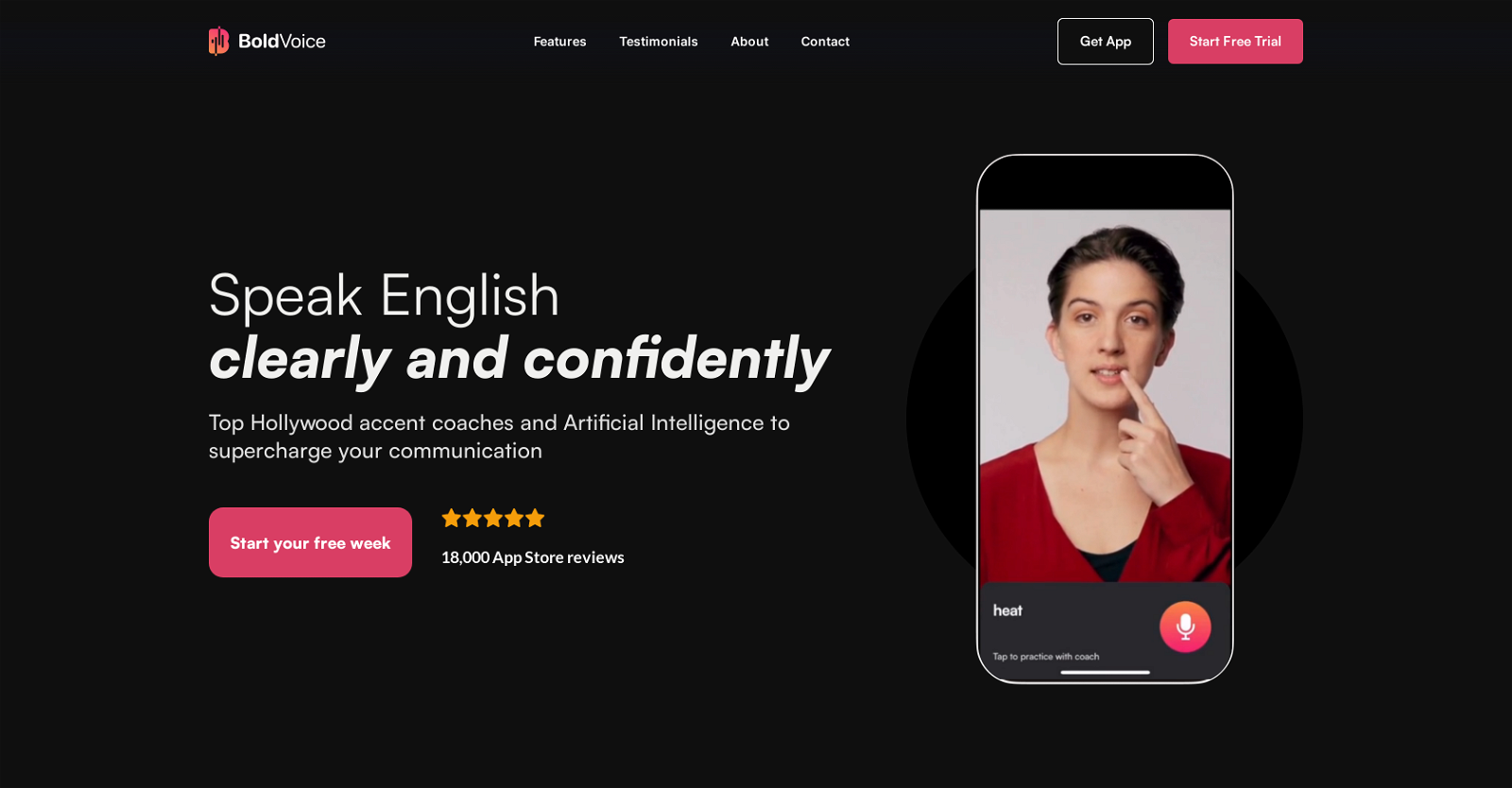



 18
18 3
3 2
2 218
218 190
190 132
132 156
156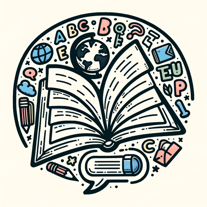 An English language learning assistant offering tailored advice and practice.130
An English language learning assistant offering tailored advice and practice.130 153
153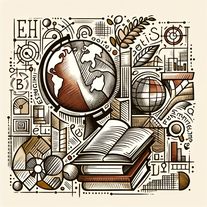 12
12 20
20 10
10

 28
28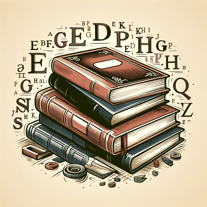 Providing daily English insights through articles and analysis.25
Providing daily English insights through articles and analysis.25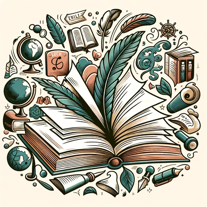 30
30 18
18 34
34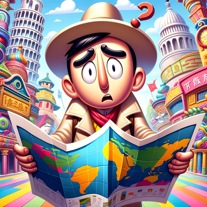 30
30 25
25 Free English ESL AI Speech Analyzer - Effective Communication Analysis Tool9
Free English ESL AI Speech Analyzer - Effective Communication Analysis Tool9 81
81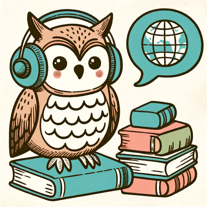 71
71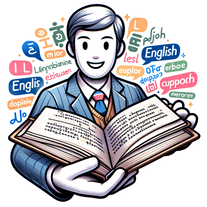 14
14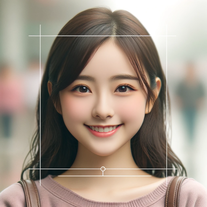 93
93 75
75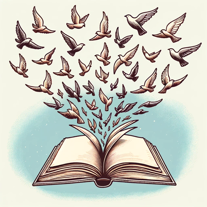 190
190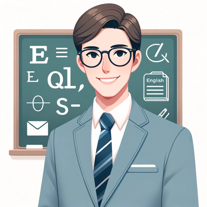 270
270 49
49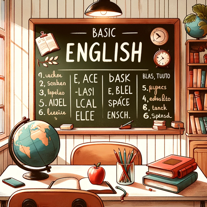 Teaching English to Spanish speakers with clear guidance and visual aids.10
Teaching English to Spanish speakers with clear guidance and visual aids.10 55
55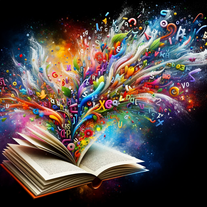 86
86