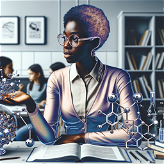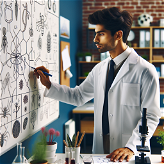Language Buddy
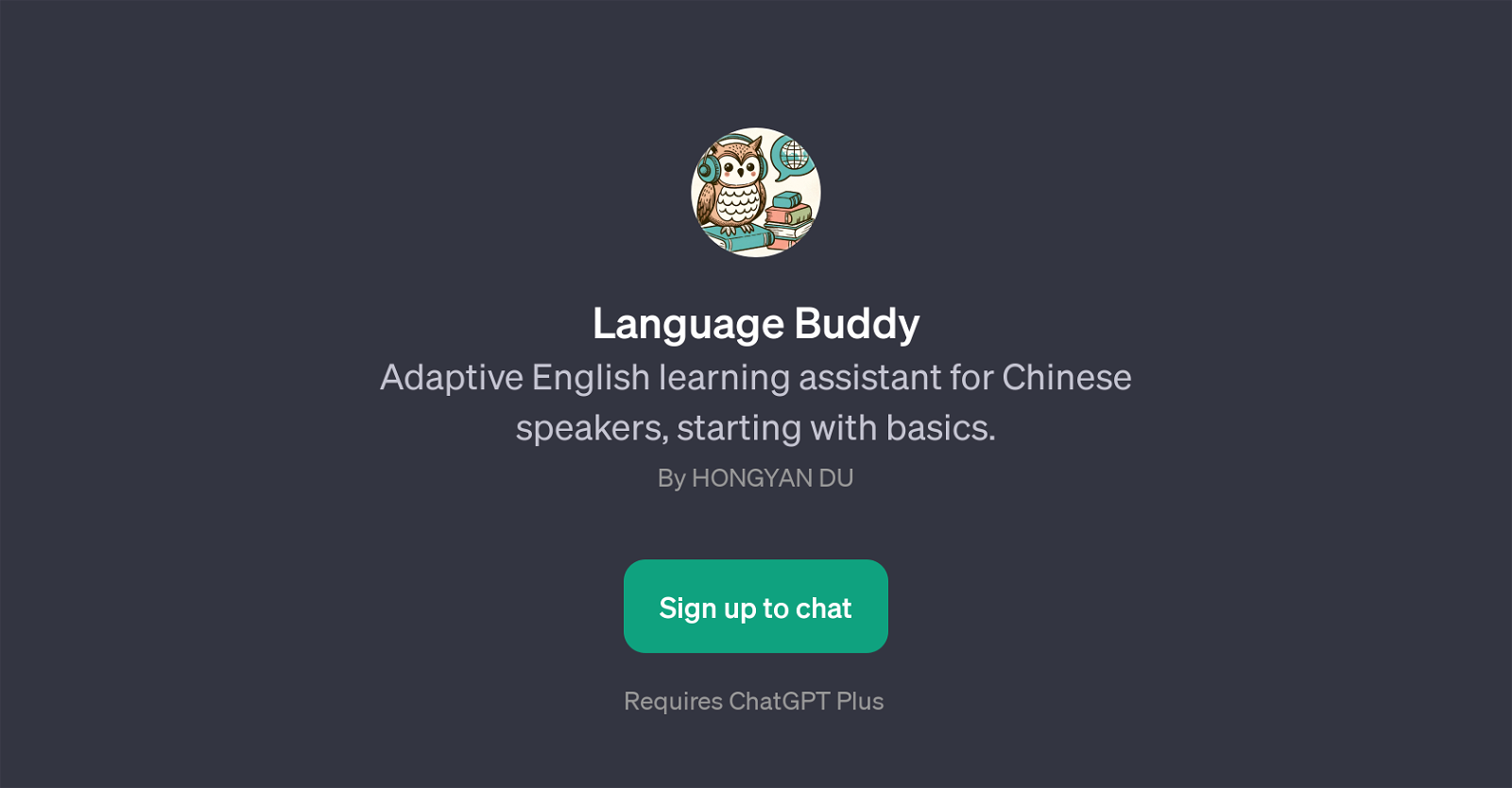
Language Buddy is a GPT developed by Hongyan Du that functions as an adaptive English learning tool. It's specifically designed for Chinese speakers who are in the initial stages of their English language learning journey.
The objective of this GPT is to provide user-directed assistance in English language learning, prioritizing personalized pace and content engagement. Users can utilize prompt starters such as 'Can you help me with English vocabulary?', 'How do I say this in English?', 'I need help with English grammar.' and 'Can we practice English conversation?' to facilitate their interaction with the tool.
While the starting point of learning commences with the basics, the tool's adaptability makes it useful for ongoing English skills development. Language Buddy requires the ChatGPT Plus platform to operate, indicating that it sits on top of the well-known ChatGPT framework.
With the welcoming message as 'Hello! Let's start learning English at your pace.', the tool promises a friendly, customizable, and interactive learning environment.
It's important to note that access to Language Buddy requires user sign-ups.
Would you recommend Language Buddy?
Help other people by letting them know if this AI was useful.
Feature requests



49 alternatives to Language Buddy for English lessons
-
5.0831
-
1.0362
-
36
-
35
-
30
-
1.0261
-
 18
18 -
15
-
14
-
8
-
1.031
-
 3
3 -
 2
2 -
 218
218 -
2
-
1
-
 190
190 -
 132
132 -
174
-
 156
156 -
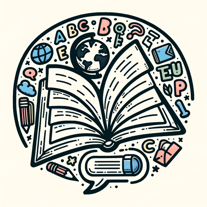 An English language learning assistant offering tailored advice and practice.130
An English language learning assistant offering tailored advice and practice.130 -
5.0
 153
153 -
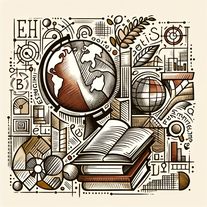 12
12 -
-
Helping non-native English speakers speak English clearly and confidently.
-
 20
20 -
 10
10 -

-

-
 28
28 -
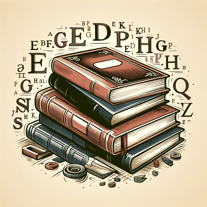 Providing daily English insights through articles and analysis.25
Providing daily English insights through articles and analysis.25 -
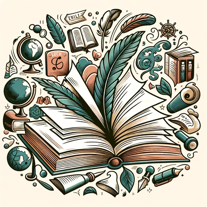 30
30 -
 18
18 -
 34
34 -
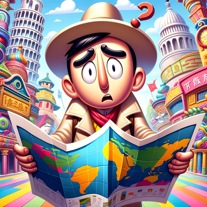 30
30 -
 25
25 -
-
 Free English ESL AI Speech Analyzer - Effective Communication Analysis Tool9
Free English ESL AI Speech Analyzer - Effective Communication Analysis Tool9 -
 81
81 -
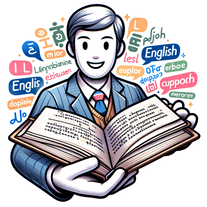 14
14 -
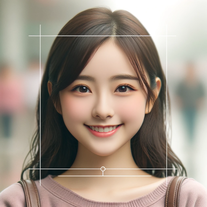 93
93 -
 75
75 -
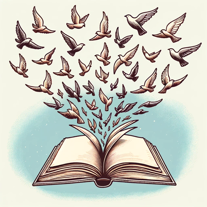 190
190 -
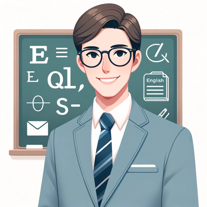 270
270 -
 49
49 -
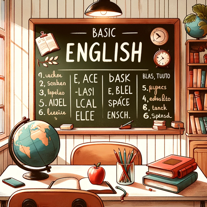 Teaching English to Spanish speakers with clear guidance and visual aids.10
Teaching English to Spanish speakers with clear guidance and visual aids.10 -
 55
55 -
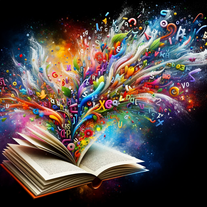 86
86 -
214
If you liked Language Buddy
People also searched
Help
To prevent spam, some actions require being signed in. It's free and takes a few seconds.
Sign in with Google