Job ArtBot lv3.4
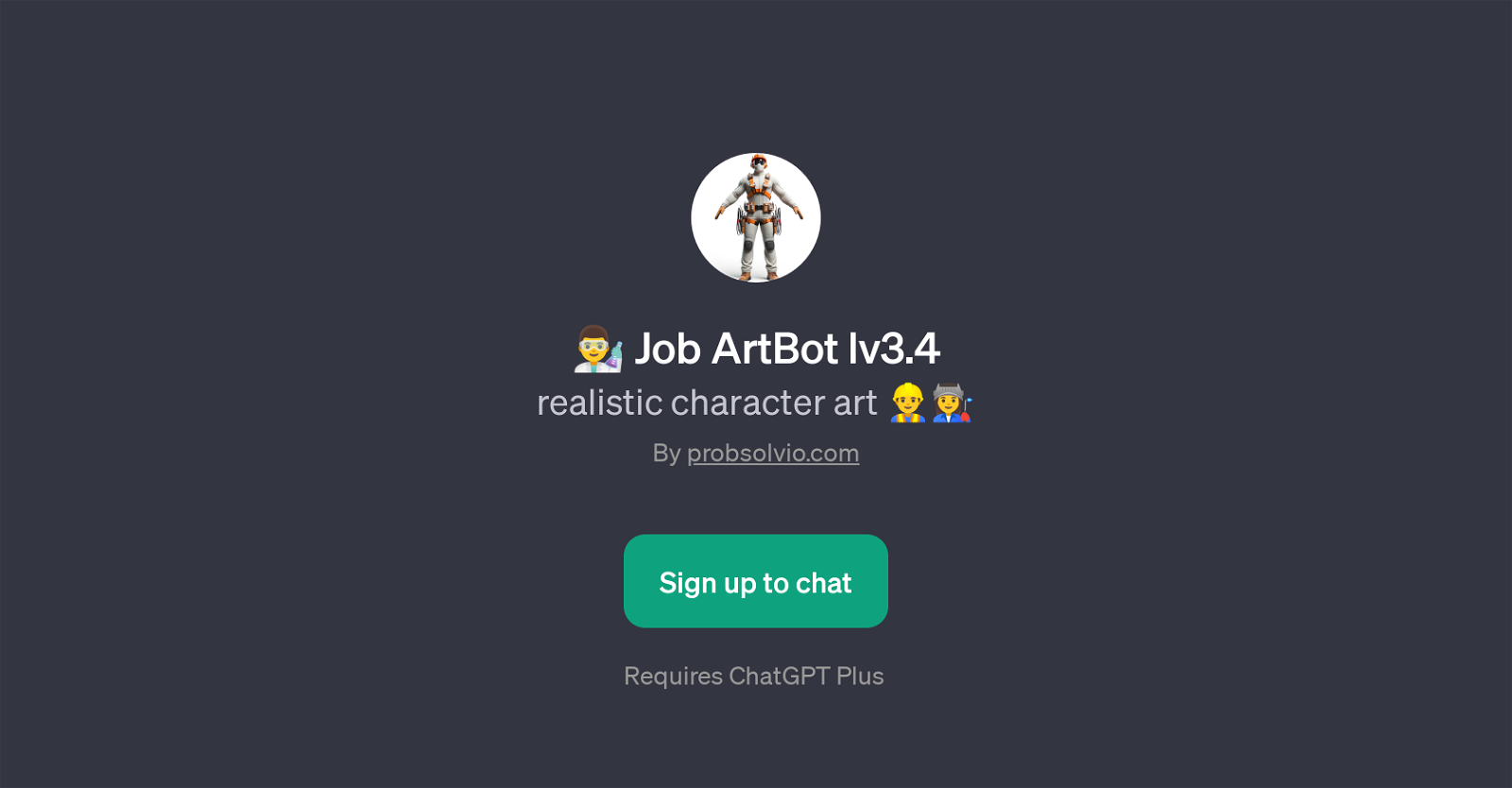
Job ArtBot lv3.4 is a GPT developed by probsolvio.com that specializes in the creation of realistic character art. This tool leverages ChatGPT technology to generate dynamic, detailed visualizations of various characters based on user inputs.
As the name suggests, its primary focus is job or profession-themed character design. Users of Job ArtBot can solicit unique character designs associated with an array of professions.
The tool harnesses the power of GPT technology to provide visually descriptive characterizations based on given attributes or information. Users typically interact with the tool by firstly asking it to list a job, after which the tool generates the prescribed artwork.
Job ArtBot also resides in a virtual city called GPTopia, designed as a hub for various AI agents, offering a broad spectrum of services. The use of this GPT tool requires a subscription to ChatGPT Plus.
Job ArtBot, in essence, is primarily designed as a creative AI tool for individuals seeking digital artistic representations of professional characters.
Its ability to generate unique artworks, based on requested professions, makes it a unique and valuable asset in the creative and digital art community.
Would you recommend Job ArtBot lv3.4?
Help other people by letting them know if this AI was useful.
Feature requests



42 alternatives to Job ArtBot lv3.4 for Professional avatars
-
4.72,0966
-
240
-
5.0
 Studio-quality (4K) portfolio, from $25 in under 60 minutes2358
Studio-quality (4K) portfolio, from $25 in under 60 minutes2358 -
3.41585
-
1.0921
-
91
-
5.0611
-
1.8613
-
5.0531
-
491
-
1.0481
-
41
-
1.0361
-
24
-
5.022
-
20
-
5.0181
-
17
-
17
-
1.0141
-
5.0141
-
13
-
6
-
6
-
3
-
Get professional AI headshots with the best AI headshot generator.3
-
3
-
5.0Create AI generated headshots 80% cheaper than a real photographer3
-
324
-
1.521
-
2
-
2
-
 Generates custom professional headshots based on user descriptions.212
Generates custom professional headshots based on user descriptions.212 -
1
-
1
-
1.01
-
1
-
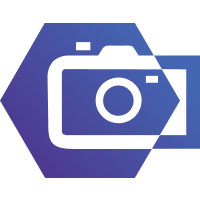
-
-
-
-

If you liked Job ArtBot lv3.4
Featured matches
-
★★★★★★★★★★921
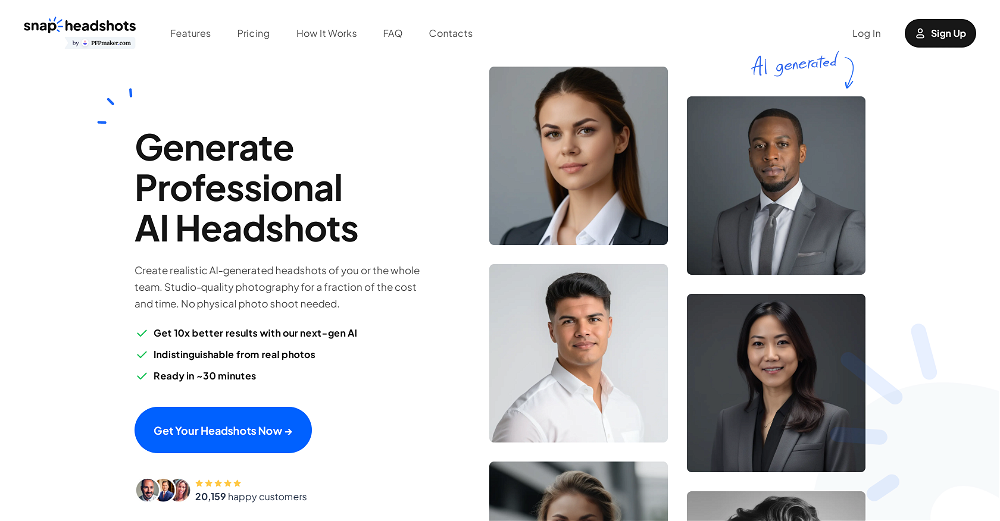
-
 Studio-quality (4K) portfolio, from $25 in under 60 minutes★★★★★★★★★★2358
Studio-quality (4K) portfolio, from $25 in under 60 minutes★★★★★★★★★★2358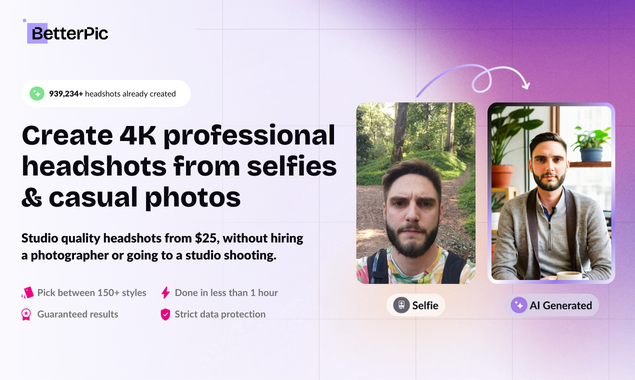
Other matches
People also searched
Help
To prevent spam, some actions require being signed in. It's free and takes a few seconds.
Sign in with Google








