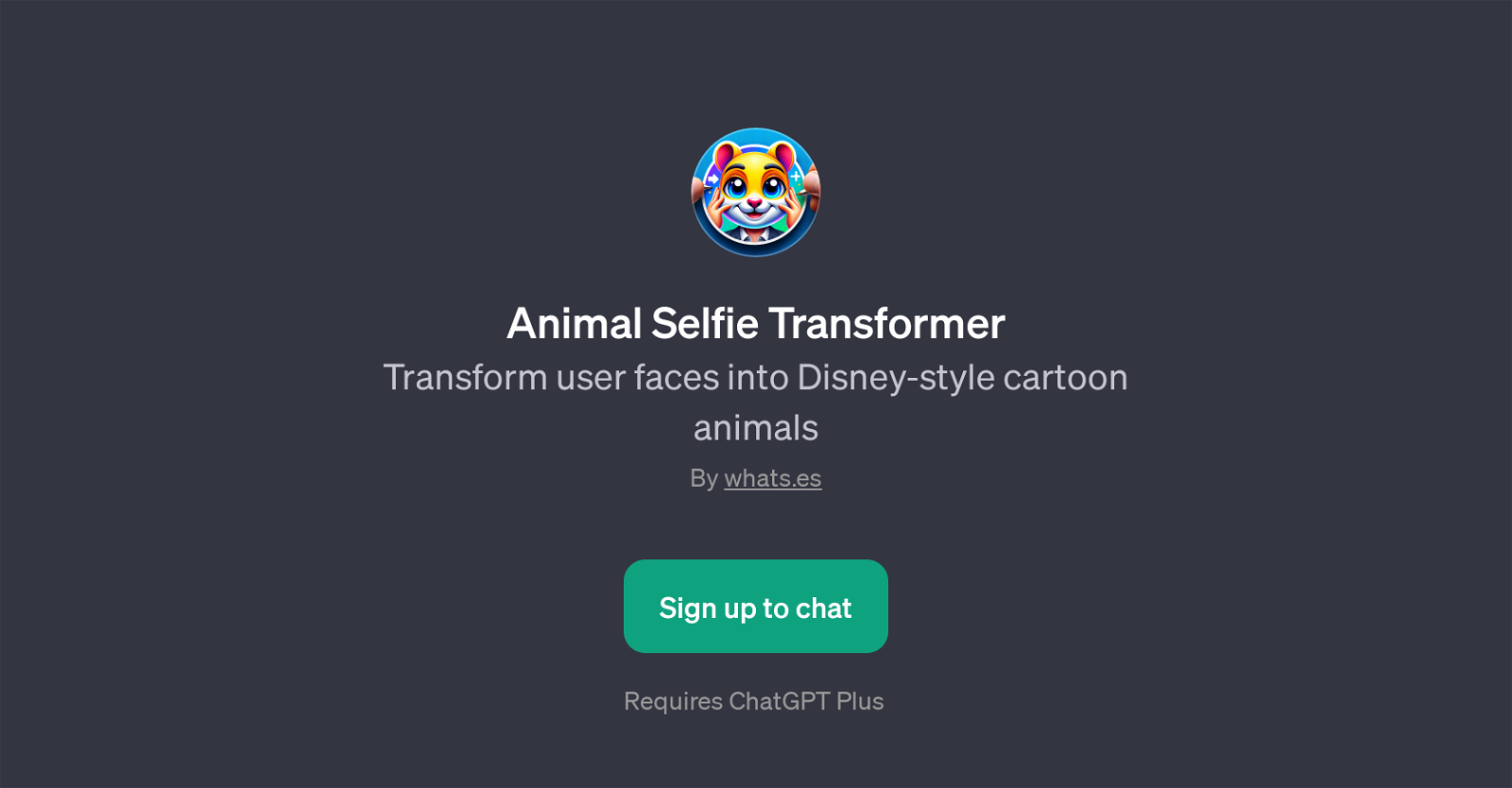Animal Selfie Transformer
The Animal Selfie Transformer is a GPT that utilizes the capabilities of ChatGPT to provide a unique and playful service for users: the transformation of human faces into Disney-style cartoon animals.
Upon signing up, users are warmly greeted with a welcoming message that cues them to upload a photograph for an animal-themed transformation. The designated GPT then performs its primary function, turning the uploaded images into animated counterparts.
To ease the request submission process, several prompt starters are provided for users including options such as 'See your face as a cartoon animal' and 'Discover your animal alter ego.' It's all about integrating a combination of AI-powered creativity and personal photos to deliver an engaging Disney-esque experience.
Please note that usage requires a ChatGPT Plus subscription. The GPT is developed by whats.es and offers a fun, imaginative way to interact with AI technology, creating animated alter-egos from user-supplied photos.
Would you recommend Animal Selfie Transformer?
Help other people by letting them know if this AI was useful.
Feature requests



If you liked Animal Selfie Transformer
People also searched
Help
To prevent spam, some actions require being signed in. It's free and takes a few seconds.
Sign in with Google