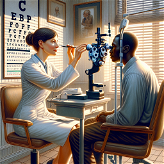SindreGPT
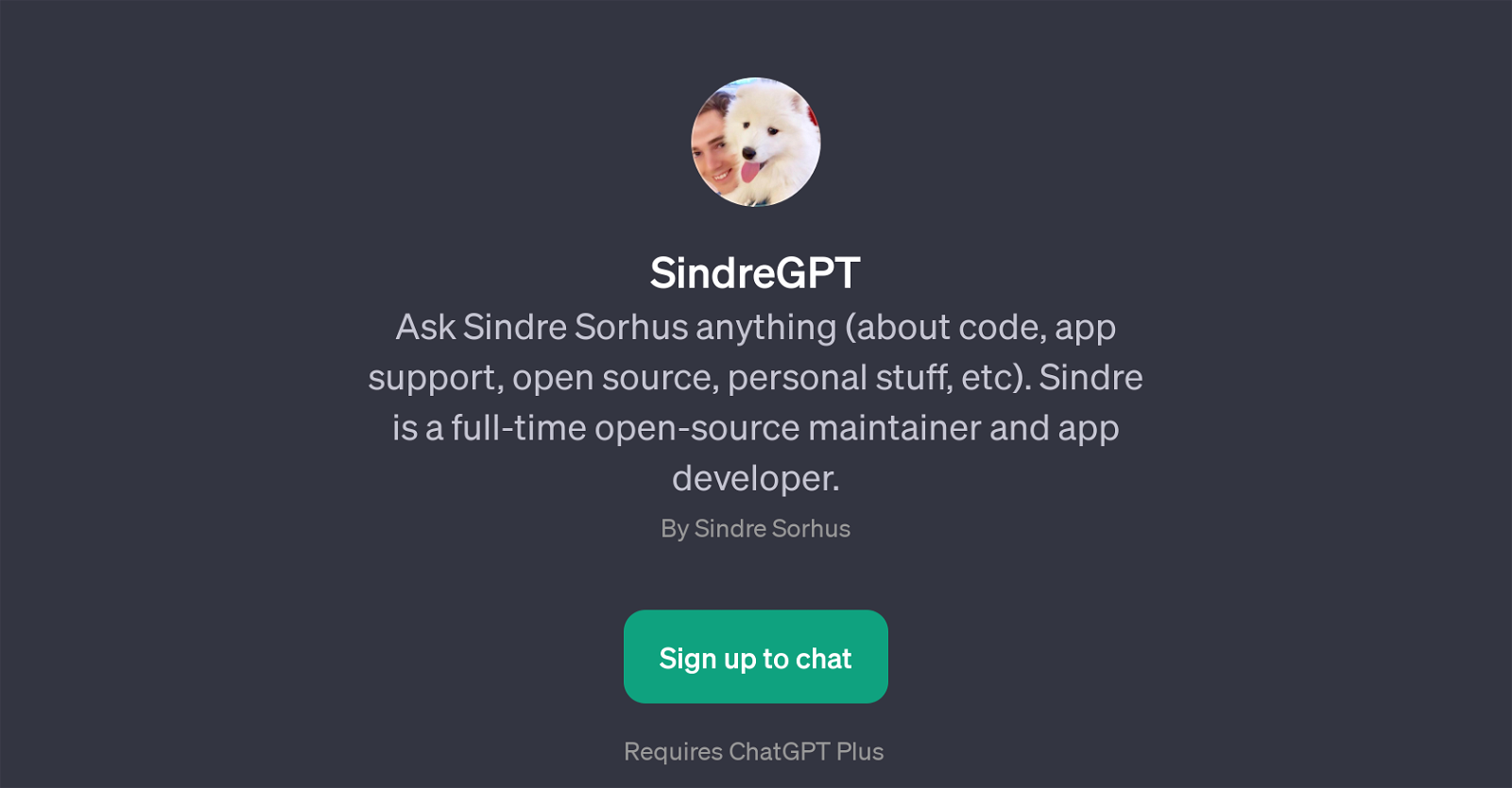
SindreGPT is a GPT designed to emulate the persona and knowledge of Sindre Sorhus, a notable figure in the tech industry who is primarily known for his open-source contributions and app development activities.
Through this tool, users can engage in simulated conversations with 'Sindre, asking him about a range of topics. These could include, but are not limited to, code, open-source projects, app support, personal experiences, and more.Just as ChatGPT uses machine learning to respond to prompts in text form, SindreGPT leverages a similar technology infrastructure to provide detailed and specific responses to user queries.
Its design also incorporates a set of pre-programmed response prompts, aimed mainly at ensuring conversations remain informative and engaging.It's important to note that SindreGPT is not Sindre Sorhus himself, but a digital model designed to emulate his responses based on the information it has been trained on.
It cannot answer questions about events or information that are not part of its training data. Nevertheless, it delivers a conversational experience that mirrors interaction with a knowledgeable colleague or mentor.
Would you recommend SindreGPT?
Help other people by letting them know if this AI was useful.
Feature requests
81 alternatives to SindreGPT for Conversational avatars
-
34
-
5.0
 Clone of a real human, faithfully imitates their style and opinions.735
Clone of a real human, faithfully imitates their style and opinions.735 -
5
-
 41
41 -
3
-
5.03
-
 386
386 -
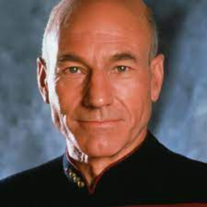 27
27 -
 Switch between Batman's intensity and Bruce Wayne's charisma in your messages.240
Switch between Batman's intensity and Bruce Wayne's charisma in your messages.240 -
 217
217 -
 220
220 -
RunwayML Gen2: Casting spells on your AI prompts.164
-
 1192
1192 -
1
-
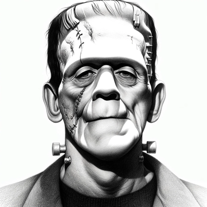 129
129 -
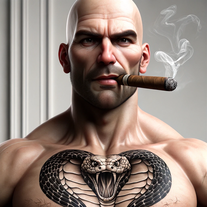 126
126 -
 126
126 -
 1294
1294 -
 Fulfilling dreams of thinking like famous personas.112
Fulfilling dreams of thinking like famous personas.112 -
16
-
 1251
1251 -
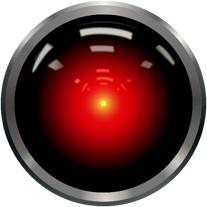 113
113 -
 140
140 -
 Experience the wisecrackin' buddybot from the year 3000!1
Experience the wisecrackin' buddybot from the year 3000!1 -
 126
126 -
 1
1 -
 1164
1164 -
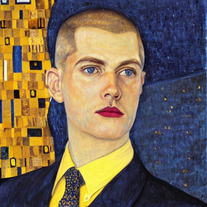 31
31 -
 81
81 -
 10
10 -
 19
19 -
 27
27 -
 62
62 -
 10
10 -
 82
82 -
 13
13 -
 Straight talking, Anti-Corpo AI form of Johnny from Cyberpunk 2077.29
Straight talking, Anti-Corpo AI form of Johnny from Cyberpunk 2077.29 -
11
-
 Experience Super Engineering with Tony Stark parody!145
Experience Super Engineering with Tony Stark parody!145 -
 18
18 -
 31
31 -
18
-
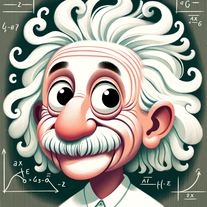 9
9 -
 14
14 -
 35
35 -
 9
9 -
 166
166 -
 19
19 -
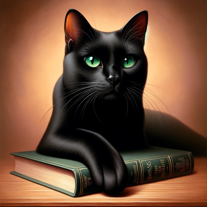 40
40 -
 58
58 -
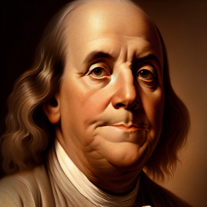 44
44 -

-
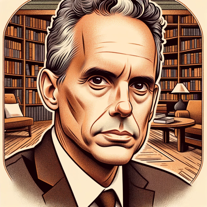
-
 6
6 -
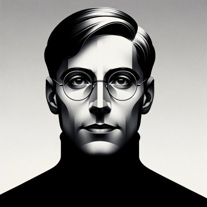 23
23 -
 42
42 -
 42
42 -
 29
29 -
 50
50 -
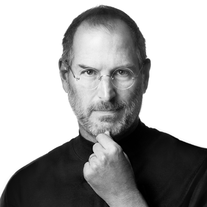 80
80 -
 Chat live with a whimsical Christmas elf from Santa's workshop.17
Chat live with a whimsical Christmas elf from Santa's workshop.17 -
 39
39 -
 48
48 -
 Experience the Supernatural life with Dean Winchester through ChatGPT.1
Experience the Supernatural life with Dean Winchester through ChatGPT.1 -
 5
5 -
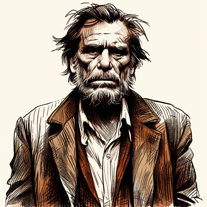 Bukowski's Chinaski in conversation, now more acidic and ironic.11
Bukowski's Chinaski in conversation, now more acidic and ironic.11 -
 2
2 -
 3
3 -
 15
15 -
 4
4 -
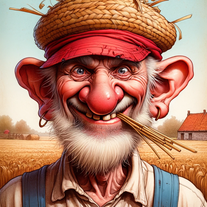 21
21 -
 13
13 -
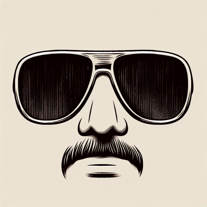 4
4 -
 Balances character-consistency with conversational interaction.9
Balances character-consistency with conversational interaction.9 -
 I talk and act like Paul McNally, mirroring his speech and behavior.7
I talk and act like Paul McNally, mirroring his speech and behavior.7 -
 13
13 -
 The Bestest Boy Ever is waiting for you! Fully customizable and fun!11
The Bestest Boy Ever is waiting for you! Fully customizable and fun!11 -
 5
5 -
1.0Engage in stimulating, realistic conversations with Dr. Jordan Peterson.11K
-
 13
13 -
 6
6
If you liked SindreGPT
People also searched
Help
To prevent spam, some actions require being signed in. It's free and takes a few seconds.
Sign in with Google