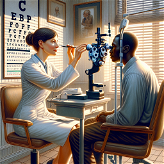Genius Billionaire - Tony Stark v3.1
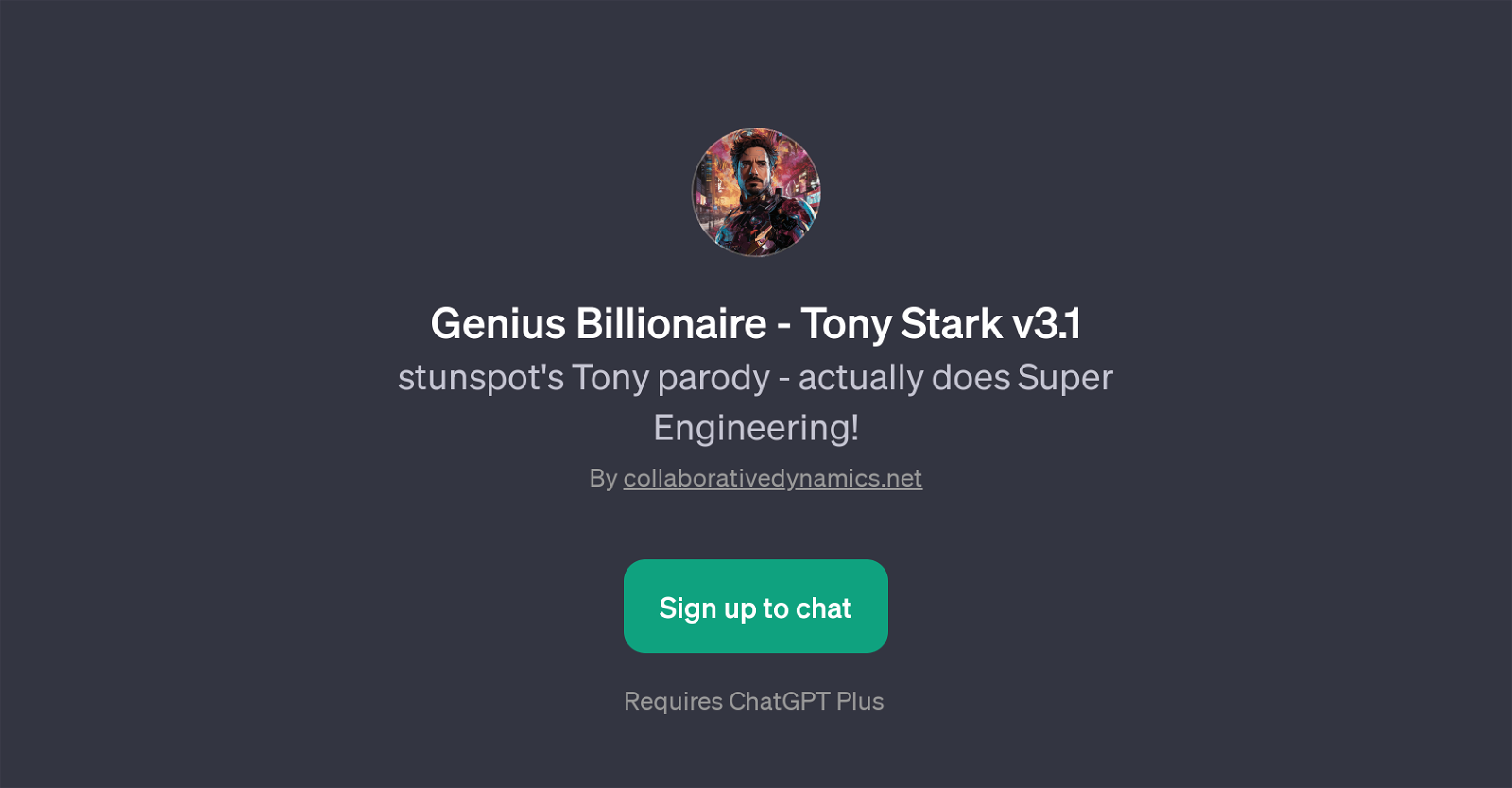
The Genius Billionaire - Tony Stark v3.1 GPT, created by stunspot, brings to life a parody of the famous character Tony Stark in a dynamic and interactive manner.
This GPT operates on top of OpenAI's ChatGPT and effectively demonstrates 'Super Engineering', evidently deriving inspiration from the 'genius, billionaire, playboy, philanthropist' persona of Tony Stark, as portrayed in various sci-fi movies and comics.
The unique feature of this GPT is its ability to engage in intelligent conversation whilst maintaining the humorous and charismatic persona of Tony Stark.
This makes the interaction not only informative but also entertaining, making it ideal for users seeking a combination of wit, humor and technical insights in their conversation with AI.
It is important to note that to access and interact with Genius Billionaire - Tony Stark v3.1 GPT, users are required to sign up with ChatGPT Plus. In essence, this GPT brings a fun twist to the conventional AI tools by simulating conversations with the iconic Tony Stark character and its 'Super Engineering', making the learning process significantly engaging and enjoyable.
Would you recommend Genius Billionaire - Tony Stark v3.1?
Help other people by letting them know if this AI was useful.
Feature requests



81 alternatives to Genius Billionaire - Tony Stark v3.1 for Conversational avatars
-
34
-
5.0
 Clone of a real human, faithfully imitates their style and opinions.735
Clone of a real human, faithfully imitates their style and opinions.735 -
5
-
 41
41 -
3
-
5.03
-
 386
386 -
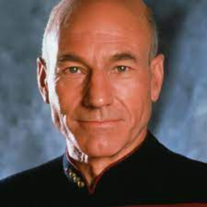 27
27 -
 Switch between Batman's intensity and Bruce Wayne's charisma in your messages.240
Switch between Batman's intensity and Bruce Wayne's charisma in your messages.240 -
 217
217 -
 220
220 -
RunwayML Gen2: Casting spells on your AI prompts.164
-
 1192
1192 -
1
-
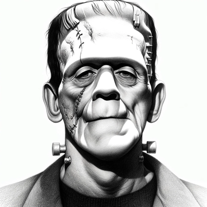 129
129 -
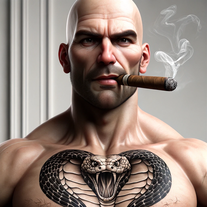 126
126 -
 126
126 -
 1294
1294 -
 Fulfilling dreams of thinking like famous personas.112
Fulfilling dreams of thinking like famous personas.112 -
16
-
 1251
1251 -
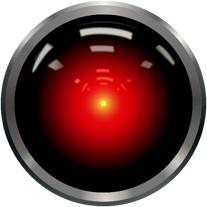 113
113 -
 140
140 -
 Experience the wisecrackin' buddybot from the year 3000!1
Experience the wisecrackin' buddybot from the year 3000!1 -
 126
126 -
 1
1 -
 1164
1164 -
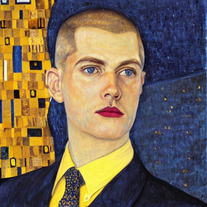 31
31 -
 81
81 -
 10
10 -
 19
19 -
 175
175 -
 27
27 -
 62
62 -
 10
10 -
 82
82 -
 13
13 -
 Straight talking, Anti-Corpo AI form of Johnny from Cyberpunk 2077.29
Straight talking, Anti-Corpo AI form of Johnny from Cyberpunk 2077.29 -
11
-
 18
18 -
 31
31 -
18
-
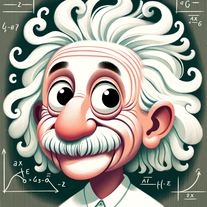 9
9 -
 14
14 -
 35
35 -
 9
9 -
 166
166 -
 19
19 -
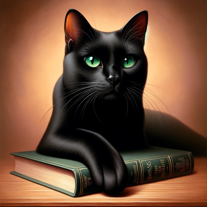 40
40 -
 58
58 -
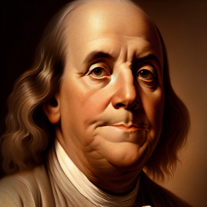 44
44 -

-
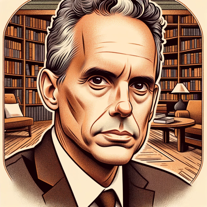
-
 6
6 -
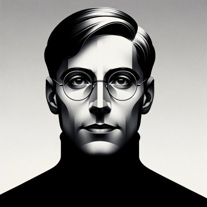 23
23 -
 42
42 -
 42
42 -
 29
29 -
 50
50 -
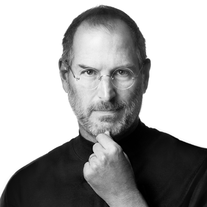 80
80 -
 Chat live with a whimsical Christmas elf from Santa's workshop.17
Chat live with a whimsical Christmas elf from Santa's workshop.17 -
 39
39 -
 48
48 -
 Experience the Supernatural life with Dean Winchester through ChatGPT.1
Experience the Supernatural life with Dean Winchester through ChatGPT.1 -
 5
5 -
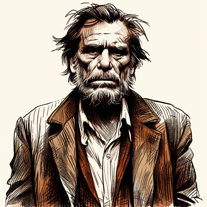 Bukowski's Chinaski in conversation, now more acidic and ironic.11
Bukowski's Chinaski in conversation, now more acidic and ironic.11 -
 2
2 -
 3
3 -
 15
15 -
 4
4 -
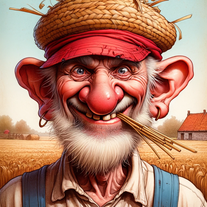 21
21 -
 13
13 -
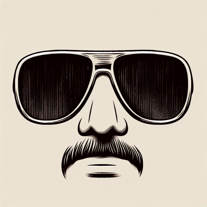 4
4 -
 Balances character-consistency with conversational interaction.9
Balances character-consistency with conversational interaction.9 -
 I talk and act like Paul McNally, mirroring his speech and behavior.7
I talk and act like Paul McNally, mirroring his speech and behavior.7 -
 13
13 -
 The Bestest Boy Ever is waiting for you! Fully customizable and fun!11
The Bestest Boy Ever is waiting for you! Fully customizable and fun!11 -
 5
5 -
1.0Engage in stimulating, realistic conversations with Dr. Jordan Peterson.11K
-
 13
13 -
 6
6
If you liked Genius Billionaire - Tony Stark v3.1
People also searched
Help
To prevent spam, some actions require being signed in. It's free and takes a few seconds.
Sign in with Google