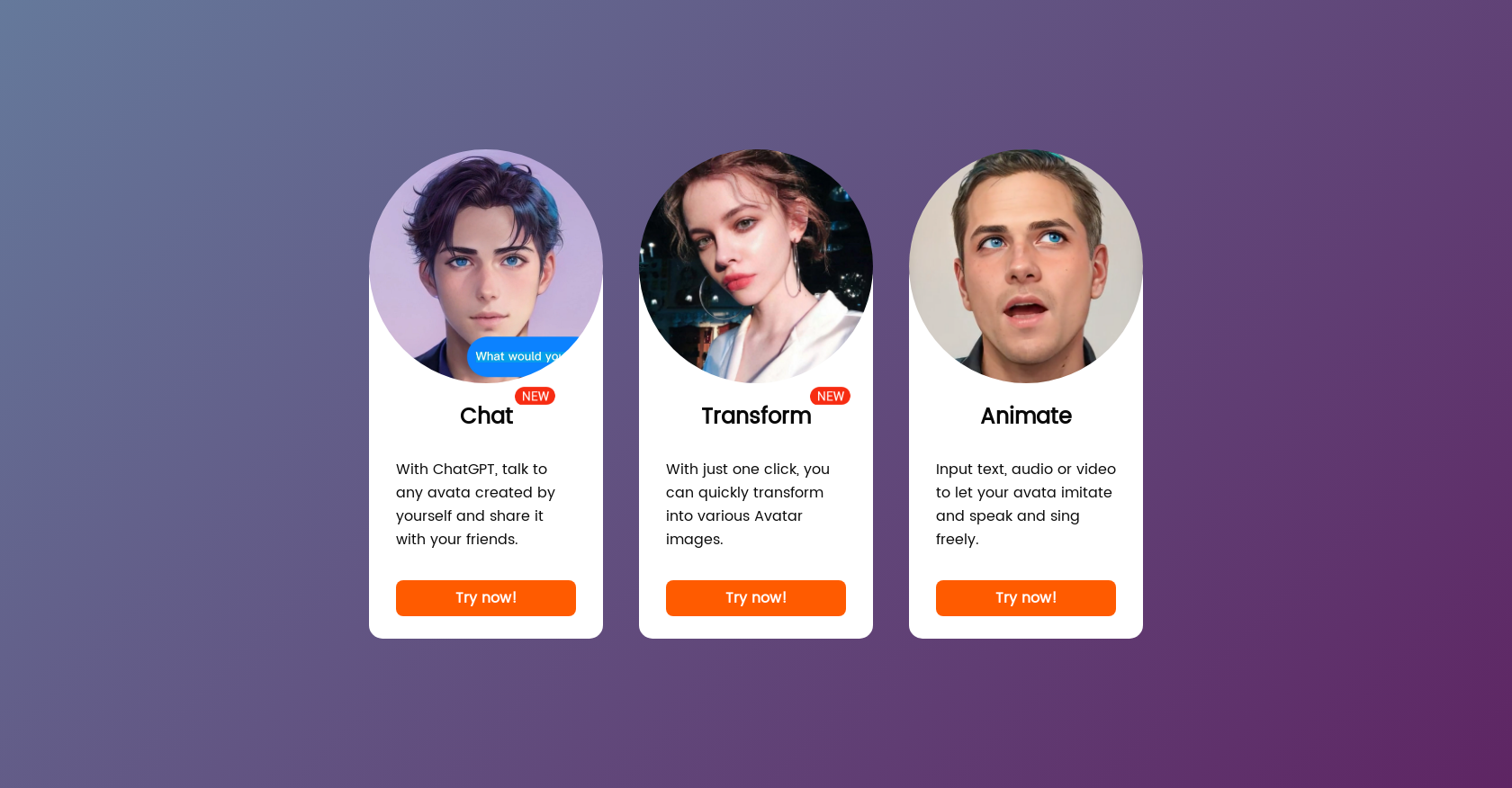What is Kubee?
Kubee is an AI-powered tool that enables users to create personalized, interactive digital avatars. It offers comprehensive customization, allowing users to adjust many physical characteristics of the avatar and determine voice and personality attributes. Furthermore, Kubee's avatar functionality extends to digital socialization, monetization of assets, and content creation.
How do I create a digital avatar using Kubee?
To create a digital avatar using Kubee, first, navigate to the character editor. Here, you can customize your avatar's physical features, including age, gender, emotions, hairstyle, and makeup. You're also able to select your avatar's voice and write a short description of its personality. Once these settings are in place, you can interact with your avatar and share it.
Can I customize my avatar's appearance on Kubee?
Yes, Kubee allows you to extensively customize your avatar's physical appearance. You can adjust attributes such as the avatar's age, gender, body size, hairstyle, eye color, and even makeup. This customization extends to emotionally expressive features such as smiles or frowns.
What is the purpose of the character editor on Kubee?
The purpose of the character editor in Kubee is to enable users to tailor their avatar's physical characteristics, voice, and personality to their liking. It serves as a platform where users can create truly personalized digital assets, providing numerous options for customization.
What types of physical characteristics can I edit in my avatar using Kubee?
With Kubee, you can edit many physical characteristics of your avatar, such as age, gender, level of body fat, emotional expression, hair color, hair length, hairline, eye composition (including blue eyes or large eyes), presence of glasses, as well as aspects of makeup including mouth size, the existence of a beard, ear size, eyebrow configuration, lipstick, and eye shadow.
Can I change the voice of my avatar on Kubee?
Yes, Kubee enables you to select your avatar's voice. This feature is part of the character editor where you can further write a short description of its personality.
How does Kubee use uploaded audio and video files?
Kubee uses uploaded audio and video files to generate animations. Avatars will perform animation based on the provided audio, requiring clear and identifiable audio with minimalistic background noise. For video rendering, Kubee requires characters in the video to face the camera, ensuring that lips can be easily recognized when speaking, and avoiding excessive head deflection.
Can I monetize the digital assets I create with Kubee?
Yes, you're free to monetize the digital assets that you create with Kubee. The platform encourages the generation and distribution of personal digital assets that users can profit from.
What is the chat function in Kubee?
The chat function in Kubee enables users to interact with their own avatars and shared avatars created by other users. This feature enhances the social aspect of the platform, facilitating interactions with and between avatars.
Can I share my Kubee avatars with friends?
Yes, avatars created on Kubee can be shared with friends. After establishing the voice and personality, users can converse with the avatar and subsequently share this interaction.
How clear does the audio need to be for Kubee's rendering feature?
For Kubee's rendering feature to operate effectively, the audio must be clear and identifiable. Background music and extraneous noise should ideally be avoided as they can interfere with the audio interpretation.
What are the requirements for video files uploaded to Kubee?
The video files uploaded to Kubee must feature characters that are clearly visible and facing the camera. Furthermore, it's important that characters' lips can be easily recognized during speech, with excessive head deflection avoided to allow efficient rendering.
Can I use other users' digital assets to create my own content on Kubee?
Yes, Kubee allows users to utilize other's digital assets to develop their own content. This feature enhances the scope for content creation and encourages a thriving digital asset marketplace.
How does Kubee ensure the avatar can effectively reflect the personality I set?
Kubee ensures that the avatar's personality is accurately reflected by allowing users to write detailed character descriptions. Users can specify their avatar's name, identity, and detailed personality traits. This information is utilized to mold the avatar to the user's specification.
Can I change my avatar's personality and voice at any given point on Kubee?
Yes, avatar personality and voice settings can be modified at any point on Kubee. Any alterations will be visible to users that the avatar is shared with.
What kind of animation can I create with Kubee?
With Kubee, you can create animations that are based on uploaded audio or video files. Avatars can imitate the sounds or action in the source material, providing an engaging and interactive content generation platform.
Can my avatar in Kubee engage in a conversation?
Yes, your avatar in Kubee can engage in a conversation. You can do this by setting the voice and personality and afterwards, directly interacting with your avatar.
What does it mean that Kubee can generate four different output graphs?
Kubee's unique feature is its ability to generate four different output graphs when users click on the same style. This means that even with the same style selected, the system can present four distinct outcomes, demonstrating its intuitive design and the breadth of its creative potential.
Does Kubee support special symbols in the formulation of text?
No, text for Kubee's text-to-speech feature shouldn't contain any special symbols. This would not be correctly interpreted by the system, thereby affecting the overall quality of the output.
How does Kubee's ChatGPT feature work?
Kubee's ChatGPT feature enables users' avatars to have conversations independently. Users can talk with any avatar they've created and share these interactions with friends, making it a powerful tool for communication and engagement.