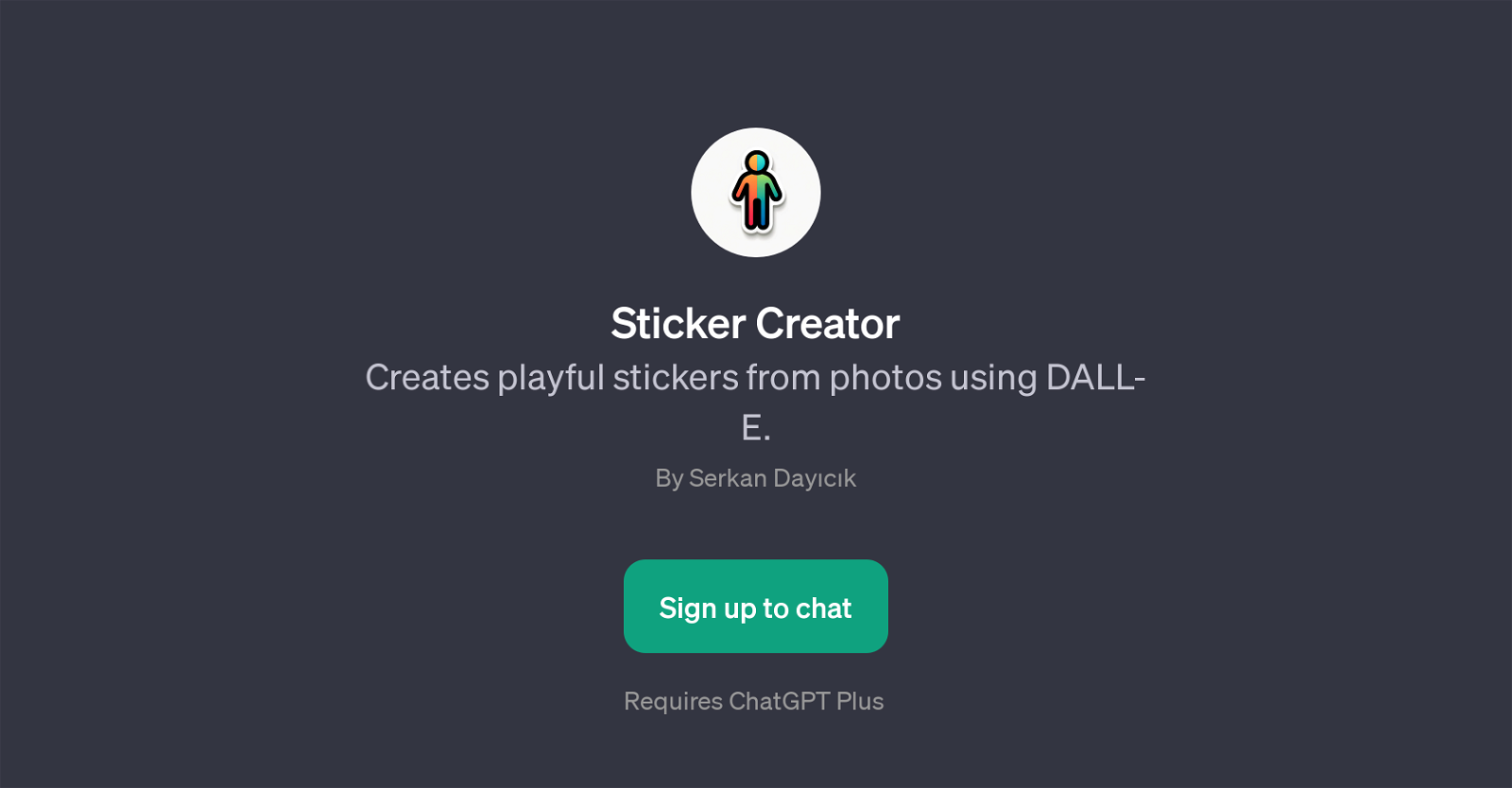Sticker Creator
Sticker Creator is a GPT that provides users with a unique, creative, and fun experience by converting photos into playful stickers. This tool mainly operates through the use of DALL-E, which is an AI program capable of generating novel images from textual descriptions.
Upon uploading a photo via the GPT, Sticker Creator immediately sets to work, transforming the image into a vibrant and playful sticker. The end result is a unique and personalized sticker that adds flair and fun to users' experiences.
The GPT also provides a feature where users can describe the desired outcome for their photo, thereby feeding context to DALL-E and guiding the AI towards a more fitting and accurate sticker output.
The Sticker Creator also encourages users to engage with their work on a social level. A special feature has been provided that encourages users to share their vibrant, newly created stickers on Twitter, offering an enjoyable blend of personal creativity and social media interaction.
To gain access to Sticker Creator, users need to sign up and subscribe to ChatGPT Plus. This GPT is an incredible tool for those seeking to add a dash of creativity to their images and enjoy the thrill of sharing their personalized stickers.
Would you recommend Sticker Creator?
Help other people by letting them know if this AI was useful.
Feature requests



If you liked Sticker Creator
People also searched
Help
To prevent spam, some actions require being signed in. It's free and takes a few seconds.
Sign in with Google