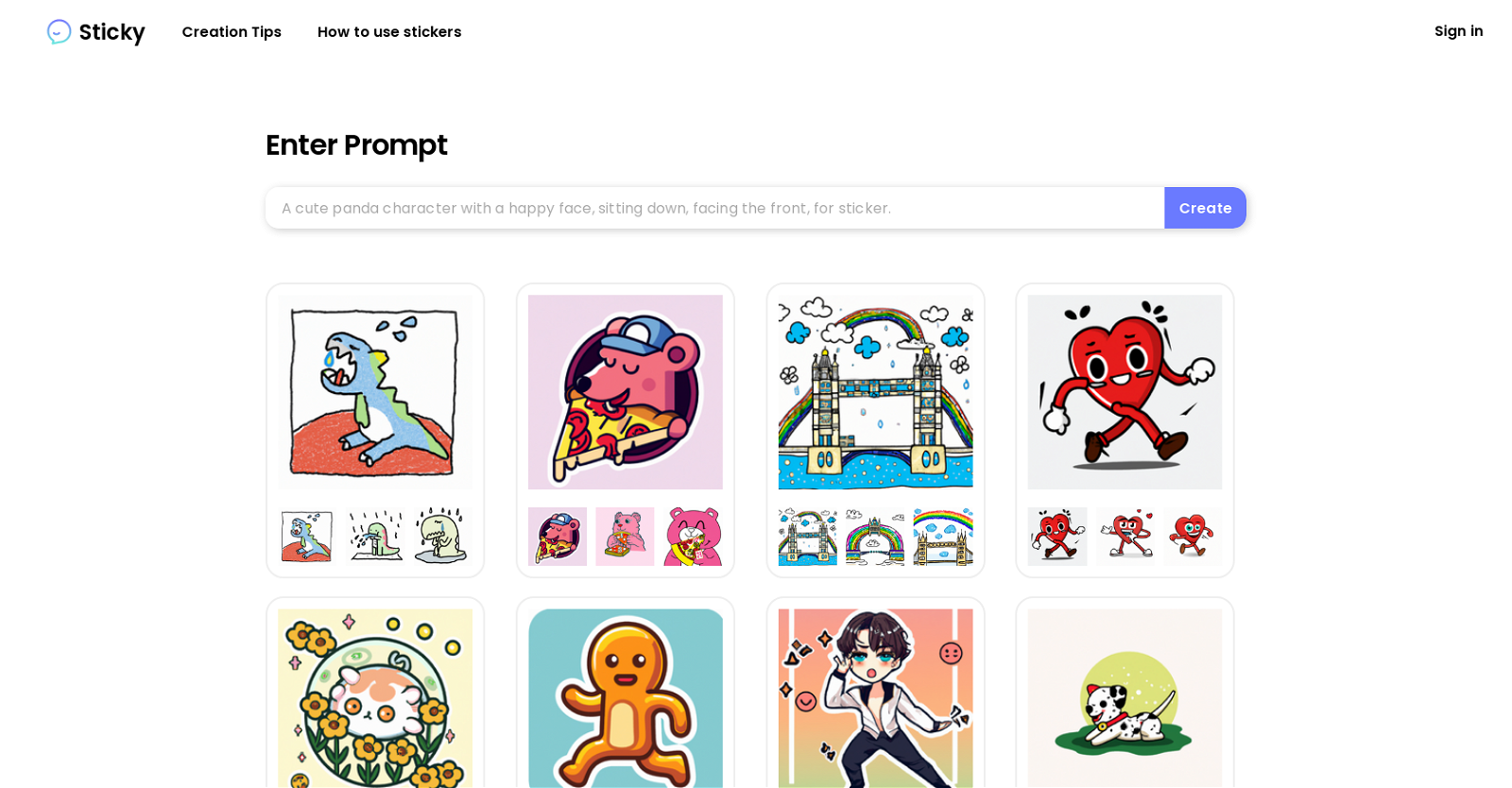What is Sticky?
Sticky is an AI-powered tool that enables users to generate custom digital stickers based on their input prompts. It allows users to create unique designs for their stickers which can be utilized across various online and offline platforms.
How does Sticky use AI to generate stickers?
Sticky's AI algorithms combine natural language processing and machine learning techniques to generate stickers. These algorithms discern the most relevant images and graphics related to the user's prompt to design the stickers.
Can Sticky customize the style of the stickers?
Yes, users can customize the style of the stickers they create on Sticky. They can choose from an array of design options and incorporate their own graphics and text.
What is the overall user experience on Sticky platform?
The user experience on Sticky is user-friendly and intuitive. It features a simple and efficient interface, coupled with drag-and-drop functionality, making it accessible for both novices and seasoned users.
Can I download my Sticky stickers in GIF format?
Yes, Sticky stickers can be downloaded in GIF format, making them versatile for use in digital messaging, social media, and other applications.
Is Sticky easy for beginners to use?
Absolutely, Sticky is quite beginner-friendly. Its intuitive user interface and easy-to-navigate design make the process of creating and downloading stickers simple for all, regardless of their previous experience.
How does Sticky use machine learning in its processes?
Sticky uses machine learning in its processes to analyze the user's prompts and identify the most suitable images and graphics for creating the stickers. This ensures each sticker is unique and relevant.
What applications can Sticky stickers be used for?
Sticky stickers can be used across numerous applications, both online and offline. They are ideal for digital messaging, social media activities, and other various applications due to their versatility.
Can I personalize my Sticky stickers with my own text?
Yes, you can personalize your Sticky stickers with your own text. This allows you to make your stickers unique and tailor-made to your specifications.
How fast can I create a sticker with Sticky?
The time it takes to create a sticker with Sticky depends on your specific requirements. However, due to its advanced AI algorithms and intuitive interface, users can quickly and easily generate stickers.
What are some design options available in Sticky?
Information regarding the specific design options available in Sticky is not explicitly mentioned. However, it's stated that users are able to select from a range of design options and personalize their stickers.
How does Sticky use natural language processing?
Sticky uses natural language processing to understand the user's prompts and determine the most relevant images and graphics for the user's desired sticker. This ensures that the final output is close to the user's requirements.
Can I use my own graphics in my Sticky stickers?
Yes, users can use their own graphics in their Sticky stickers. This allows for a high level of customization, enabling users to create stickers that are uniquely their own.
What kind of quality can I expect from Sticky generated stickers?
Sticky focuses on delivering high-quality results. The stickers generated by the AI algorithms are visually appealing and well-designed, so users can expect a high standard of quality from their generated stickers.
How versatile is the Sticky platform?
The Sticky platform is quite versatile. Its stickers can be used in various applications and downloaded in different formats, such as PNG and GIF. Plus, it can be used by both novices and experienced users.
Is the sticker generation process on Sticky efficient?
Yes, the sticker generation process on Sticky is efficient. Through the use of machine learning and natural language processing, Sticky quickly interprets user prompts and churns out unique, high-quality stickers.
Can I use Sticky stickers on social media?
Yes, Sticky stickers can definitely be used on social media. Thanks to the various downloadable formats available including GIF, it allows for seamless integration with various social media platforms.
Does Sticky offer drag-and-drop functionality?
Yes, Sticky does offer a drag-and-drop functionality. This makes it easy for users to customize their stickers and enhances the user experience by providing a simple and efficient navigation interface.
What formats are available for downloading Sticky stickers?
Sticky stickers can be downloaded in various formats including PNG and GIF. This gives users flexibility in terms of how they wish to use their custom created stickers.
How does Sticky handle user prompts to create stickers?
Sticky handles user prompts by utilizing its advanced AI algorithms. Through machine learning and natural language processing, Sticky identifies the most suitable images and graphics based on the prompts, enabling the creation of custom stickers.