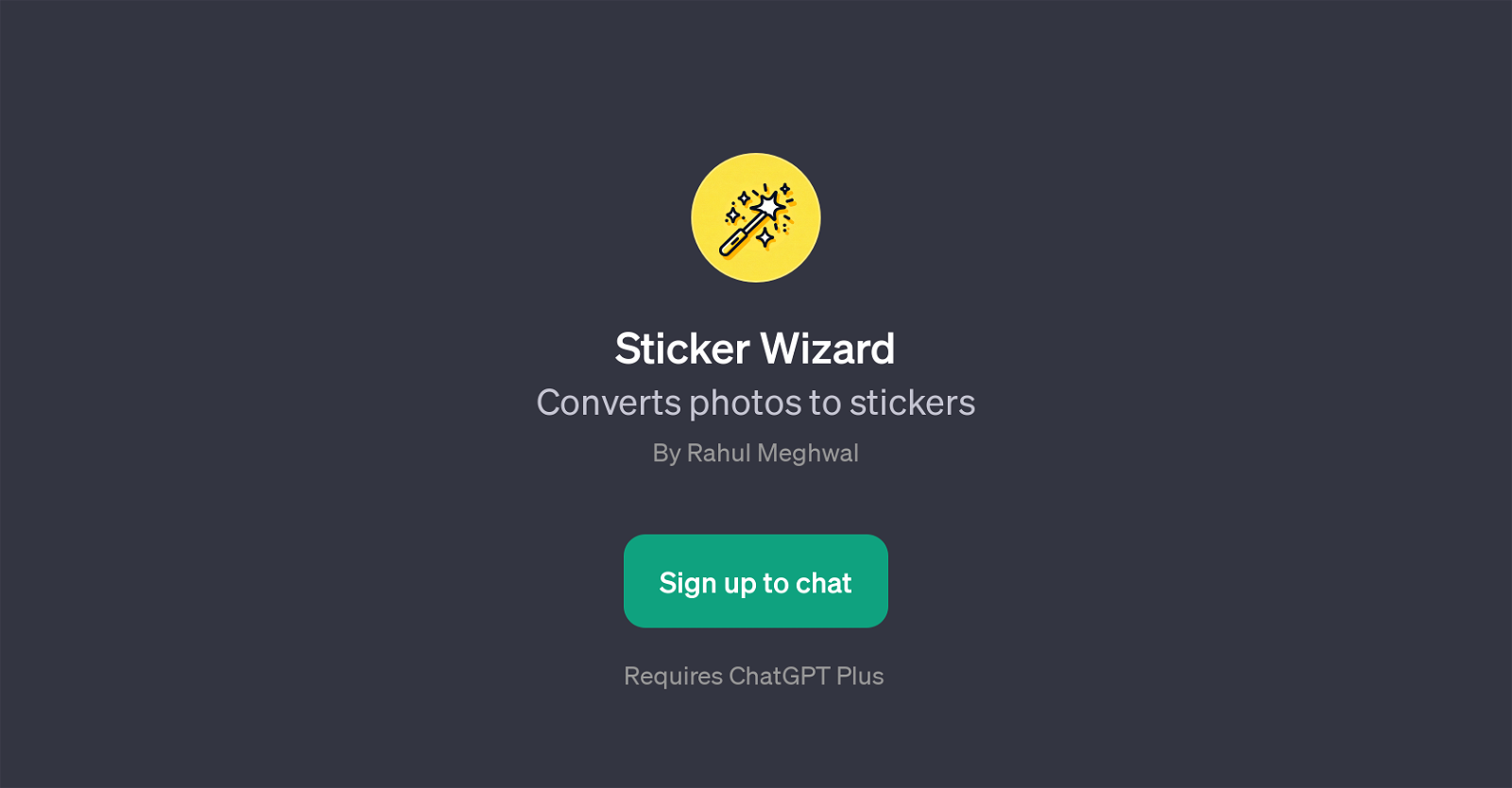Sticker Wizard
Sticker Wizard is a GPT that is focused on transforming photos into stickers. It is designed to make photo conversion simple and hassle-free. Sticker Wizard requires ChatGPT Plus to function effectively.
The tool provides various utilities that facilitate the creation of personalized stickers from user-uploaded photographs. The GPT is primarily aimed at users looking to customize their photos into sticker format.
It offers several prompt starters for ease of use, such as 'How do I make a sticker?', 'Turn this photo into a sticker.', 'Help with sticker format.', and 'Sticker creation steps?'.
These prompts guide users through the process of converting their photos into stickers, making it more user-friendly and intuitive. In addition to converting images to stickers, Sticker Wizard can also provide assistance in creating stickers, suggesting tips and instructions based on the user's input.
Rahul Meghwal is credited as the developer of Sticker Wizard. There is a registration process to access and utilize the functions of this GPT. This tool serves as an excellent resource for personal and professional use alike, enhancing creativity, and expanding the possibilities in digital customization.
Its capabilities allow users to express themselves in unique ways and share their creativity. Sticker Wizard, thus, adds an interactive and innovative aspect to ChatGPT applications, making the user experience more enjoyable and stimulating.
Would you recommend Sticker Wizard?
Help other people by letting them know if this AI was useful.
Feature requests
If you liked Sticker Wizard
People also searched
Help
To prevent spam, some actions require being signed in. It's free and takes a few seconds.
Sign in with Google