LINE
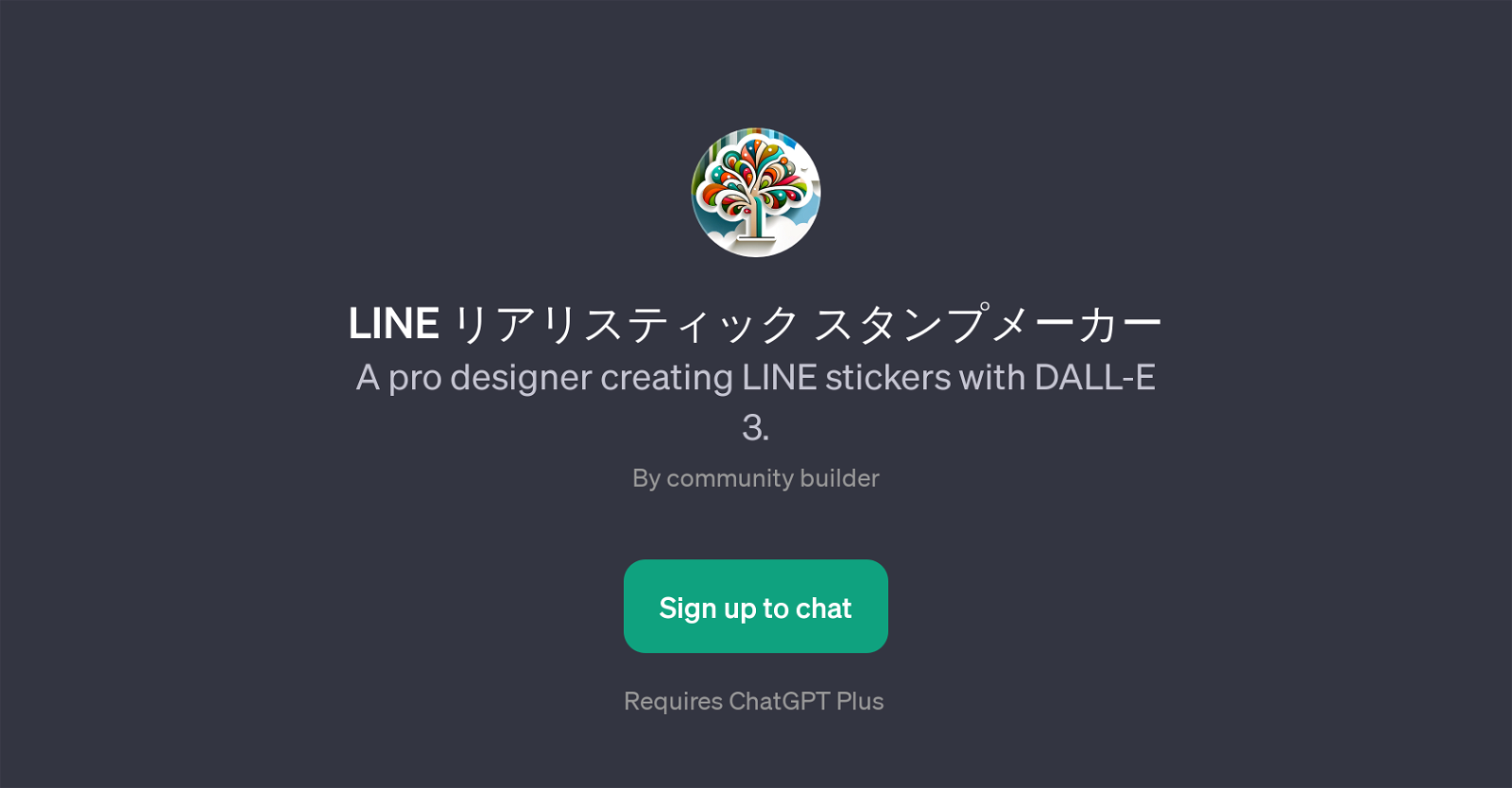
The LINE is a GPT developed specifically for the creation and design of LINE stickers. With the assistance of DALL-E 3, this GPT functions as a virtual pro-designer, generating various kinds of stickers for LINE users based on their requests.
Users have the freedom to request specific themes or ideas for their LINE stickers. For instance, they could ask for a cute animal-themed sticker, a design catered to coffee lovers, a festive sticker design, or even suggest a theme for a series of humorous stickers.
Once the request is input, the GPT synthesizes the information and comes up with an appropriate sticker design. This GPT is ideal for those who use LINE and are looking forward to having customized stickers.
To interact with the GPT, users are required to sign in and have access to ChatGPT Plus. It should be noted that this platform is community-based, it is enhanced by the contributions of every user which help in improving and widening the design possibilities.
In summary, the LINE GPT offers LINE users an interactive way of creating personalized, unique stickers.
Would you recommend LINE?
Help other people by letting them know if this AI was useful.
Feature requests



10 alternatives to LINE for Sticker design
If you liked LINE
People also searched
Help
To prevent spam, some actions require being signed in. It's free and takes a few seconds.
Sign in with Google


