stickerjit
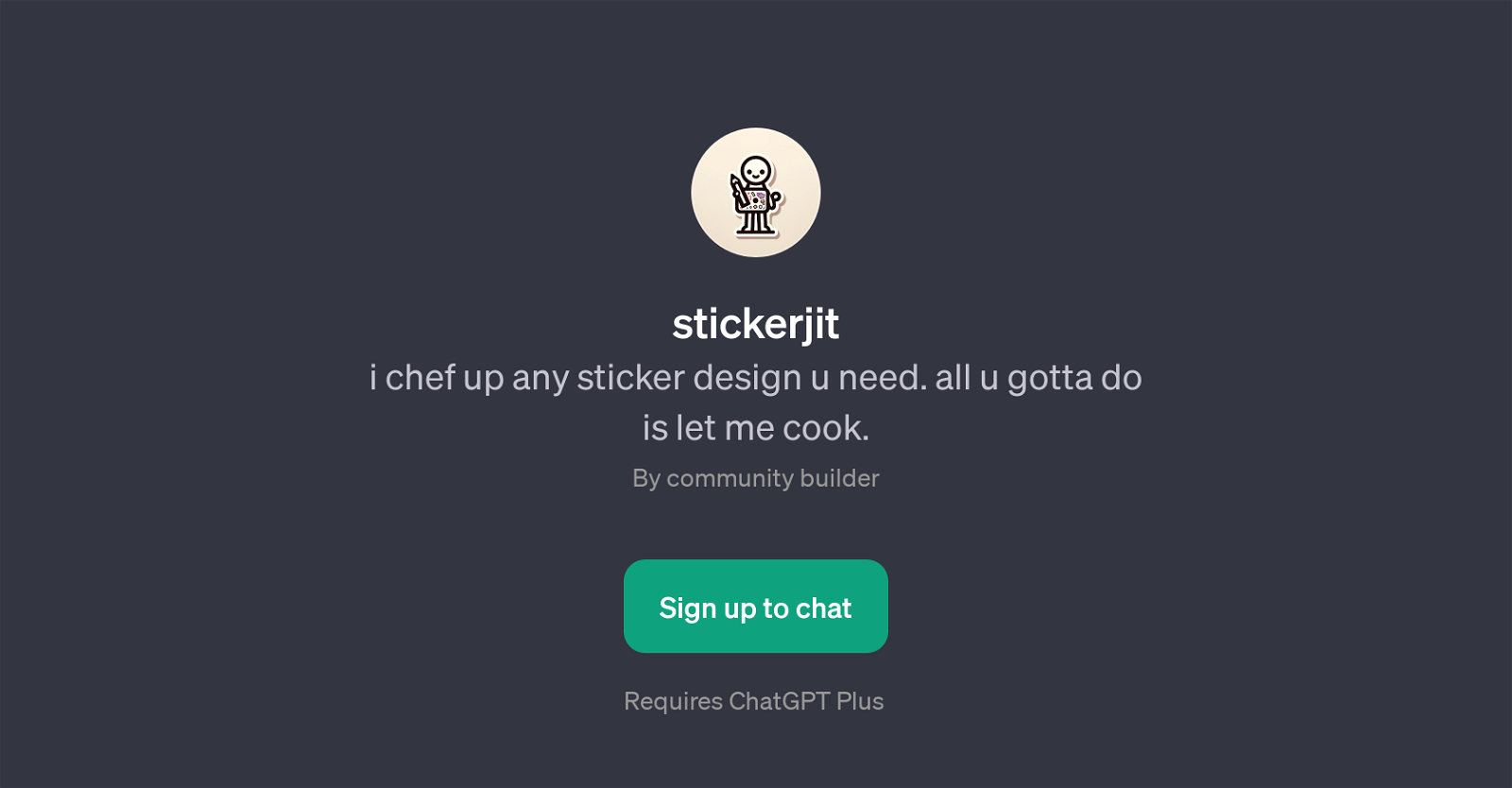
stickerjit is a GPT designed to assist users in creating sticker designs. Its key function is to help users design stickers based on their specific needs and preferences.
Its process begins with the user providing insight into what the sticker design will be used for, whether for selling, showing off, or aligning with particular brand's vibes.
From there, stickerjit takes this input and turns it into a unique sticker design concept. Its capability extends to creating sticker designs for various purposes and audiences, from personal laptops to a friend's gadgets, making it suitable for a wide range of user needs.
Developed by community builders, stickerjit utilizes the ChatGPT platform for user interactions, requiring users to sign up for ChatGPT Plus. Upon joining, users are welcomed with a prompt asking about the vibe of the sticker they're aiming to design.
This GPT aims to offer a straightforward, user-friendly interface for sticker design, providing ease of use and process clarity to its users.
Would you recommend stickerjit?
Help other people by letting them know if this AI was useful.
Feature requests
10 alternatives to stickerjit for Sticker design
If you liked stickerjit
People also searched
Help
To prevent spam, some actions require being signed in. It's free and takes a few seconds.
Sign in with Google





