Quote Designer
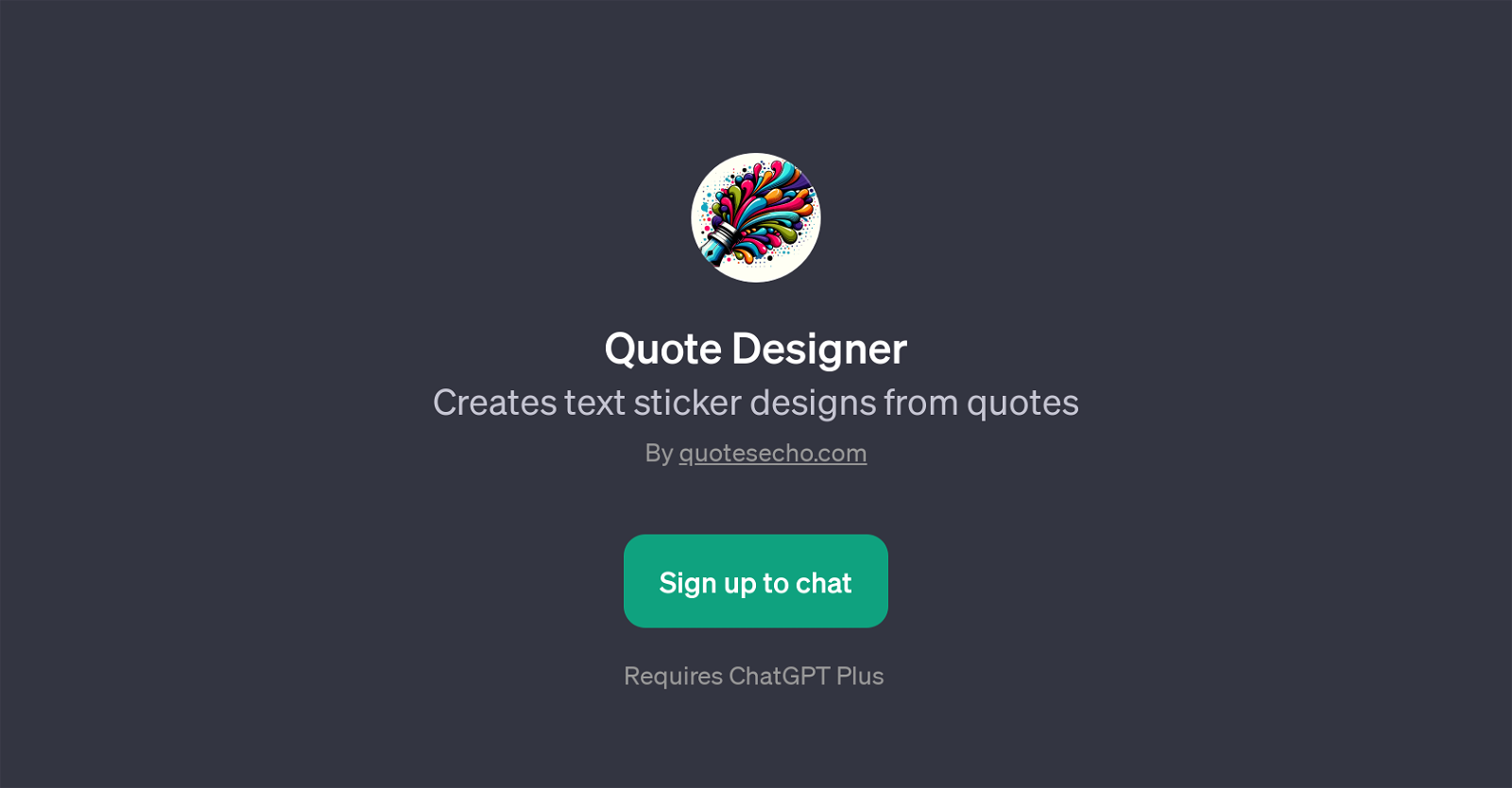
Quote Designer is a GPT that transforms text input into visually appealing sticker designs. Its primary function is to convert given quotes into unique and creative sticker forms.
It is built on the top of ChatGPT and leverages its language understanding capabilities to assist users with designing tasks. To aid in this, Quote Designer also provides prompt suggestions that guide users in selecting appropriate fonts or layout styles for their text.
Users might enter prompts like 'What font would work best for a motivational quote?', or 'How should I layout this quote for a sticker?' and receive advice tailored to their input.
Quote Designer's functionality is of particular interest to those looking to beautify their favorite sayings or phrases, whether for personal use, for design projects, or for creating aesthetic and meaningful sticker products.
It requires ChatGPT Plus to properly function. Users should sign up for the service through the designated portal in order to access its features.
Would you recommend Quote Designer?
Help other people by letting them know if this AI was useful.
Feature requests



10 alternatives to Quote Designer for Sticker design
If you liked Quote Designer
People also searched
Help
To prevent spam, some actions require being signed in. It's free and takes a few seconds.
Sign in with Google


