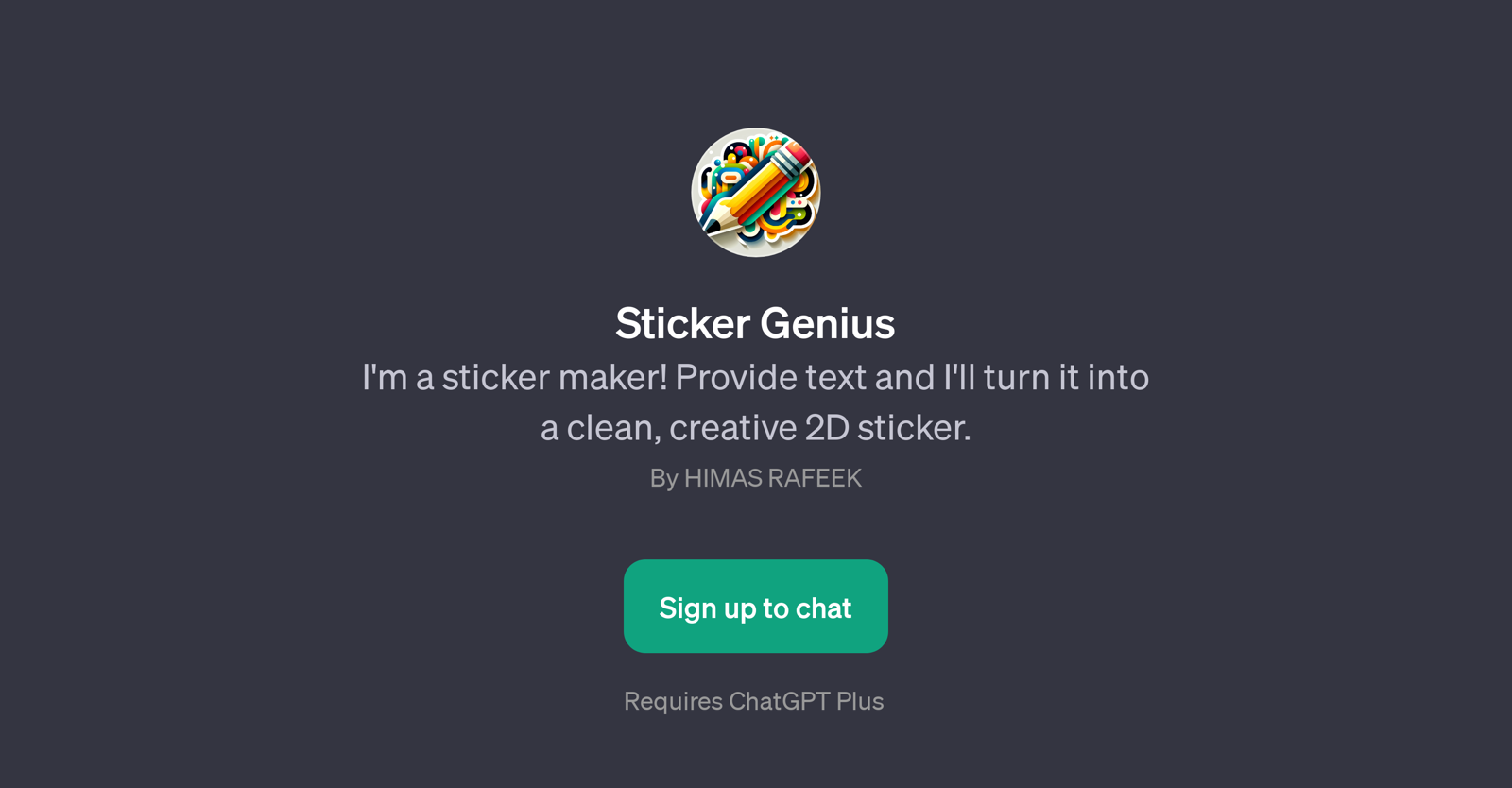Sticker Genius
Sticker Genius is a GPT that offers a unique experience of creating custom 2D stickers based on user's text input. The purpose of this tool is to transform words into visually appealing sticker designs, providing a creative outlet for users to express ideas, thoughts, or concepts.
It operates on the foundation of ChatGPT to process the textual input from users, and further convert it into a visual representation. The GPT would be particularly helpful in converting complicated or abstract ideas into comprehensible, simple, and engaging visuals.
Users can request a sticker design with various prompts such as 'Turn this phrase into a sticker', 'I need a sticker that represents', 'Create a sticker based on this text', or 'Design a 2D sticker for this idea'.
This functionality could be useful to a wide variety of users, from designers looking for quick inspiration to businesses needing a creative touch to their branding or messaging.
Note that this tool requires a subscription to ChatGPT Plus. The intuitive nature of Sticker Genius can help to streamline the design process, making it a useful tool in any creative arsenal.
Would you recommend Sticker Genius?
Help other people by letting them know if this AI was useful.
Feature requests
If you liked Sticker Genius
People also searched
Help
To prevent spam, some actions require being signed in. It's free and takes a few seconds.
Sign in with Google