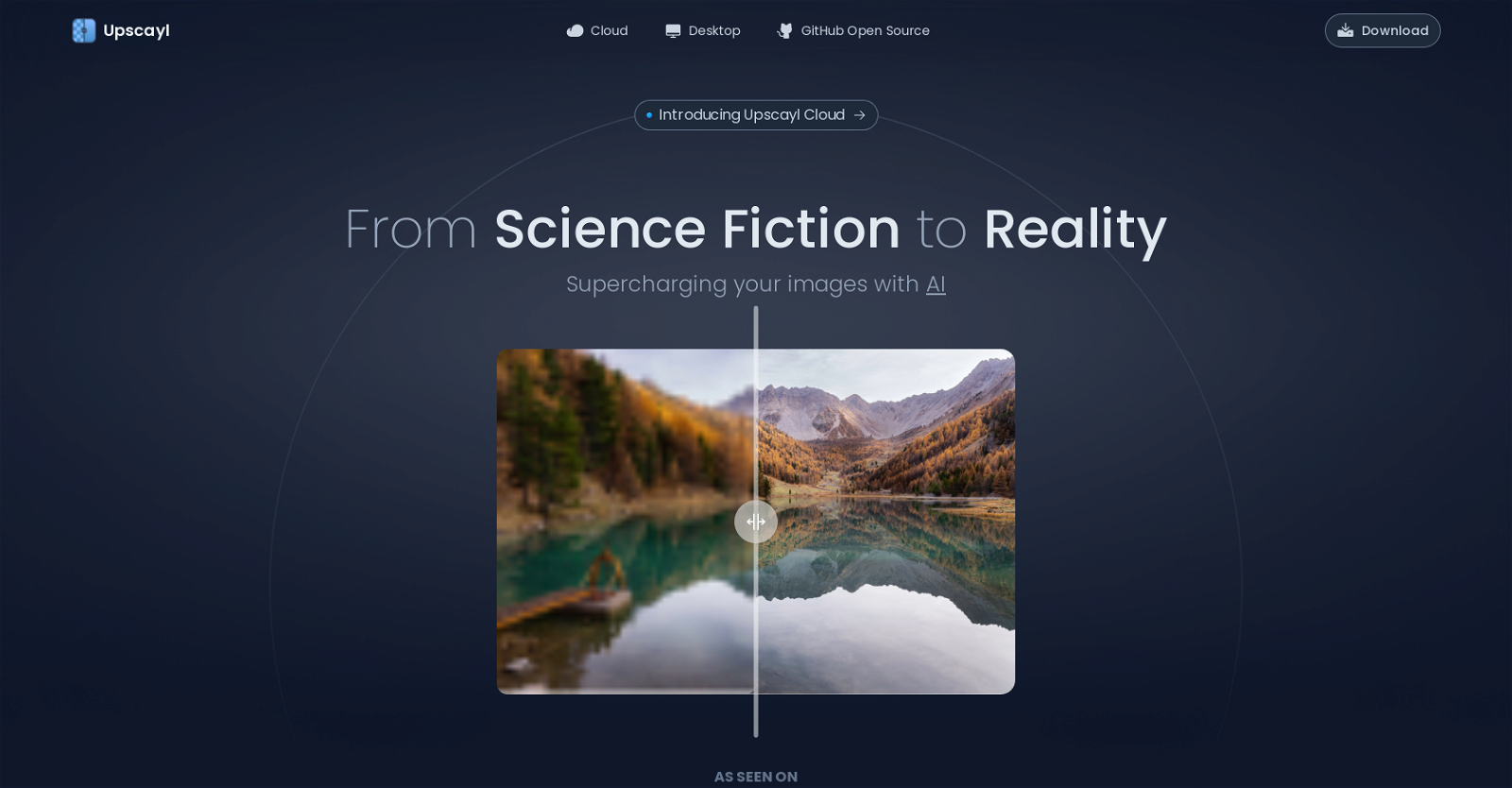What is Upscayl?
Upscayl is a free and open source AI tool designed for image upscaling. The software enlarges or upscales images, maintaining their clarity and important details. It uses advanced AI algorithms for this task.
How does Upscayl work?
Upscayl operates by employing advanced AI and deep learning algorithms. It creates new pixels based on the existing ones in an image to upscale it. The tool then enhances these new pixels, producing higher resolution images.
What operating systems is Upscayl compatible with?
Upscayl is compatible with several operating systems. These include MacOS, Linux, and Windows.
How do I use Upscayl to upscale my images?
To use Upscayl for image upscaling, users need to upload their chosen image onto the easy-to-use interface, select the upscale factor they desire (2x, 4x, or 8x), and simply upscale the image.
What upscale factors does Upscayl offer?
Upscayl offers three upscale factors. These include 2x, 4x, and 8x.
How does Upscayl manage to preserve details when upscaling images?
Upscayl preserves details when upscaling images by creating new pixels based on the existing ones. The tool enhances these new pixels while maintaining the important detail.
Who developed Upscayl?
Upscayl was developed by TGS963 and Nayam Amarshe.
Where can I download Upscayl?
Upscayl can be downloaded from GitHub. Links to the respective downloads for MacOS, Linux, and Windows are provided.
Why is Upscayl free?
Upscayl is free because it's an open-source tool. It is supported by donations from users on the BuyMeACoffee page.
What makes Upscayl different from commercial image upscalers?
Upscayl stands out from commercial image upscalers because it is free and open-source. It's also built using open-source libraries and provides high-quality results using advanced AI algorithms.
Is Upscayl an open-source tool?
Yes, Upscayl is an open-source tool.
How can I support the development of Upscayl?
Users can support the development of Upscayl through donations made on the BuyMeACoffee page.
What are the minimum system requirements to run Upscayl?
IDK
Can Upscayl upscale animations or video sequences?
IDK
Do I need any special technical skills to use Upscayl?
No special technical skills are needed to use Upscayl. Its interface is user-friendly, allowing anyone to upload images, choose the desired upscale factor, and upscale their images easily.
Why does Upscayl use AI for upscaling images?
Upscayl uses AI for upscaling images because advanced AI algorithms can effectively create new pixels based on existing ones, enhancing them to produce higher resolution images. This method is more effective in preserving important image details during the upscaling process.
How long does it take to upscale an image using Upscayl?
IDK
Does Upscayl have any limitations?
IDK
Are there any risks or drawbacks associated with using Upscayl?
IDK
What is TGS963 and Nayam Amarshe's role in the development of Upscayl?
TGS963 and Nayam Amarshe played a key role in the development of Upscayl. The extent of their roles is not explicitly mentioned on their website.