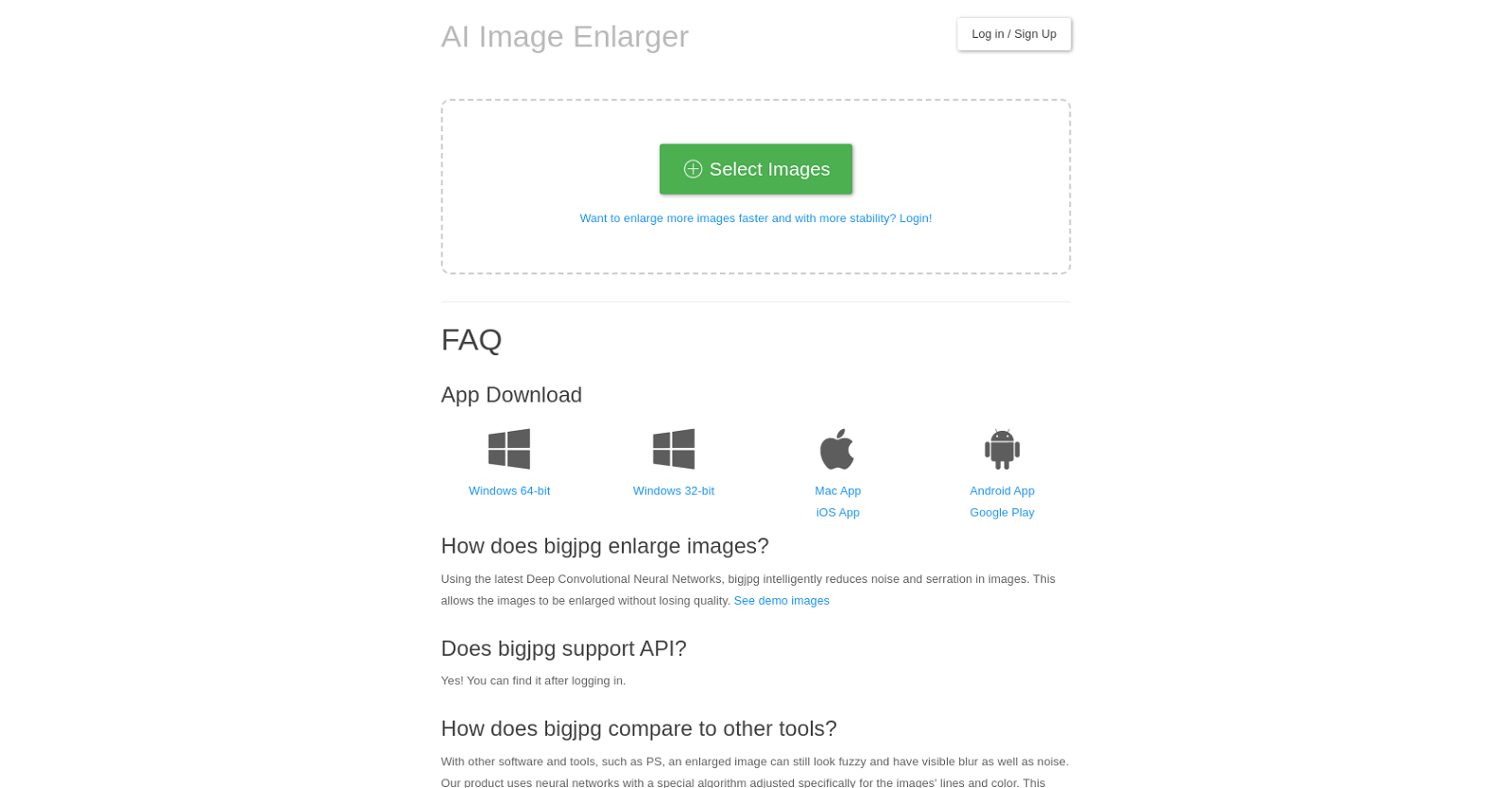What is Bigjpg?
Bigjpg is an AI-powered image enlarging tool that uses Deep Convolutional Neural Networks to upscale images without compromising on quality. It is capable of enhancing a wide range of images including cartoons, anime-style artworks, and regular photos. It supports the enlargement of images up to 16x the original size while intelligently reducing noise and serration.
Does Bigjpg support both free and paid plans and what are the differences?
Yes, Bigjpg supports both free and paid plans. Free users can upload images up to 3000x3000px and 5MB in size with a maximum enlarging ratio of 4x. Paid users, on the other hand, can upload images up to 50MB in size with a maximum enlarging ratio of 16x. They also have access to an independent high-performance server, the ability to use the parallel enlarging and batch mode features, and a faster and more stable enlarging process.
Which image formats does Bigjpg support?
IDK
What is the maximum image size and enlarging ratio supported by Bigjpg?
Free users on Bigjpg can upload images up to a maximum size of 3000x3000px, or 5MB, with a maximum enlarging ratio of 4x. Paid users can upload images up to 50MB in size, with a maximum enlarging ratio of 16x.
Can Bigjpg reduce noise and serration when enlarging images?
Yes, Bigjpg can intelligently reduce noise and serration in images during the enlarging process. This capability allows images to be enlarged without losing quality.
How does Bigjpg compare to other image enlarging tools like Photoshop?
Bigjpg utilizes Deep Convolutional Neural Networks and a special algorithm adjusted specifically for the images' lines and color. This enables it to provide much higher quality results than other tools like Photoshop. Bigjpg reduces visible blur and noise and ensures that colors are well kept. You would generally not see any 'glitter' or doubling visible in the resultant image.
Does Bigjpg provide an API for developers?
Yes, Bigjpg provides an API for developers to use in their applications.
How are the colors, details, and edges kept after enlargement using Bigjpg?
Bigjpg preserves the colors, details, and edges of images after enlargement by using neural networks and a special algorithm. It processes the specific lines and color of the image ensuring that all these elements are well maintained post-enlargement.
What is the quality of the images after enlargement with Bigjpg?
The quality of the images after enlargement with Bigjpg is high. It ensures that colors are well-kept, there is almost no 'glitter' or doubling visible, and importantly, the noise, which seriously influences quality, cannot be seen in the resulting images.
Do uploaded images get deleted automatically on Bigjpg?
Yes, uploaded images and enlarged images are automatically deleted after 5 days on Bigjpg to ensure privacy.
How secure is user privacy while using Bigjpg?
Bigjpg takes user privacy seriously. Images uploaded and enlarged are automatically deleted after 5 days. Furthermore, image links are encrypted to protect user privacy.
How can I enlarge more and bigger images on Bigjpg?
In order to enlarge more and bigger images on Bigjpg, you need to upgrade to a paid service. This gives you access to an independent high-performance server making your enlarging faster, more stable, and permits you to upload larger images, as well as providing more features such as parallel enlarging and batch mode.
Does Bigjpg offer offline enlarging?
Yes, Bigjpg supports offline enlarging. You can close your browser after starting the enlarging process and the task will continue on the Bigjpg servers.
Does Bigjpg offer an independent high-performance server for its paid users?
Yes, Bigjpg offers an independent high-performance server for its paid users. This server makes enlarging images faster, more stable, and supports larger image sizes and a higher enlarging ratio.
How can I view my enlargement history on Bigjpg?
Your enlargement history on Bigjpg can be viewed once you have logged in to your account.
What are the benefits of the premium plan of Bigjpg?
The benefits of the premium plan of Bigjpg include top priority speed, access to a high-performance server, an increased maximum upload size of 50MB, a maximum enlarging ratio of 16x, offline enlarging, the ability to enlarge multiple images simultaneously (parallel enlarging), a higher monthly image limit, and a batch mode feature.
How does Bigjpg handle noise reduction in images?
Bigjpg handles noise reduction by using the latest Deep Convolutional Neural Networks which intelligently reduce noise and serration in images. This allows the images to be enlarged without a loss in quality.
Is there a parallel enlarging feature available in Bigjpg?
Yes, Bigjpg does offer a parallel enlarging feature, but this feature is only available for paid users.
Can Bigjpg be used for enlarging anime-style artworks without quality loss?
Absolutely, Bigjpg can be used for enlarging anime-style artworks without any quality loss. Besides regular photos, it is highly effective for anime images and illustrations where colors, details and edges are all well preserved.
How does Bigjpg use Deep Convolutional Neural Networks for image enlarging?
Bigjpg utilizes Deep Convolutional Neural Networks for image enlarging. It processes the lines and colors of the image with a special algorithm through these networks. As a result, the images can be enlarged without compromising on the quality. The algorithm intelligently reduces noise and serration in the images, allowing them to be enlarged without losing quality.