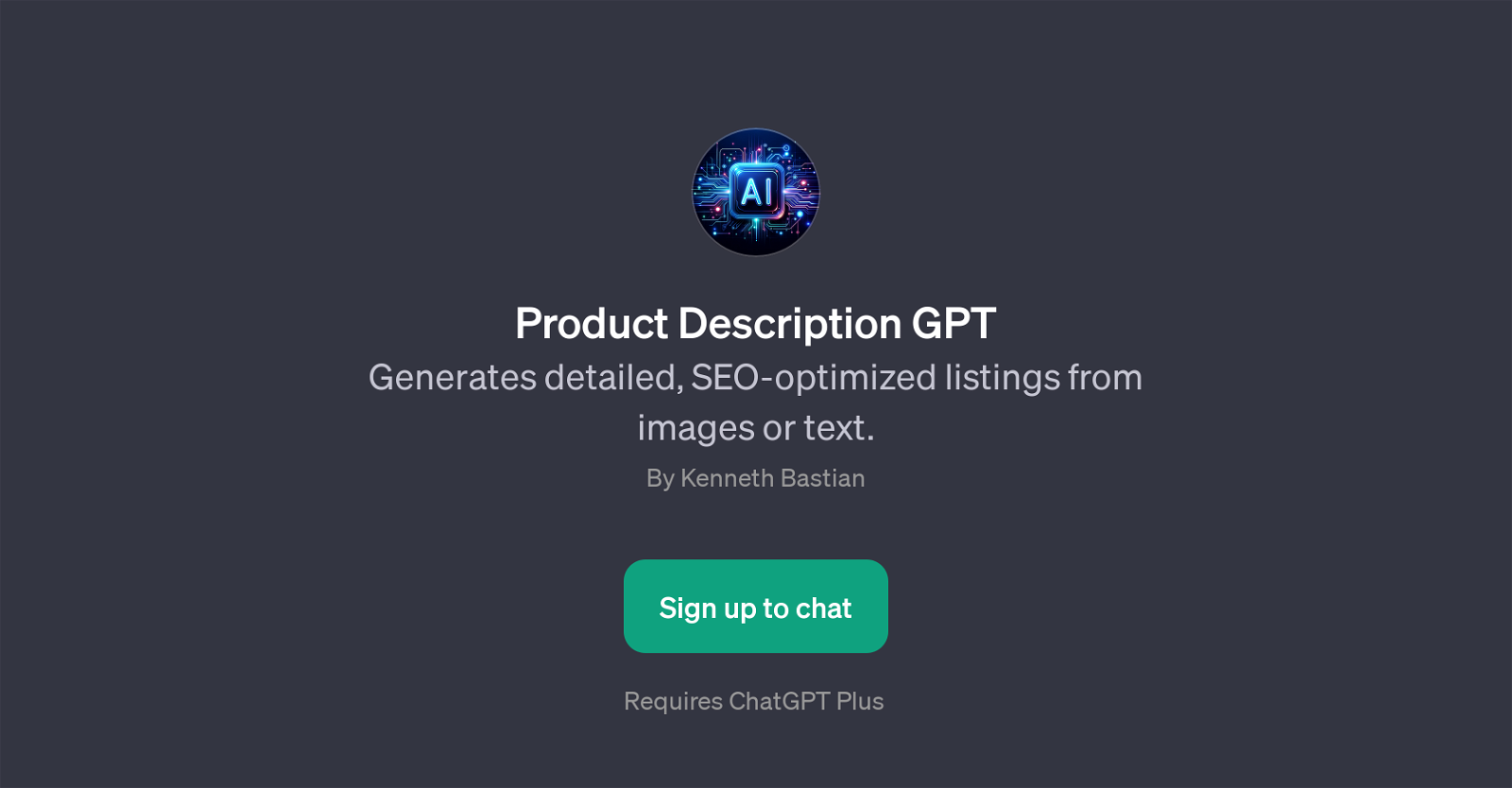Product Description GPT
Product Description GPT is a specialized tool that utilizes the capabilities of ChatGPT to produce detailed and SEO-optimized product descriptions from provided text or images.
This tool can be particularly beneficial for e-commerce businesses that need to generate comprehensive narrative for their product listings. Users interact with this tool by either uploading a product image or inputting specific data that they want to be included in the description.
It then interprets the provided data and creates a tailored product description which is optimized for search engines and designed to increase the product's online visibility.
Additionally, for more well-rounded content, users will find prompt starters helpful. These prompts can guide you to request a task from the GPT such as creation of SEO-optimized meta tags or full listing information.
However, to use this tool, users are required to have access to ChatGPT Plus. Product Description GPT ultimately simplifies the product description generation process and ensures that the created content aligns with best SEO practices.
Would you recommend Product Description GPT?
Help other people by letting them know if this AI was useful.
Feature requests



If you liked Product Description GPT
Featured matches
Other matches
Help
To prevent spam, some actions require being signed in. It's free and takes a few seconds.
Sign in with Google