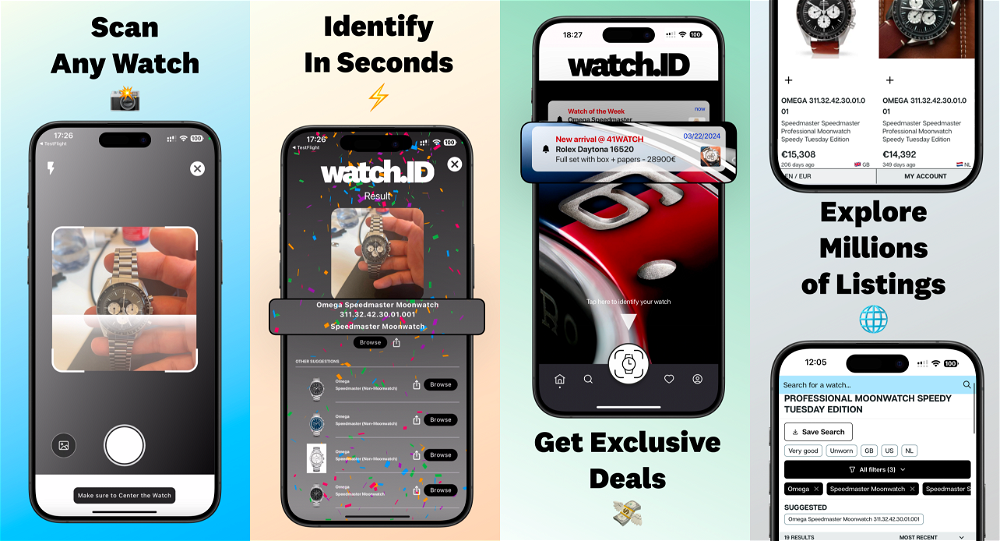What Is This
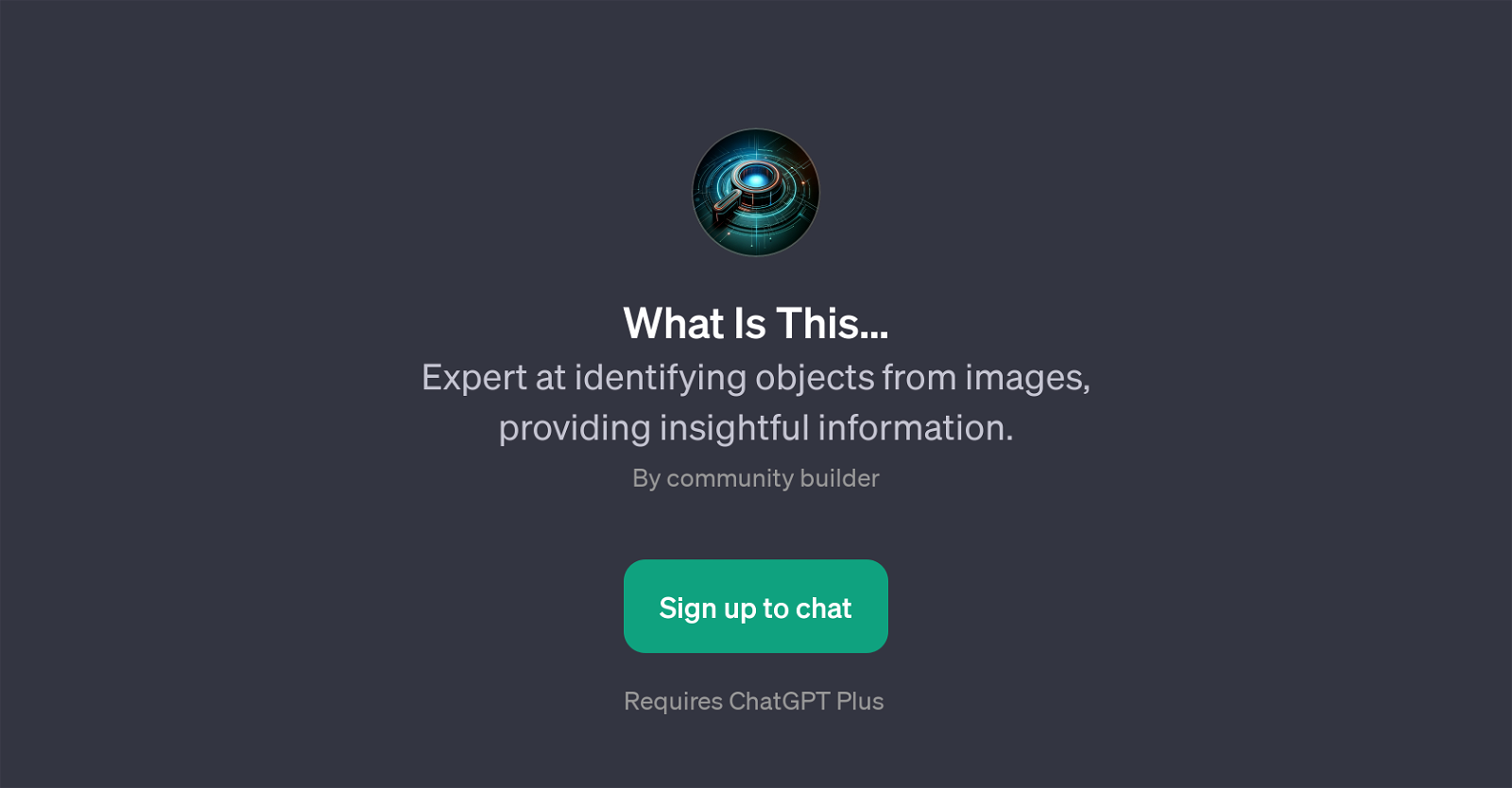
What Is This is a Generative Pretrained Transformer (GPT) designed for identifying objects from images uploaded by the user. Utilizing the capabilities of ChatGPT, it elevates the identification process by additionally providing insightful information about the identified object.
The process starts when a user uploads an image, followed by the GPT assisting in recognizing and identifying the object within. This tool can be used in various contexts such as identifying plants in a garden, recognizing artifacts, or distinguishing animal species.
With this GPT, users get a simplified, interactive platform for image-based query resolution. It is important to note that the usage of 'What Is This' requires ChatGPT Plus, indicating it necessitates a higher level of GPT capabilities.
Developed by community builders, this tool extends the functionalities of AI in object recognition, driving real-world applicability and interaction.
Would you recommend What Is This?
Help other people by letting them know if this AI was useful.
Feature requests



7 alternatives to What Is This for Image recognition
If you liked What Is This
Featured matches
Other matches
-
5.044
-
5.0201
-
1
-
5.0314
-
165
-
1120
-
3222
-
1
-
622K
-
27
-
2
-
43
-
5.031
-
17
-
24
-
45
-
16
-
11
-
1
-
2296
-
19
-
25
-
117
-
7
-
7
-
34
-
22
-
2320
-
219
-
14
-
46
-
72
-
227
-
13
-
113
-
145
-
135
-
25
-
34
-
17
-
113
-
47
-
20
-
2800
-
10
-
120
-
5.031
-
4.01
-
5.01
-
2
-
1.0191
-
5.05
-
5.0108
-
3
-
1.0131
-
46
-
9
-
2.535
-
47
-
2.8662
-
3.57
-
28
-
4.03315
-
25
-
5.0191
-
1.0571
-
1.062
-
61
-
5.01401
-
11
-
30
-
2.51,3167
-
10
-
321
People also searched
Help
To prevent spam, some actions require being signed in. It's free and takes a few seconds.
Sign in with Google