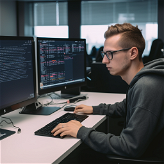What objects can Campedia identify in an image?
Campedia can identify various objects in an image, including plants, animals, coins, wines, and landmarks.
How does Campedia create a recipe from ingredient images?
Campedia uses advanced GPT-4 Vision technology to interpret the images of ingredients provided by the user. It's able to generate a recipe based on these ingredients.
What technology does Campedia use to interpret images?
Campedia uses GPT-4 Vision to interpret images. This advanced technology is capable of processing visual data and providing answers related to it.
How does the user interface of Campedia work?
The user interface of Campedia is designed for simplicity. It converts the entire screen into a single button. Users simply tap and hold to snap a picture, ask a question while holding, and release to get the answer.
What languages are supported by Campedia?
Campedia supports multiple languages, including English, German, French, Italian, Spanish, Japanese, Korean, Portuguese, and Chinese.
Can I ask Campedia any question related to the captured image?
Yes, Campedia allows users to ask any question related to the captured image. The AI will interpret the image and provide a corresponding answer.
What is the process to capture an image and ask a question on Campedia?
The process to capture an image and ask a question on Campedia involves tapping and holding a single button on the interface, this action snaps the photo. While holding, the user can ask their question, and releasing the button gives them their answer.
What does it mean that Campedia uses GPT-4 Vision?
GPT-4 Vision is the technology used by Campedia to interpret images. It symbolizes a significant advancement in AI 'vision', enabling it to process and understand visual data in ways similar to human perception.
Can Campedia identify landmarks in an image?
Yes, Campedia is capable of identifying landmarks in an image. It uses its image recognition capabilities to determine the identity of captured landmarks.
What tasks is Campedia capable of aside from identifying objects?
Aside from identifying objects, Campedia can also assist with complex tasks such as creating a recipe from images of ingredients available to the user.
Does Campedia support non-English languages?
Yes, Campedia supports a range of non-English languages including German, French, Italian, Spanish, Japanese, Korean, Portuguese, and Chinese.
What details can Campedia provide from an image of a coin?
Campedia is capable of interpreting images of coins and providing answers related to them. However, the specific details it can provide from an image of a coin are not clarified on their website.
Can Campedia recognize different types of wines in an image?
Yes, Campedia can recognize different types of wines in an image using its image recognition and object detection capabilities.
How does Campedia handle image recognition and object detection?
Campedia handles image recognition and object detection through its advanced GPT-4 Vision technology. This allows it to interpret images and provide corresponding answers.
Does Campedia use a neural network for interpreting images?
Though it's not explicitly mentioned, based on their website, it is likely that Campedia uses a form of neural network for interpreting images, given its utilization of GPT-4 Vision technology which commonly incorporates neural networks.
What's the role of Natural Language Processing in Campedia's functioning?
Natural Language Processing likely plays a crucial role in allowing Campedia to understand questions posed by users in different languages and deliver corresponding responses after interpreting image data.
Does Campedia provide guide AI or educational support?
The reference to Campedia as an EdTech in the website information suggests that it does provide educational support, possibly offering insightful data about objects & scenarios captured in images. However, the specifics of 'guide AI' are not detailed.
How reliable is the information provided by Campedia?
The reliability of the information provided by Campedia would depend on the precision of GPT-4 Vision technology it uses. However, the website does not provide specific information on its accuracy rate.
Can Campedia help me identify a plant or animal species in an image?
Yes, Campedia can help identify plant and animal species in an image due to its object identification capabilities.
Is Campedia accessible to users of all ages and tech skills?
Based on their website, Campedia seems to be designed for broad accessibility. Its simplified user interface, where the entire screen acts as a single button, is designed for ease of use by users of all ages and tech skills.