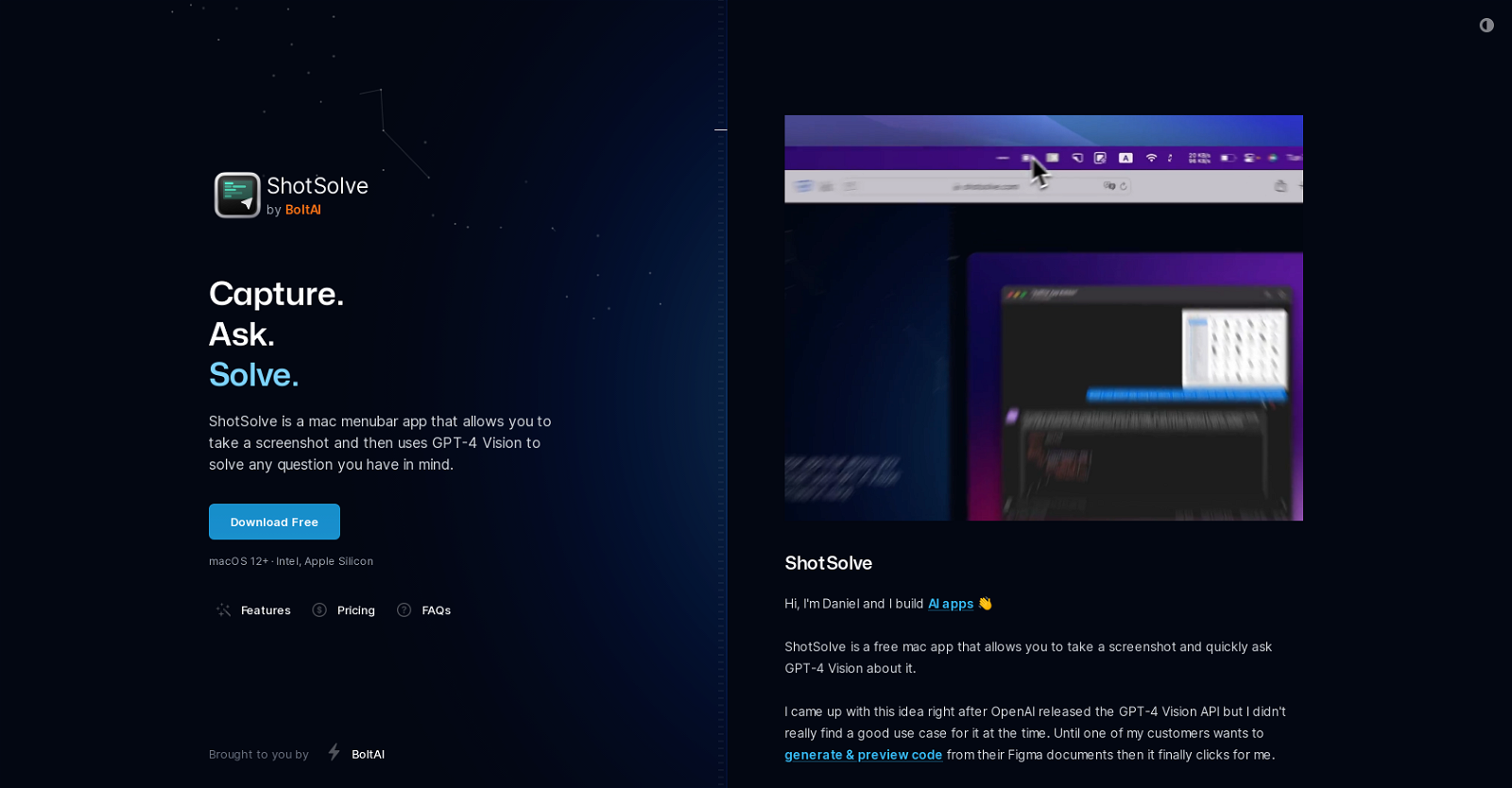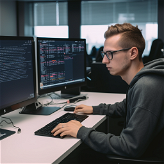What is ShotSolve?
ShotSolve is an application developed by BoltAI that is available on the Mac menu bar. It employs the technological capabilities of GPT-4 Vision to answer queries associated with a captured screenshot.
How does ShotSolve use GPT-4 Vision?
ShotSolve employs GPT-4 Vision for screenshot analysis and problem solving. A user captures a screenshot, inputs a query, and GPT-4 Vision provides a solution or explanation for the question.
What tasks can ShotSolve assist me with?
ShotSolve aids in a variety of tasks such as generating and previewing code, critiquing and previewing design documents, providing software user interface or user experience feedback, evaluating marketing materials, generating programming tutorials, and providing contextual help with software.
What devices is ShotSolve compatible with?
ShotSolve is compatible with devices supporting macOS 12+, including platforms powered by both Intel and Apple Silicon.
How does ShotSolve operation work?
ShotSolve's operation works in a simple and intuitive way. First, a screenshot is captured (default shortcut key: Command + Shift + 1). Then, a question about the screenshot is asked. Following this, GPT-4 Vision handles the task of providing an explanation or solution.
What is the purpose of pre-configured prompts in ShotSolve?
In ShotSolve, pre-configured prompts can be applied to a screenshot to streamline the process of querying. This capacity enhances snipping utility by providing more precision in the interrogation.
What requirements are essential for ShotSolve to function?
For ShotSolve to operate, a user needs a valid OpenAI API Key. Additionally, the user must have a valid payment method on file within their API account.
Why does ShotSolve need an active OpenAI API Key?
An active OpenAI API Key is required for ShotSolve as it is used to authenticate the application with the OpenAI servers and to access the GPT-4 Vision API for answering screenshot related queries.
What features does ShotSolve provide?
ShotSolve incorporates numerous noteworthy features including an intuitive chat user interface, advanced API configuration, universal shortcut keys, swift performance, and compatibility with both Intel and Apple Silicon. Light and dark theme support, custom font and line spacing, and the ability to manage chat context are also included.
How does ShotSolve ensure user privacy and security?
ShotSolve adheres to stringent privacy and security measures by securely storing API keys in the Apple Keychain. It does not store or evaluate the typed content and all prompts are sent directly to OpenAI's server.
What is BoltAI suite and how is ShotSolve related to it?
BoltAI is a broader suite of applications developed by BoltAI, with ShotSolve serving as one of the demo applications that showcases the BoltAI engine's potential applications.
Can ShotSolve help in code generation?
Yes, ShotSolve does provide assistance in code generation. By leveraging GPT-4 Vision, it can interpret design documents in the form of screenshots, allowing for code generation and preview.
Can ShotSolve provide software UI/UX feedback?
ShotSolve can indeed provide feedback on software user interface and user experience. It analyzes screenshots of the software and responds to queries, aiding in constructive feedback generation.
How useful is ShotSolve in marketing material evaluation?
ShotSolve contributes to evaluating marketing material by deciphering screenshots of such materials and answering questions about them via the GPT-4 Vision engine.
Is ShotSolve efficient in generating programming tutorials?
ShotSolve is potent in generating programming tutorials. The application's innovative use of GPT-4 Vision offers the ability to interpret screenshots into actionable programming instruction sets.
How is ShotSolve useful for design critique?
ShotSolve is quite effective for design critique. It evaluates and provides feedback on design-related queries based on the screenshots provided.
Does ShotSolve require any payment for its services?
ShotSolve is offered as a free-of-charge service. However, to use it, one needs an active OpenAI API Key, which implies that the associated OpenAI API account must have a valid payment method.
How does ShotSolve securely store API keys?
API keys in ShotSolve are securely stored in the Apple Keychain. This method ensures maximum security and privacy while preventing unauthorized access.
Can ShotSolve provide software contextual help?
Yes, ShotSolve can provide software contextual help by interpreting screenshots and generating applicable assistance or conductive explanations using the GPT-4 Vision API.
What makes ShotSolve's interface intuitive?
The interface of ShotSolve is designed to be simple and intuitive. It includes features such as a chat UI with intuitive keyboard shortcuts, the ability to edit or delete messages, regenerate answers, and supports light and dark modes which make it easy to grasp and convenient to use.